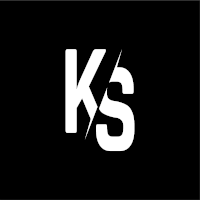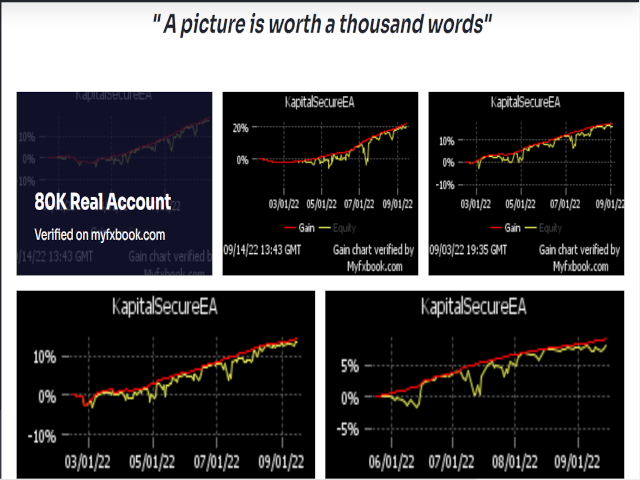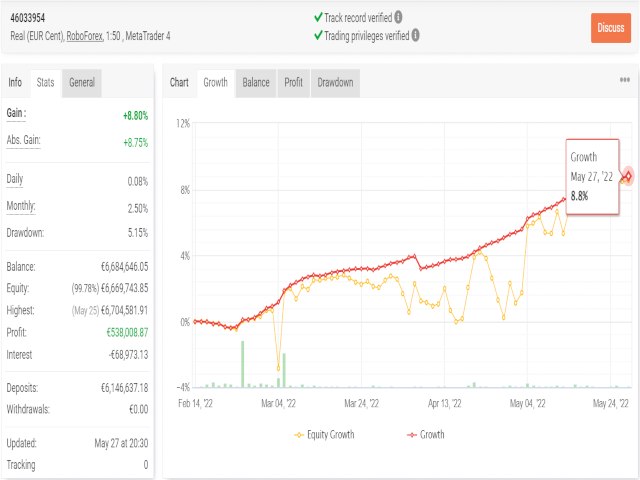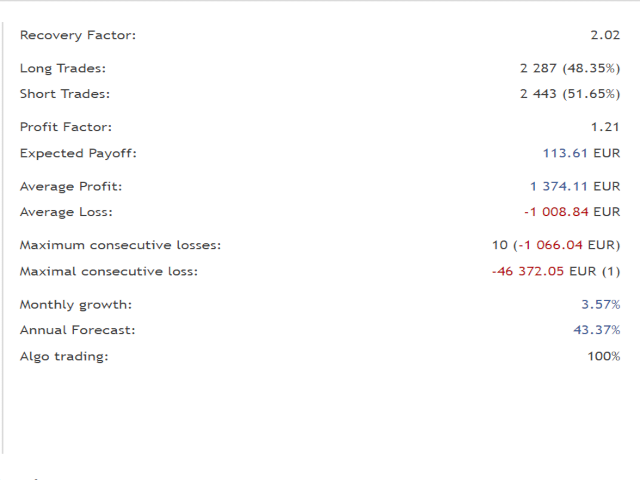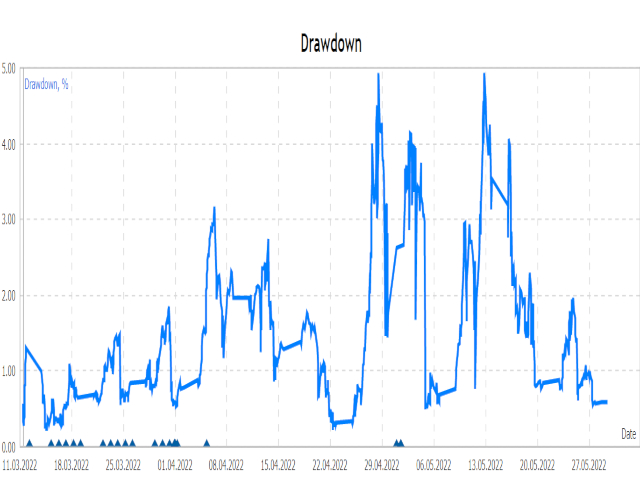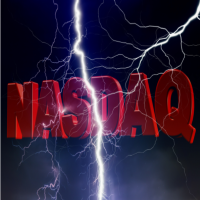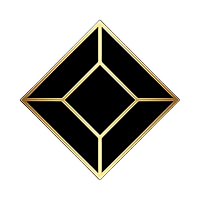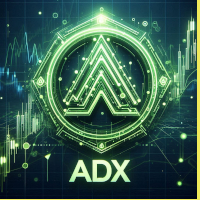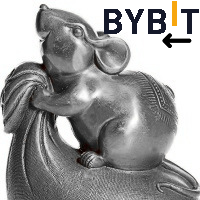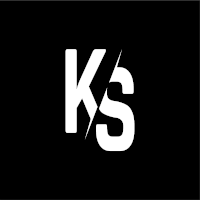Kapitaltrader
- Experts
- Erick Gabriel Palma Montufar
- 버전: 5.0
- 업데이트됨: 16 9월 2022
- 활성화: 10
The price is 450$ for next 10 buyers (Remaining copy :10)
Next price: 600$
KAPITAL SECURE EA : Is a fully automated "arbitrage" trading system, which is especially effective in trading popular currency pairs, it uses 11 pairs at the same time: EURCHF, GBPNZD, AUDNZD, NZDUSD, NZDJPY, GBPAUD, EURCAD, EURUSD, EURJPY. In order to pass the MQL4 tests, we have modified the settings, you just need to download our profitable settings that we use on LIVE accounts.
LIVE Signals:
- Capital #1 50K €
- Capital #2 60K €
- Capital #3 150K €
- Capital #4 60K €
Time Frame: M5
Base Currency Pairs: EURCHF,GBPNZD,AUDNZD,NZDUSD,NZDJPY,GBPAUD,EURCAD,EURUSD,EURJPY
Additional Currency Pairs: CRYPTO
Input parameters
- Equity For read: This is the value in % that the EA will adjust each lot taken, the higher this value, the lower the risk that the EA will take.
- True/False Indicators Without – This is the next update where we will use the feature of some indicators to minimize risk.
- Dynamic Level value pairs: This is the parameter that most minimizes the risk since it is based on the internal arbitration of the EA that it makes to modify in
- Separations For Calculations: The greater the separation, the risk is reduced.
- Compound: uses the compound interest function.
- 700000 per 70K – If you use a percentage account, it is a benchmark for increasing or decreasing risk
- Crypto = Fasle Forex = True: (Do not use mixed pairs of cryptocurrencies and forex, the EA will not work properly.
- Close by Commissions: This is a closing mode but it only works with accounts created under our IB, it is to reduce the risk, based on the commissions returned by the broker.
- Min Loss, Min StopLoss and Multi Stops (-1000000) – These are the parameters you will use in reference to Close for commissions.
- Close Same Pair: Activation of the arbitration mode, if you deactivate it only 1 pair can be executed.
- Close All Positions Equity % – Close all trades when the account percentage is -x% referring to how you started
- Same configuration for all = false: this is a way to simplify when arbitration is canceled it calls all peers to use the same configuration
- Draw Information: Obtain detailed information of the value that the Broker will pay based on its lots, this only works for accounts affiliated with us.
- Close losing positions: Close "individual" positions of each pair, based on written money loss, this parameter is based on $ or € depending on the type of currency you have in your account.
- Instruments to operate: Maximum 20.
- Lot Start Pair: Initial lot based on the % previously chosen.
- Separation of Operations: Initial separation of the main operations.
- Last Position Hedging: Fuzzy Logic in Peer-to-Peer Lot Movement
- Lot Multiplier: Hedging
- Close above $ : Equity close (arbitrage)
After buying EA, be sure to write me in private messages, I will add you to a private group, I will send you additional files and detailed instructions.
I am ready to help each buyer to install the advisor.
I will show and teach you how to use it.
AD SETTINGS:
- You can run all pairs from a single chart using OneChartSetup (M5 timeframe only)
- This EA is NOT sensitive to spread, slippage or any other broker related variables.
- Wear only the recommended pairs.
EA TESTS:
- Use the MT5 tester's multi-currency mode to simultaneously test the EA on all recommended pairs.
Watch the video to see an example - "Use real ticks for better accuracy"
- Test only on the M5 time frame
- Long-term testing of 5-10 years is recommended to show the stability of the EA during various market conditions.
Recommended input parameters (LOW RISK):
- EURCHF,GBPNZD,AUDNZD,NZDUSD,NZDJPY,GBPAUD,EURCAD,EURUSD,EURJPY
Minimum balance $1000
Recommended leverage 1:50 or more
This setting is used by LiveSignal
MT4 Version: KapitalSecure MT4
PS: Advisor buyers have the right to join the private user group. To receive an invitation to join a group, you must write in the field " comments ".