Trade Volume Copy MT5
- 유틸리티
- Yuriy Bykov
- 버전: 1.27
- 업데이트됨: 8 11월 2022
하나의 MT5 또는 MT4 계정에서 다른 MT5 계정으로 거래량을 복사하는 간단한 유틸리티입니다.
네팅 계정과 헷징 계정 사이의 포지션을 어떤 조합으로든 복사할 수 있습니다. 기본적으로 동일한 볼륨을 가진 일치하는 모든 기호에 의해 열린 위치가 복사됩니다. 심볼 이름이 다르거나 복사된 위치의 볼륨이 다르거나 모든 위치가 복사되지 않아야 하는 경우 이 게시물 에 설명된 설정에서 원하는 동작을 지정할 수 있습니다. 이 제품은 향후 릴리스에서 기능을 확장할 것입니다.
버전 2.0까지 이 제품은 무료입니다.
설치 순서:
- 발신자 계정의 터미널에서 발신자 모드의 Expert Advisor를 실행하십시오.
- 수신자 계정의 터미널에서 수신자 모드로 Expert Advisor를 시작 하고 이전에 시작된 발신자 중 하나를 선택하여 포지션 볼륨을 복사할 수 있습니다.

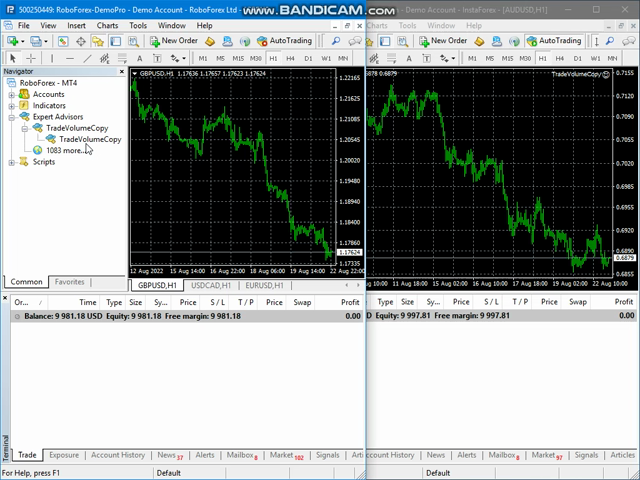







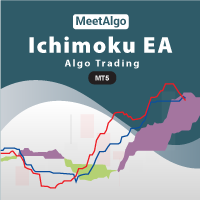




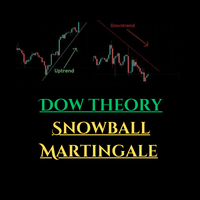


















































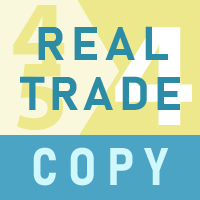

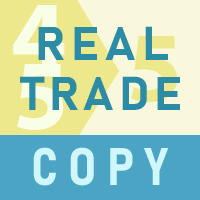




Thank you Mate! God bless you