Quick 3DTrader
- 유틸리티
- Nvjan Inc.
- 버전: 3.1
- 업데이트됨: 22 6월 2022
1. 시스템 소개
그것은 3차원 편리한 거래와 신호 지시 버튼으로 구매, 판매, 손실 창고 정리, 이윤 창고 정리, 창고 매입(1/5~1 창고 선택), 창고 매각(1/5~1 창고 선택), 창고 정리(모든 물체, 모든 창고 정리 및 모든 명세서 정리), 반수 구매(1~5배 반수 선택), 반수 판매(1~5배 반수 선택), 모든 반수 (1~5배 반수 선택) 를 포함할 뿐만 아니라3차원 단추를 통해 현재 계정의 단일 품종과 모든 품종의 이익 신호를 깜박거릴 수 있다.
2. 시스템 설정
2.1 lot: 창고 매입 또는 판매
2.2 cbuytimes: 재고 매입 배수
2.3 cselltimes: 창고 판매 배수
2.4bbuytimes: 매입 반수 배수
2.5bselltimes: 판매 반수 배수
2.6 backatimes: 모든 창고 백핸드 배수
2.7closepl: 모든 이윤, 손실 창고를 삭제하는 것을 선택한다.
2.8 buttonstyle: 버튼 스타일.
2.9 buttonsize: 버튼 크기 스타일.
2.10 buttoncorner: 버튼 위치.
2.11buttonname: 단추 이름;사용자는 이름을 사용자 정의할 수 있습니다.
2.12 buttoncolor: 버튼 색상으로 RGB 값에 따라 색상을 사용자 정의할 수 있습니다.
3. 거래 버튼 기능
3.1 다중 창고 관련 단추
3.1.1 buy: 멀티 버튼 만들기;속성의 2.1을 통해 기본 손 수를 설정할 수 있습니다.
3.1.2 cbuy: 다중 창고 위치 창고;2.2를 통해 서로 다른 창고 배수를 설정한다.설정 후, "1" 을 제외하고, 명칭은 창고 배수를 증가시킵니다. 예를 들어 1/5, 명칭은 cbuy1/5로 바뀝니다.
3.1.3 bbuy: 여러 개의 창고가 뒤바뀐다.2.4를 통해 서로 다른 백핸드 배수 설정하기;설정 후, "1" 을 제외하고, 단추 이름은 현재의 백핸드 배수를 증가시킵니다. 예를 들어 2, 단추 이름은bbuy2로 바뀝니다.
3.2 빈 창고 관련 단추
3.2.1 sell: 빈 단추 만들기;기본 손 수 = 0.1, 속성의 2.1을 통해 기본 손 수를 설정할 수 있습니다.
3.2.2 csell: 빈 창고 위치 창고;2.3을 통해 서로 다른 창고 배수를 설정한다.설정 후, "1" 을 제외하고, 이름은 창고 배수를 증가합니다. 예를 들어 1 / 5, 단추 이름은 csell 1 / 5로 바뀝니다.
3.2.3bsell: 빈 창고에서 뒷짐을 진다.2.5를 통해 서로 다른 백핸드 배수 설정하기;설정 후, "1" 을 제외하고, 이름은 백핸드 배수를 증가합니다. 예를 들어 2, 단추 이름은 bsell2로 바뀝니다.
3.3 모든 주문 관련 버튼 조작
3.3.1 closep(closel): 모든 이익(또는 손실)의 창고를 없애기;2.7에서 설정 버튼을 선택합니다.
3.3.2 closea: 모든 물체를 제거하고 모든 창고를 정리하며 모든 등기증을 포함한다.
3.3.3 backa: 모든 창고의 창고 방향을 반대로 한다.백핸드의 배수는 2.6을 통해 설정한다.설정 후, "1" 을 제외하고, 단추 이름은 현재의 백핸드 배수를 증가시킵니다. 예를 들어 2, 단추 이름은backa2로 바뀝니다.
4. 거래 신호 표시 기능
4.1 강조 선택: 모든 단추는 마우스를 이 단추에 놓을 때 강조 표시됩니다.
4.2 buy(sell) 발광: 시세 도표를 가진 창고(또는 창고)를 살 때 이 단추는 발광 상태가 된다.
4.3 강조 표시: 다음 버튼이 충족되면 강조 표시됨
4.3.1 cbuy(bbuy): 도표 다중 창고에 이윤이 존재한다.
4.3.2 csell(bsell): 도표의 빈 창고에 이익이 있습니다.
4.3.3closep: 모든 창고에 이윤이 있는 주문서.
4.3.4closel: 모든 창고에 손실이 있는 주문서.
4.3.5closea(backa): 모든 창고의 이윤 총계는 0보다 크다.

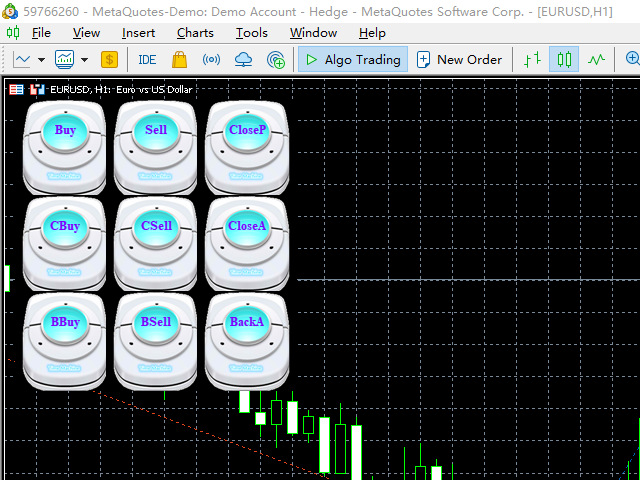
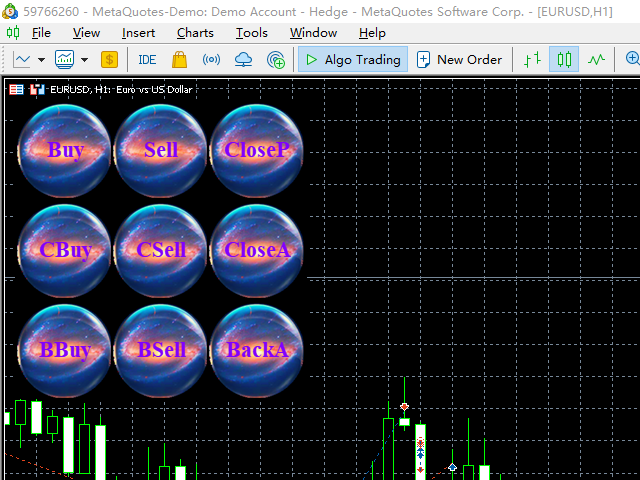











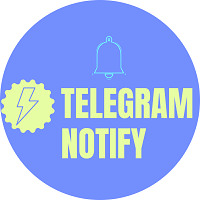
















































非常好