ZigZag RSI market reversal
- Experts
- Oleg Popov
- 버전: 3.0
- 업데이트됨: 14 3월 2024
New version 3.00 is available. In this version, I tried to take into account the wishes of the user.
The EA opens trades when the ZigZag extremum point is broken, if before that RSI moved to overbought or oversold levels.
When breaking through the upper point of the ZigZag extremum and if before that RSI moved to the oversold level - The adviser opens a deal to buy.
And when the lower point of the zigzag extremum is broken and if before RSI moved to the level overbought - adviser opens a sell trade.
In addition to the standard ZigZag indicator, which is available in the terminal, it is possible to use Point Zig Zag indicator.
"Black Friday" promotion: the first 10 purchases of the "Red Blue Lines" Expert Advisor at a special price of 50 USD.
The "Red Blue Lines" Expert Advisor has active monitoring on a live account.
Variables.
- Spread (maximum limit) the maximum allowable spread for trading.
- MaxNumber Trades - the maximum allowable number of transactions, all currency pairs and all transactions (with any identification number).
- 1st trading zone - ( True/False) .
Time settings for opening "Start" orders (first trading zone, for example Asia):
3.1 1st trading zone (startHOUR)
3.2 1st trading zone (startMINUTE)
3.3 1st trading zone (stopHOUR)
3.4 1st trading zone (stopMINUTE) - 2nd trading zone - ( True/False) .
Time settings for opening "Start" orders (second trading area, for example Europe/London):
4.1 2nd rading zone (start HOUR)
4.2 2nd trading zone (startMINUTE)
4.3 2nd trading zone (stopHOUR)
4.4 2nd trading zone (stopMINUTE) - 3rd trading zone - ( True/False) .
Time settings for opening "Start" orders (third trading zone, for example America):
5.1 3rd trading zone (startHOUR)
5.2 3rd trading zone (startMINUTE)
5.3 3rd trading zone (stopHOUR)
5.4 3rd trading zone (stopMINUTE) - The magic number Advisor identification number.
- Use the indicator - select indicators for the adviser from the proposed:
2.1 i_ZigZag & i_RSI - standard indicator ZigZag and RSI indicator, both available in the terminal;
2.2 i_PointZigZag & i_RSI - author's custom indicator. Requires terminal installation. To test the adviser, it is enough to install the demo version of the indicator.
Attention! After installing the indicator, check the installation location: MQL4 > Indicators > Market > Point Zig Zag.ex4 (see screenshot).
- ReverseTradeMode - ( True/False)
If False - That, upon breakdown of the upper point of the zigzag extremum and if before that RSI moved to the oversold level - The adviser opens a deal to buy.
And when the lower point of the zigzag extremum is broken and if before RSI moved to the level overbought - adviser opens a sell trade.
If True - That, upon breakdown of the upper point of the zigzag extremum and if before that RSI moved to the oversold level - The adviser opens a deal to sell.
And when the lower point of the zigzag extremum is broken and if before RSI moved to the level overbought - adviser opens a buy deal. - All_Signals - ( True/False)
If "All_Signals = false" then entry into the market is allowed only if there is no open deal.
For example, if there is an open buy trade in the market, then a new buy trade will not be opened even if there is a signal to open a buy trade.
If "All_Signals = true" then entry to the market is allowed even if there are open deals.
For example, if the market has an open buy deal, then a new buy deal will be opened with each new signal to open a buy deal. - RSI_Period - RSI indicator period.
- Overbought level (for i_RSI) - the overbought level according to the RSI indicator.
- Oversold level (for i_RSI) - oversold level according to the RSI indicator.
- Depth (for i_ZigZag) - standard indicator setting zigzag.
- Deviation (for i_ZigZag) - standard indicator setting zigzag.
- Backstep (for i_ZigZag) - standard indicator setting zigzag.
- Points (for i_PointZigZag) - indicator setting Point Zig Zag. The minimum size in points between the two closest ZigZag extremum.
- Fixed lot - the size of the traded volume.
- Hidden TP and SL - ( True/False)
If True - TakeProfit and StopLoss levels are hidden only from the screen and are not visible to the broker. - StopLoss (point) - loss ratio for each trade in points .
- TypeTakeProfit- select the type [tp] for the adviser from the proposed one:
10.1 standard - [tp] is set for each transaction at a distance equal to the value of the variable Take Profit (point) .
10.2 total take profit - sum of all [tp] (one type of trade) is equal to variable value Take Profit (point) .
10.3 break-even level +/- TakeProfit - to the breakeven level of open trades (one type of trade) added variable value Take Profit (point) . - TakeProfit (point) - profit level in points.
- Stop to open trades after loss trades - ( True/False) Stop to open trades after losing trades
If True, the feature is enabled and uses the following settings:
22.1 number of loss trades to trigger - the number of consistently closed losing trades (the calculation is only for this Expert Advisor), after which the opening of trades stops;
22.2 number of Minutes to stop trade time - the number of minutes during which trading is suspended ( only for this Expert Advisor ). - Opposite_Closing - ( True/False) The function allows the user to trade from the zigzag breakout point to the closing of the opposite zigzag breakout point.
- Display RIGHT_UPPER information - ( True/False)
information about the settings in the upper right corner of the screen:
- true - display;
- false - DO NOT display.
- Display RIGHT_LOWER information - ( True/False)
additional information in the lower right corner of the screen:
- true - display;
- false - DO NOT display.
This Expert Advisor was created at the request of one of the users.
If you like this Expert Advisor, then you can support the author with a kind review or purchase of the indicator " i_PointZigZag ".
Don't miss anything interesting, add me as a friend.
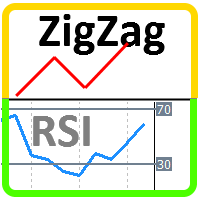

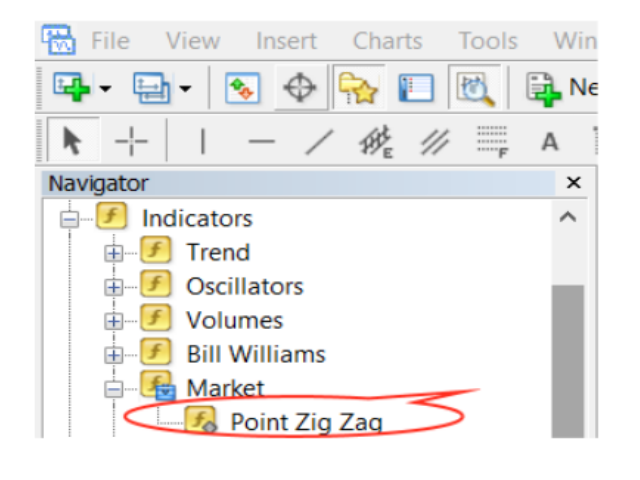





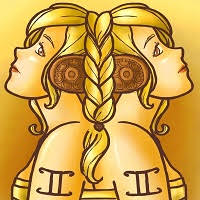




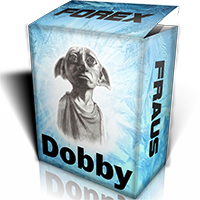







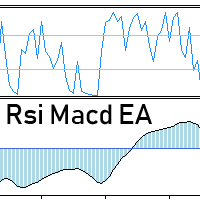



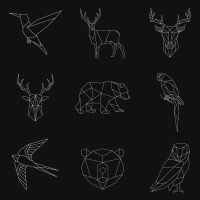




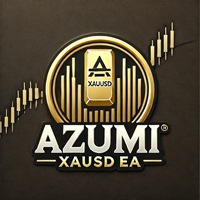
































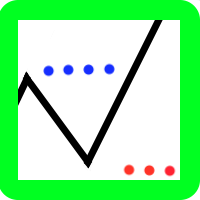

Good