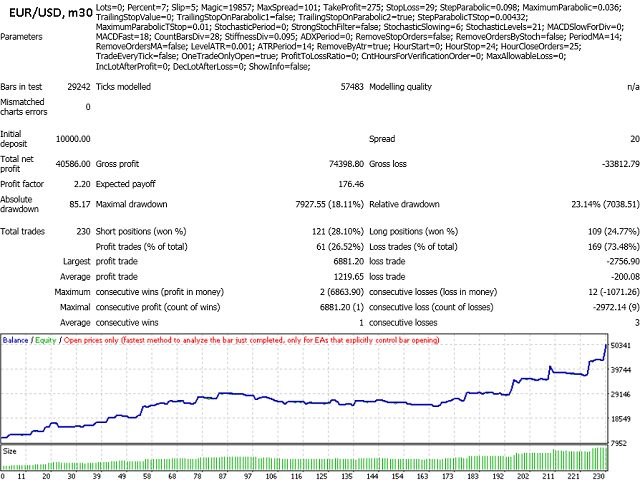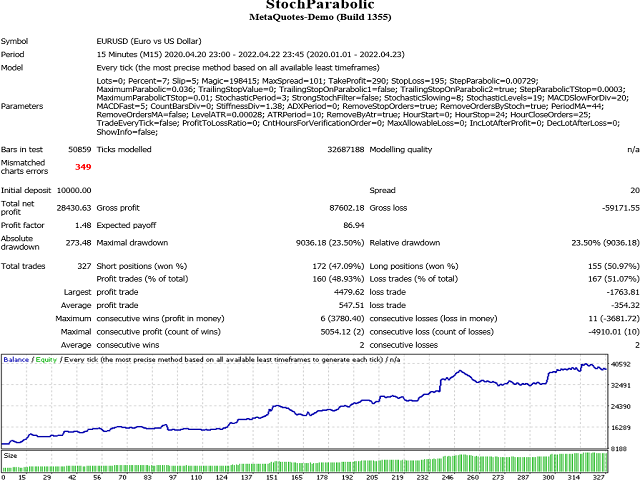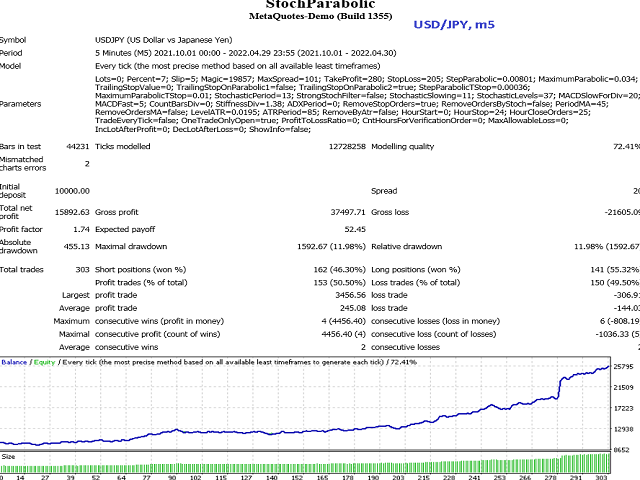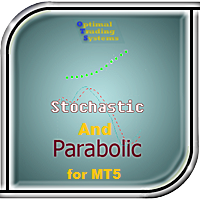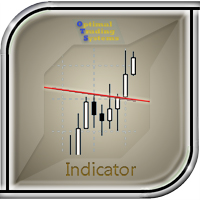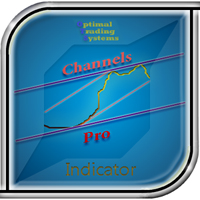Stoch Parabolic
- Experts
- Alexander Nikolaev
- 버전: 1.1
- 업데이트됨: 31 5월 2022
- 활성화: 10
This EA sets pending trades based on the Parabolic indicator, while analyzing the readings of the stochastic and other indicators so as not to set pending trades when the market is not suitable. As a rule, it trades a market reversal when the parabolic point is broken. In addition, it can find divergences on the MACD indicator (if CountBasrsDiv>0) and trade only if there are divergences (and convergences). It has many settings, the stop loss can also move along the parabolic.
Recommended currency pair EUR/USD. Recommended timeframes: M5, M15, M30, H1. Before trading, optimize the EA parameters for your account.
EA input parameters:
- Lots - lot size;
- Percent - percentage of free margin to open each new trade (works when Lots=0);
- Slippage - slippage (maximum allowable price deviation in points);
- Magic - a unique identifier (you need to make it different if several Expert Advisors are running in one terminal);
- MaxSpread - maximum spread for opening a deal (for accounts with a floating spread, so that a deal is opened when the spread is not too big);
- TakeProfit - take profit;
- StopLoss - stop loss;
- ParabolicStep - Parabolic indicator step;
- ParabolicMaximum - the Maximum parameter of the Parabolic indicator;
- TrailingStopValue - value of a simple trailing stop in points (if the value is 0, it is not used);
- TrailingStopOnParabolic1 - enable or disable trailing stop on the main parabolic;
- TrailingStopOnParabolic2 - enable or disable trailing stop on the second parabolic (its parameters are below);
- ParabolicStepForTrailing - step of the second Parabolic indicator (used only for trailing);
- ParabolicMaximumForTrailing - Maximum parameter of the second Parabolic indicator (for trailing);
- StochasticFilterPeriod - enable signal filtering by the Stochastic indicator (0 = disabled);
- StrongStochFilter - trade only when the stochastic signal is strong (overbought or oversold);
- StochasticSlowing - slowing down the Stochastic indicator;
- StochasticLevels - levels of the Stochastic indicator;
- MACDSlowForDiv - slow MACD period and dependence on the ADX indicator (0 - do not search for divergences);
- MACDFast - period for the fast average of the MACD indicator for finding divergences;
- CountBarsDiv - number of bars to find divergences (0 - do not search for divergences);
- StiffnessDiv - divergence amplification factor;
- ADXPeriod - ADX indicator period (0 - do not use ADX when searching for divergences);
- RemoveStopOrders - enable/disable removal of pending orders when there are no divergences;
- RemoveOrdersByStoch - enable removal of orders when the stochastic signal disappears;
- PeriodMA - period of a simple moving average;
- RemoveOrdersMA - delete orders based on the MA indicator;
- LevelATR - minimum level of the ATR indicator;
- ATRPeriod - ATR indicator period;
- RemoveByAtr - remove pending orders at low volatility;
- TradingStartHour - trading start hour;
- TradingEndHour - trading end hour;
- HourCloseOrders - hour for closing orders (from 0 to 23. More than 24 - do not close deals by time);
- TradeEveryTick - trade every tick (for some brokers, it may be too frequent moving orders);
- OneTradeOnlyOpen - only one order can be placed until it closes;
- ProfitToLossRatio - allowable ratio of profits to losses (used when optimizing parameters);
- CntHoursForVerificationOrder - number of bars to check if there was at least one trade (to optimize parameters);
- MaxAllowableLoss - maximum allowable loss in the account currency for a given number of bars (to optimize parameters);
- IncLotAfterProfit - increase the lot after a profitable closing of the previous trade;
- DecLotAfterLoss - decrease the lot after the loss-making closing of the previous trade;
- ShowInfo - show information.