Fast Fibonacci Grid MT5
- 유틸리티
- Grzegorz Korycki
- 버전: 2.20
- 업데이트됨: 25 2월 2021
Did you ever feel irritated by manually adjusting Fibonacci retracement levels? Do you ever want to have a tool that was automatically adjust to certain Fibonacci levels with your trading? Well here is a tool for you: Fast Fibonacci indicator and Grid trader allows you to quickly adjust Fibonacci retracement levels or construct Fibonacci extension grid!
You can also quickly setup your grid trading based on these levels - only with few clicks. Adjustable graphics, font sizes and graphics panels make it easy to quickly modify grid with just few clicks and drags.
This tool is "3 in 1" - it can be used as indicator only, has a graphics panel and also has Expert Advisor functions in the form of automated grid trading without supervision. The stop loss and take profit levels are invisible to your broker, therefore give him less possibilities of price manipulation.
Please check Comment tab for detailed PDF instruction.
All Functions of FAST FIBONACCI EA/indicator:
- Easily adjustable Fibonacci retracement levels: auto-detection, or manual adjust
- Live mode or past mode: select period by easily dragging start and end date. Your Fibonacci levels will automatically adjust to the selected period.
- Fibonacci extension levels based on original Fibonacci retracement grid: auto-adjusted, easily draggable
- Possibility of full manual level adjustment
- Possibility of using grid trading
- Take profit and stop loss levels are draggable and can be set in no-time!
- Take profit can be solid or sticky to the requested Fibonacci level. If Fibonacci grid is automatically changed, the TP can either automatically go with it or stay in one place.
- Easily adjusted grid range: by just one click!
- 1-100 grid positions, distance decrease and lot size increase adjusted by simple mathematical equation
- Buttons to quickly invert grid: 1 click to switch between buy and sell mode useful for scalping
- Many buttons allow quickly switching between trading modes: confirmation trading, one click trading, and waiting orders in both ways
- Buttons to suspend the trade, so you can modify your trade settings with no risk
- Possibility of locking editing of your grid and TP, so you don't change/click anything by accident
- Terminal window and log file allow you to track every action or opened transaction
- Possibility of minimizing or disabling terminal window
- Save-states allow terminal restarts or resume after crash or weekend (you can turn your computer off)
- Works on all time frames and symbols
- Adjustable graphics: line width and font size
- Adjustable graphics interface font size: 8x12, 12x18 16x24, that make EA working fine with either for low resolution, full HD or touchscreen
- Reset settings button allows you to restore default grid settings
- Available in both MT4 and MT5 versions
Fibonacci Retracements
Fibonacci Retracements are ratios used to identify potential reversal levels. These ratios are found in the Fibonacci sequence. The most popular Fibonacci Retracements are 61.8% and 38.2%. After an advance, chartists apply Fibonacci ratios to define retracement levels and forecast the extent of a correction or pullback. Fibonacci Retracements can also be applied after a decline to forecast the length of a counter trend bounce. These retracements can be combined with other indicators and price patterns to create an overall strategy.
See more about Fibonacci retracement:
- How The Pro's Trade Using Fibonacci Retracements/Extension Technical Analysis (video)
- Definition of 'Fibonacci Retracement' from Investopedia.com (article)
Fibonacci Extensions
In practice, most traders use Fibonacci extensions in combination with other technical indicators/patterns to help them determine appropriate target prices, future support and resistances.
More about using Fibonacci Extensions:



















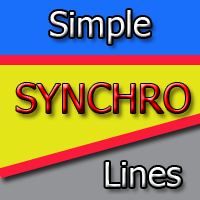

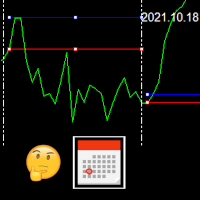
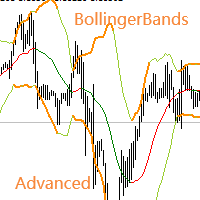





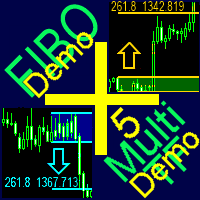
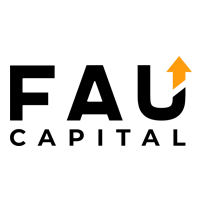


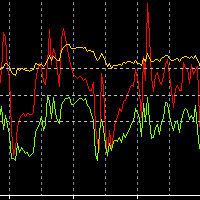
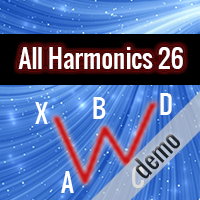





































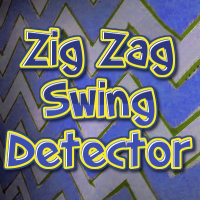





not bad