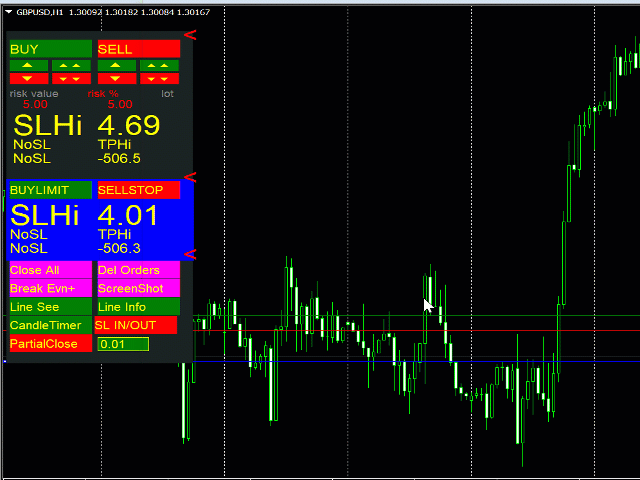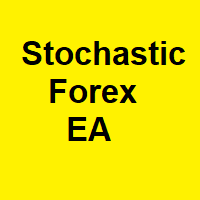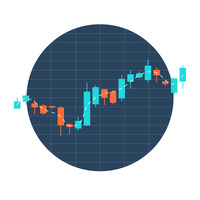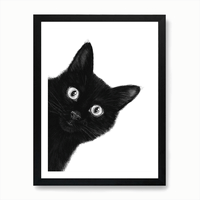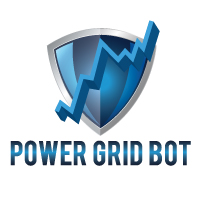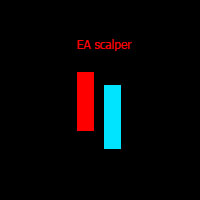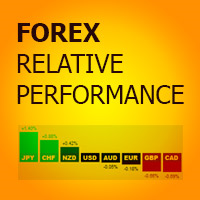RiskNtm Pro Trade Management Tool
- 유틸리티
- Tamas Treszkai
- 버전: 1.92
- 업데이트됨: 21 4월 2022
- 활성화: 5
This EA is a trade management tool for Mt4 and Mt5. Mt5 version will find the Mt5 section here: https://www.mql5.com/en/market/product/80399?source=Site+Market+MT5+Utility+New+Rating006.
It was to make a way for the trader to make the initial decision of when and which direction to enter. The trader decides in advance whether he wants the robot to take or stop an order. He also decides what new lot size, percent size or money size to use on each trade.
On a live chart you can place a trade by: Clicking a Buy, Sell or Pending buttons.
In Your demo account, You can 'practice' trading and try different settings on different pairs.
WARNING: this is a live trading EA. Use at your own risk.