Forex Calculator MT5
- 유틸리티
- Sergey Batudayev
- 버전: 1.0
Forex 계산기는 모든 거래자에게 꼭 필요한 프로그램입니다.
이 스크립트를 사용하면 핍으로 설정된 손절매에 따라 예금의 백분율 % 위험을 계산할 수 있습니다.
Forex 계산기를 사용하면 거래를 열기 전에 위험을 쉽게 계산할 수 있으며 거래를 열기 위해 필요한 로트를 나타내는 팝업 창으로 정보가 표시됩니다. 이를 통해 계산 시간을 절약할 수 있으며 최종 거래를 열 때 거래 결과를 확인할 수 있습니다.
키보드의 버튼을 눌러 스크립트를 빠르게 실행하는 데 도움이 되는 단축키를 스크립트에 첨부할 수 있습니다.
Robot Scalper - https://www.mql5.com/en/market/product/77108
스크립트의 장점:
- 당신은 항상 모든 거래에서 당신이 위험을 감수하는 것을 정확히 알고 있습니다.
- 계산기는 계약 사양을 고려합니다.
- 데이터 입력 위험 및 손절매 크기(핍)에 대한 2개의 열만
옵션
Risk_in_% - 거래에 사용하려는 위험의 비율입니다.
Stop_Loss_in_Pips - 예상 손절매 크기(핍).
대본에 대해 궁금한 점이 있으면 댓글이나 개인 메시지로 남겨주세요.
나는 당신이 성공하고 수익성있는 거래를 기원합니다.


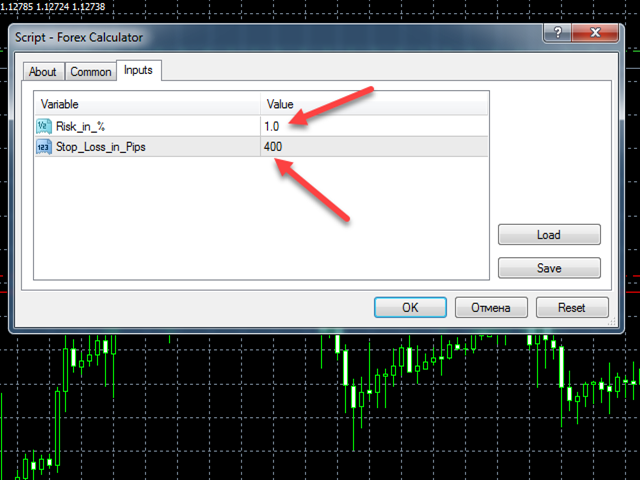






















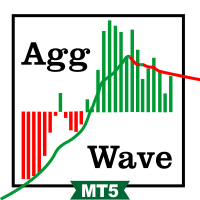



































































Bom produto. Recomendo a todos.