Market Crusher Pro
- Experts
- Scott Fredeman
- 버전: 3.0
- 업데이트됨: 31 3월 2024
- 활성화: 10
You can load and allow this Expert to Analyze any symbol supported in MT5 like Crypto Currencies, Indices, Forex, or Commodities like Gold or Silver.
Market Crusher 3.0 used a NEW Default Setting that Takes Mean Reversion Trades when there are 150 bars on an SMA 100 Trend using the H1 time frame.
Simply Add all these symbols in the setting field to trade all of the recommended symbols at once:
EURUSD,GBPUSD,AUDCAD,AUDUSD,EURGBP
CLICK HERE FOR THE SETTING WITH THESE 5 SYMBOLS
CLICK HERE FOR THE SETTING FOR MARKET CRUSHER 2.9 that TRADES in Direction of the Trend
MARKET CRUSHER PRO IS ACTUALLY 4 EXPERT ADVISORS IN ONE THAT CAN TRADE THE FOLLOWING STRATEGIES AND MORE.
- Auto Hands Free Trading
- Semi Auto Trading by clicking a symbol button to open a trade
- Day Trading
- Day Scalping
- Night Scalping using Stop Loss
- Reversal Trading
- Trade the Strongest Trending Symbol
- Trade Correlation Gaps between 2 symbols
DOWNLOAD THE FULL SETTINGS GUIDE - CLICK HERE
With this EA you can run auto trading and manual trading simultaneously in a back test to practice your skills and see how successful you are. Simply press the trade buttons during a back test to trade alongside the auto trading, or turn auto trading off and practice until you become a profitable, professional, full time career trader.
Market Crusher is a Trading Tool that analyzes up to 28 Symbols to determine the absolute strongest Trending Symbols. Within Seconds you will know what symbol is moving the most and help you make a trading decision. You can load and allow this Expert to Analyze any symbol supported in MT5 like Crypto Currencies, Indices, Forex, or Commodities like Gold or Silver.
This is a trading tool and should be treated exactly as such. It has sophisticated auto trading features built into it but has been designed as a trading assistant that can help you know exactly what type of market condition you are currently in.
The EA is extremely easy to use and you can place it in on any timeframe to trade that timeframe.
- It will trade whatever symbols are in the symbol field separated by a comma.
- If you change the timeframe the EA will automatically change the analyzing to that current timeframe for all symbols.
- If you change the moving average setting it will automatically change the moving average drawn on the chart.
- If you click a button to make a trade the chart will automatically change to the current symbol chart.
- There is a button to switch the trading to reversal trading at anytime.
- You can enable Take profit and Stop loss
- You can enable Equity Take Profit or Loss
- You can set up automation to take the strongest symbol trending or take the strongest reversal
- You can enable grids if you like using grids or leave them disabled
- You can limit how many symbols can open at the same time and also limit how many trades per symbol can open
- You can trade specific hours or days adjusted in the time and say settings
Recommended Brokers who use MT5: ICmarkets, Forx.com, Vantage, Pepperstone, Tickmill, Fusion Markets
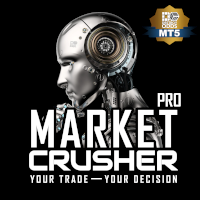
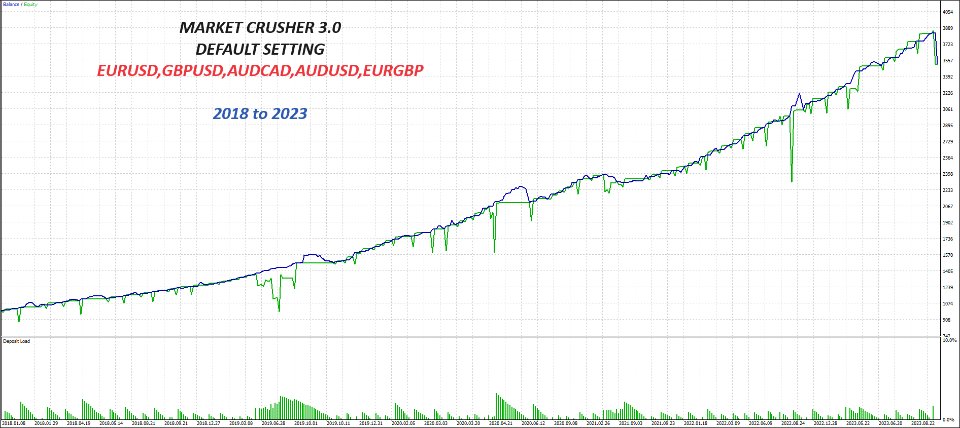
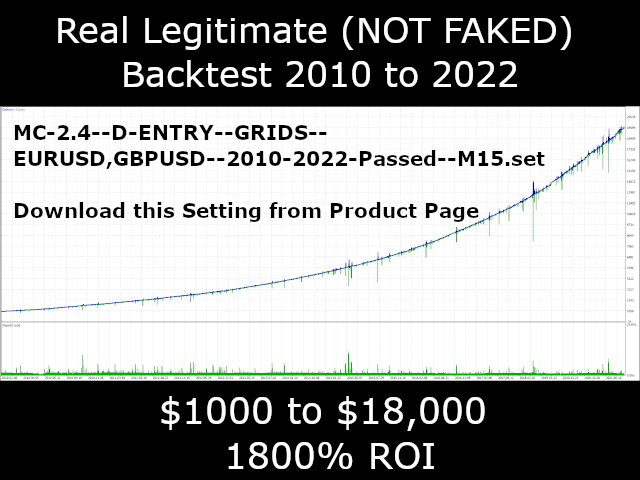

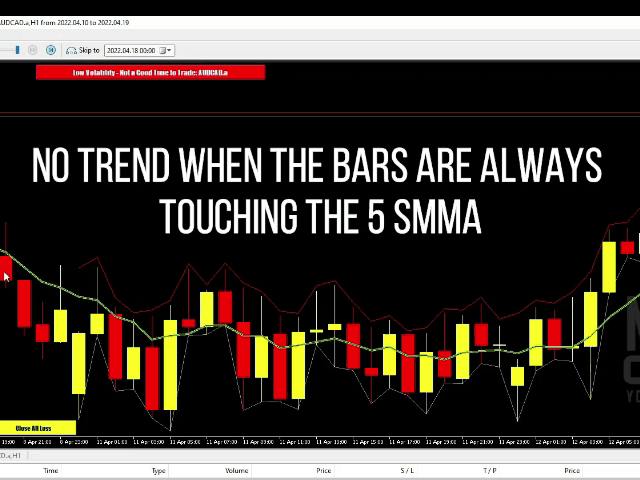

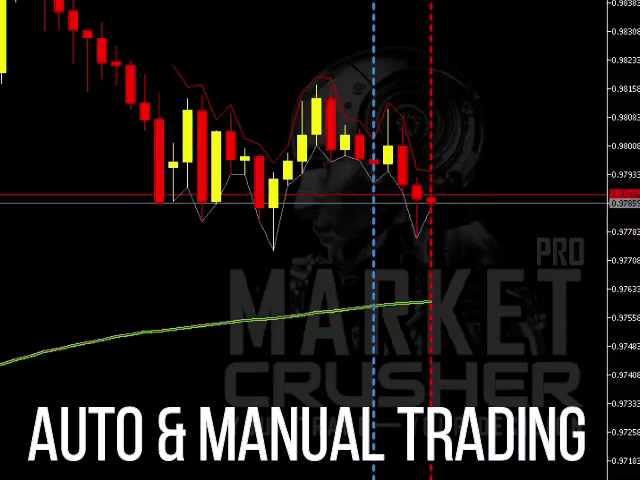
















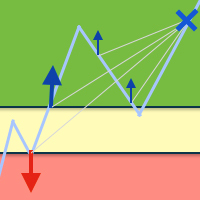


























































This happens to be one of the best EA's out there, especially for auto and semi manual trading, Scott's work and his team is just outstanding and goes above and beyond! Support is always available too. The EA has many different varieties and many options to adjust, so far its been my main tool now to use in real trading. Love your work and keep it up mate!