Advance 123 Pattern Scanner
- 지표
- Mihails Babuskins
- 버전: 1.8
- 업데이트됨: 3 1월 2024
- 활성화: 20
- Contact me after payment to send you the User-Manual PDF File.
- You can test the indicator by free version, to get the free version please contact me ( the free version scans charts in W1 and MN1 time-frames) it's free.
123 Pattern Breakout
Trend is your friend, trade along the trend, but how do we identify trends?
Sometimes the simplest methods have the best results.
Pattern 123 is based on the breakout important price levels, when the price is trying to break the previous high or low in the chart, by checking the Fibonacci levels, and recognized pattern 123, can take a position based on it.
Strategy Concept
The strategy begins by identifying three main points. For example, in an uptrend, when the market hits a new high, label that point as 1. We then wait for the price to pull back to a short-term support area. This point is labeled as 2. Finally, when the price moves up to an area between points 2 and 3, we label this as point number 3. We then take an entry at a suitable location, which we will address in the later part of the strategy.
The pattern is complete when the price stays below point 2. The strategy is to sell the currency pair on the break of point 2. The take-profit of the strategy is placed at a point that results in a 1:2 risk-to-reward ratio. The stop loss is put just above point 3, whereas a more conservative stop loss is placed just above the move, in order to maximize the risk to reward. The trader will be able to make this choice by trading the pattern again and again. Let us understand the step-by-step process of the strategy.
Indicator features
- No repaint.
- High Win-Rate
- With a golden dashboard. Select your favorite symbols and timeframes with just a few clicks.
- Special user interface, easy to use.
- Full simultaneous scan of up to 1600 symbols-timeframes.
- High speed compared to similar products in the market (using optimal search algorithms)
- Drawing ordering guide lines.
- Send alerts and notifications if pattern is detected.
- Ability to customize the user interface
Indicator parameters:
- Pivots Search Settings
Use Depth, Deviation, Steps to set zigzag setting search.
- Auto scan
If you are using VPS, you can set it “ON” for scan and get a notification in periods that you want
- Maximum Symbols
Maximus number of symbols that you can scan on time. Use when you have already selected checkbox “MarketWatch Symbols”.
Features that will be added in the future versions:
- Divergence filter when forming a pattern.
- Add a few other popular patterns

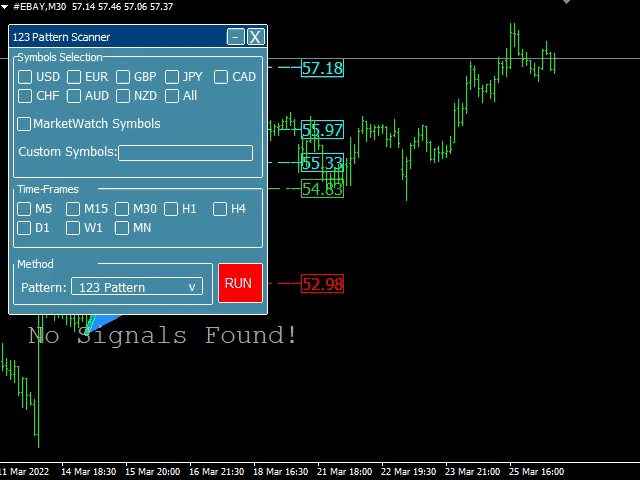
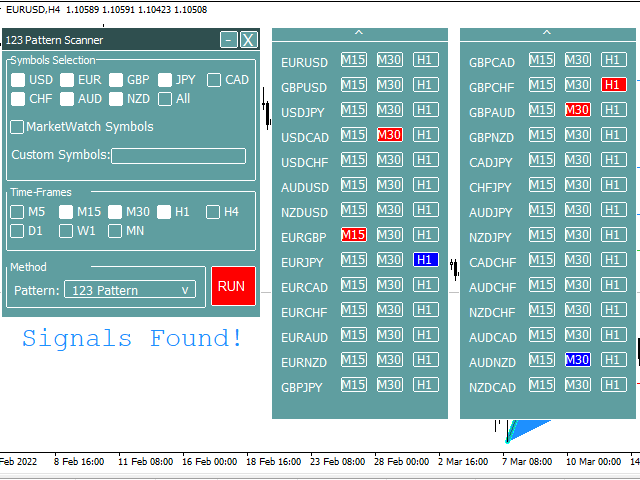
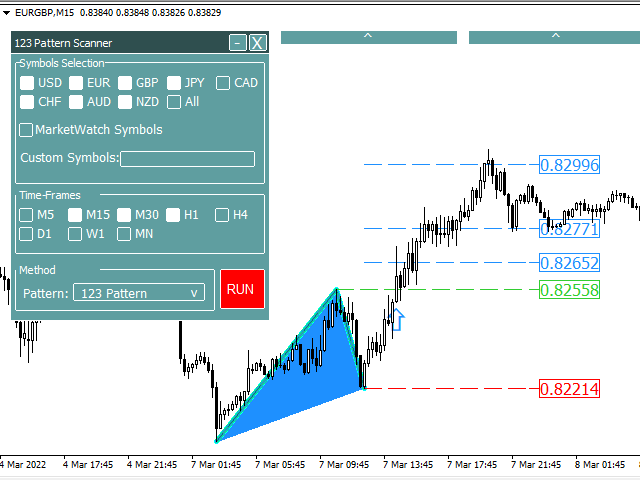
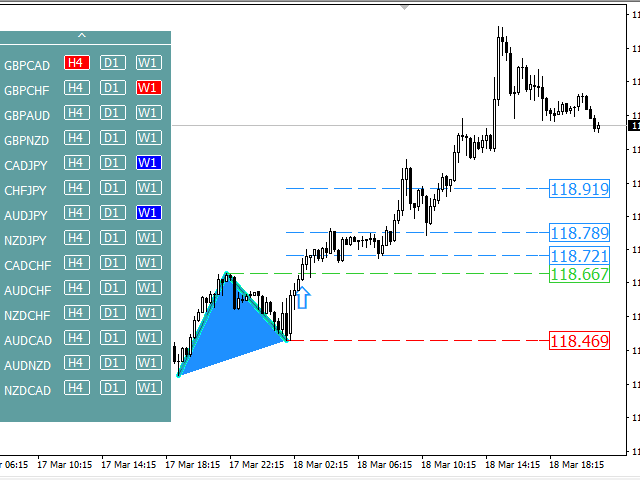
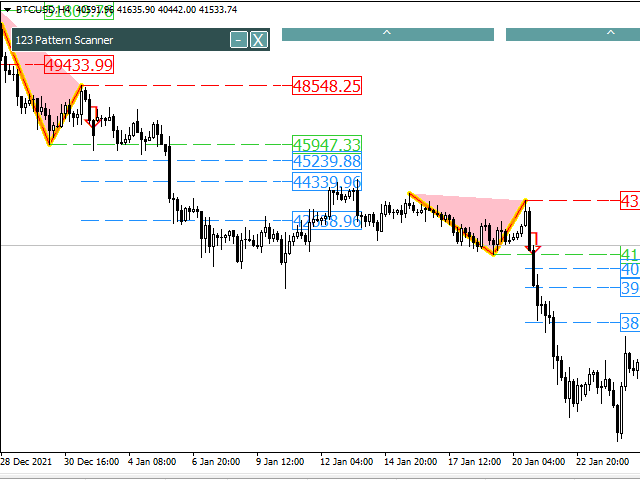

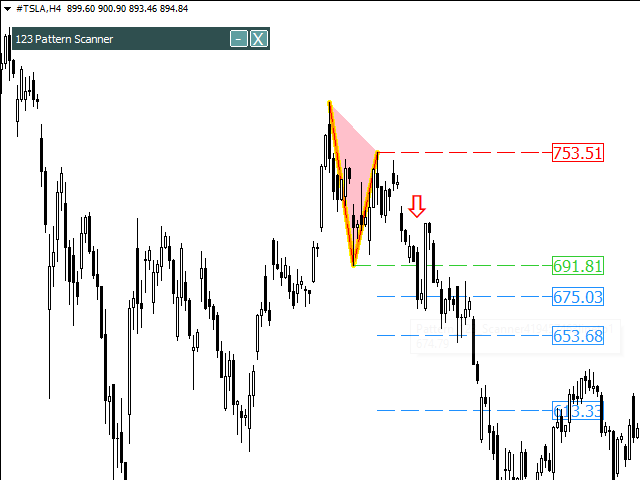
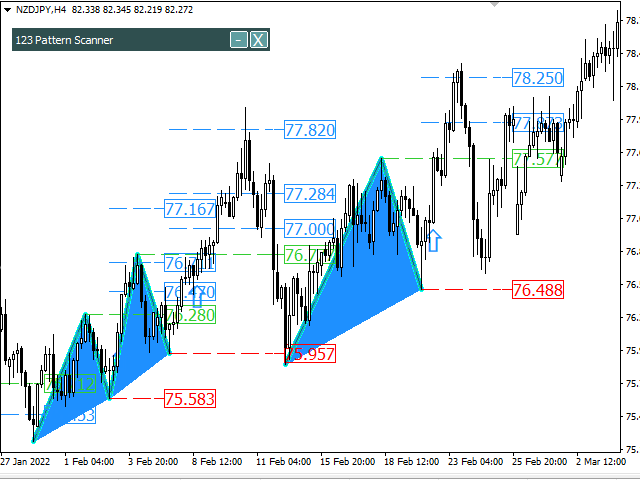
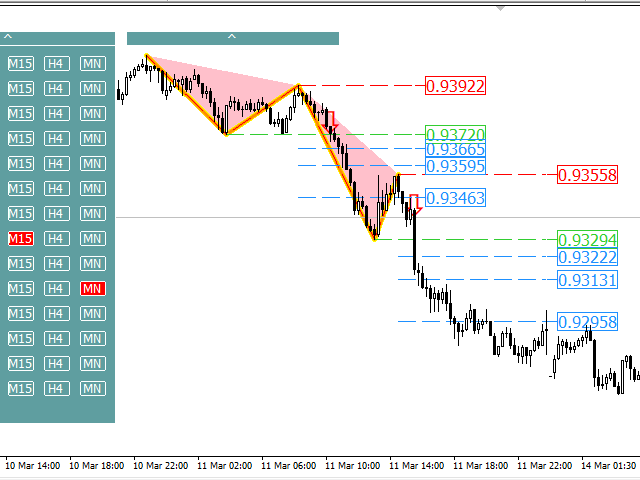
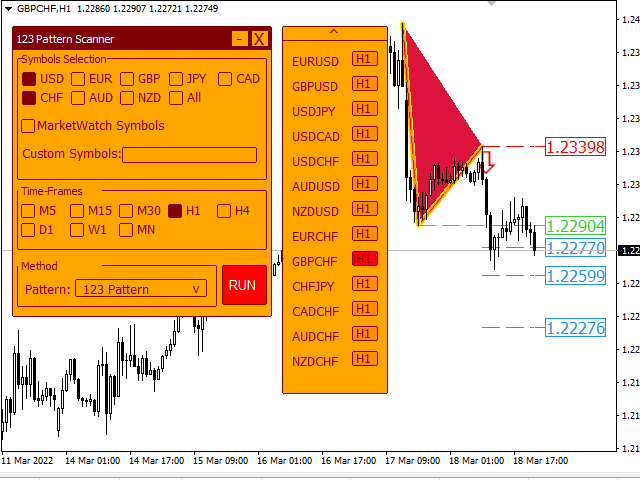
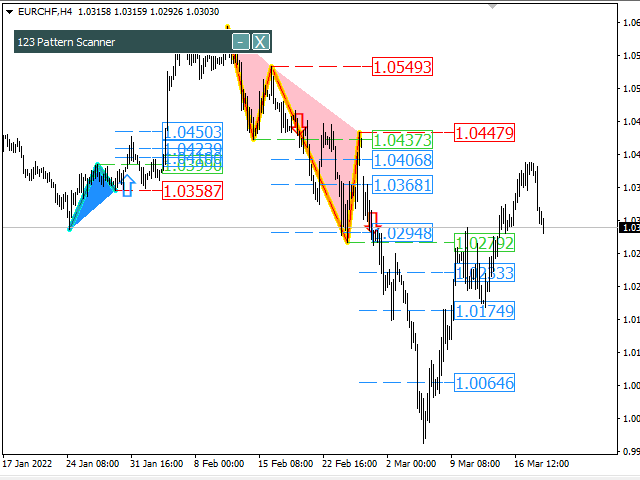
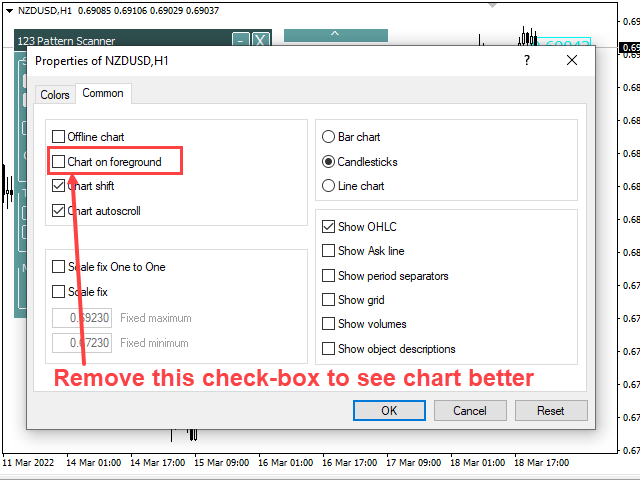



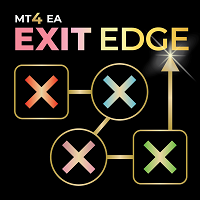





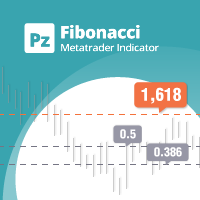







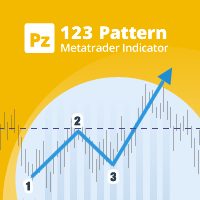

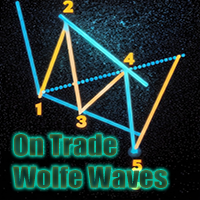

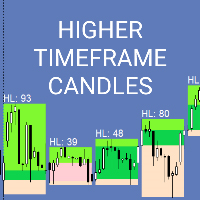















































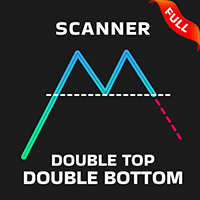
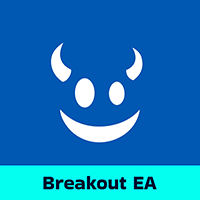

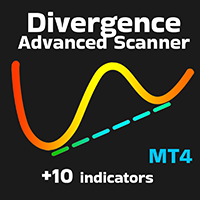


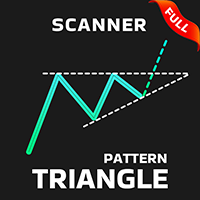






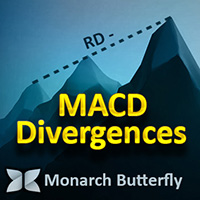



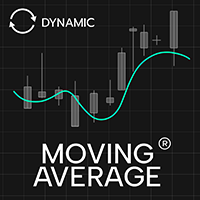
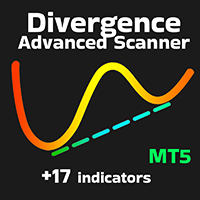
This indicator is the best, extremely helpful. Customer service is top notch. Thanks Mihails Babuskins.