ForexVisible
- 유틸리티
- Yevhen Chystiukhin
- 버전: 8.2
- 업데이트됨: 5 11월 2024
This client utility is intended for sharing and copying signals, as well as for monitoring your Expert Advisor on the site https://forexvisible.com.
The Android version of the site can be downloaded here
The version for the MT4 terminal can be downloaded here https://www.mql5.com/en/market/product/106509
There are many reasons to use this application in your trading, and these are:
1. If you have many trading advisors and many accounts, it is very difficult to track them and monitor everything in one place, with this application it will be easy to do
2. Since the data on the site is updated every second, it is easy to notice which of the trading advisors has stopped working
3. You will be able to post your signals freely available to other users
4. You can copy signals from other future users completely free of charge
5. You will be able to copy several signals at once to one account in metatrader
6. You will be able to select the best currency pairs for each signal separately
7. You will be able to select the best currency pairs of each signal automatically at certain intervals, sorting them, for example, by profitability for the entire trading period or sorting by the current profit of an open trade of this currency pair
8. You will be able to copy transactions within your accounts in any order from the terminal MT5 -> MT5, MT4 -> MT5, MT5 -> MT4, MT4 -> MT4 and at the same time clearly monitor this process on your smartphone
9. Control of missed transactions, for example due to an Internet failure, is also taken into account, you will not miss more than one transaction
Since I am creating robots based on artificial intelligence, free signals of my 2 best robots are displayed by default. Each signal has a link to a real signal on the website myfxbook.com/members/MUSBREATH , as proof that these signals actually working.
After registering in the application or web site on the monitoring page, my signals will disappear, now only your signals will be there, which you can easily monitor from the website, phone or tablet
For client use:
- register on the site and remember your login and password
- add the link in the MetaTrader 5 terminal to allowed - Settings -> Expert Advisors -> Allow WebRequest for the following URLs: -> https://forexvisible.com
- put the client as a regular adviser on any available or new open chart where there is no other adviser, specifying your username and password for registering on the site in the User and Password parameters ,by default, when you first launch the utility, you are on a general test account User: Test Password: 123456
Description of parameters:
- Name - optional parameter, the name of the account or advisor, displayed on the site
- Url - an optional parameter, a link to the EA's signal, if any
- User - required parameter, registration login on the site
- Password - a required parameter, password for registration on the site
- TimeUpdateProfitSec - time to update the balance, funds, etc., by default every 10 second
- TimeUpdateBalanceSec - time to update charts on the site, by default every 300 seconds. The value must be at least 300 seconds to limit the load on the site, with a large number of users

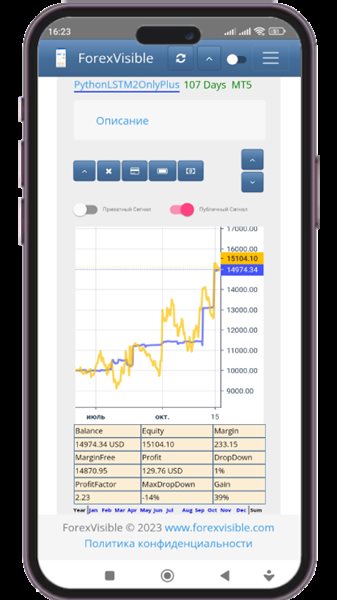
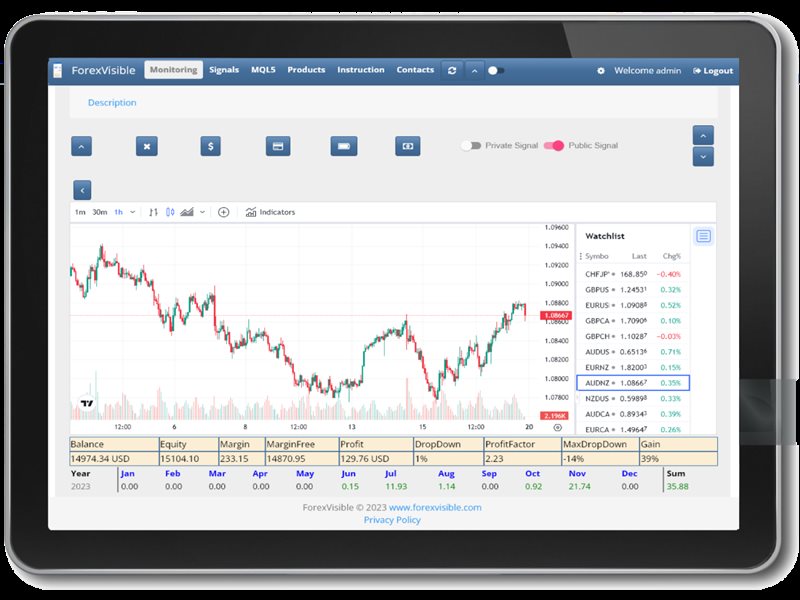

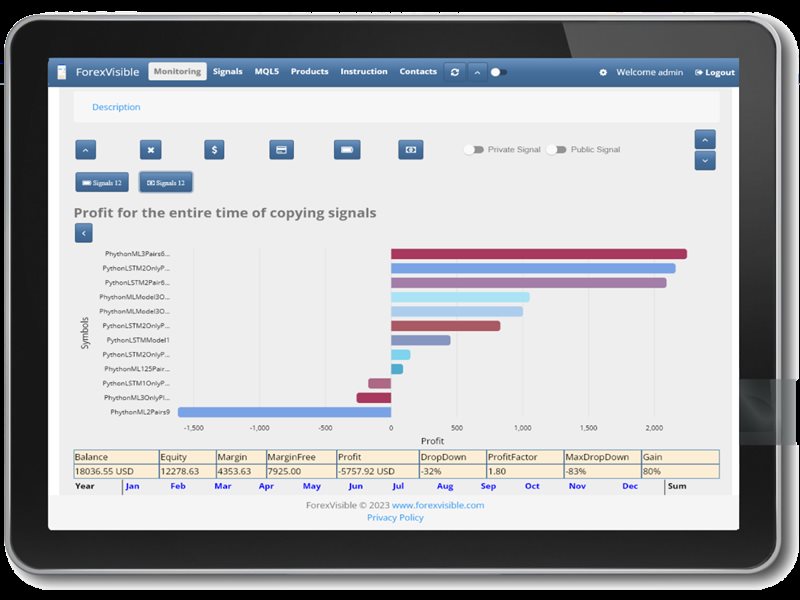

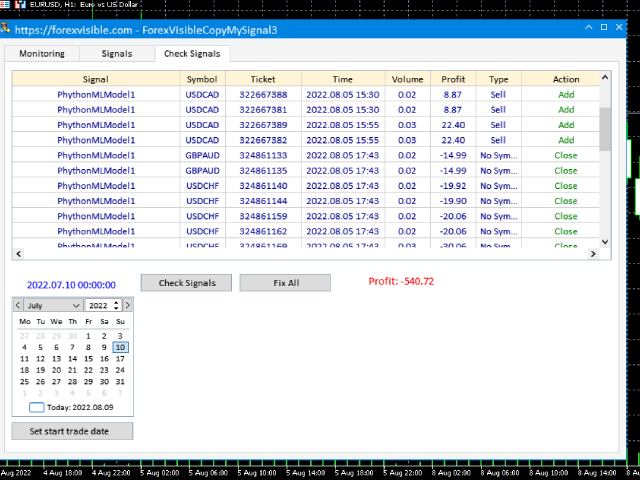


























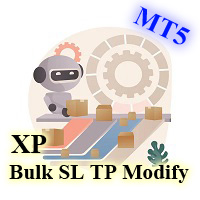

































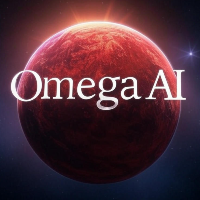
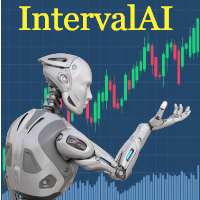
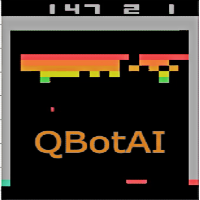





The idea is very interesting and I would even say very useful, of course there are minor inconveniences and nuances... Updates of this utility are released quite often, it happens almost every day, that is, it is clear that the developer is trying on his product