Multiple Charts Symbol Switch
- 지표
- Nguyen Thanh Sang
- 버전: 1.10
- 업데이트됨: 1 3월 2022
List of buttons to switch between symbols on multiple charts
1. Set x, y coordinates (horizontal, vertical) for list of buttons.
2. Show/hide buttons by clicking button or keypress.
3. The number of columns of the button list.
4. The color of the buttons and the color of the current symbol button.
5. The button list is separated by commas. If the list is empty, the indicator takes the list of symbols in the Market Watch.
6. Set the keypress to show and hide the list of buttons.
7. Multiple Charts Symbol Switch: Set to change the symbols of other charts according to the chart with the indicator based on the index of the charts in the window.
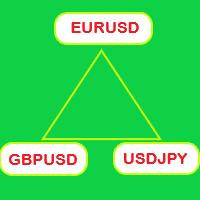
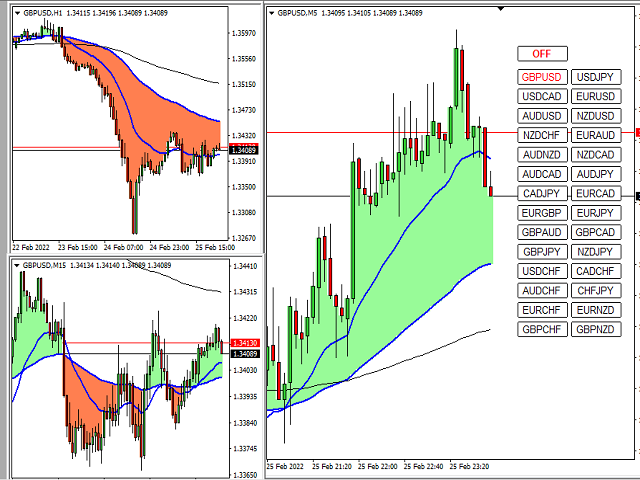
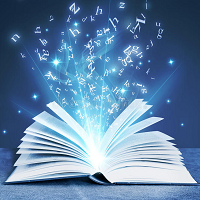



















































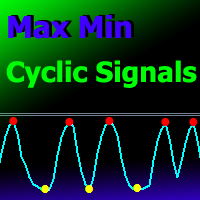







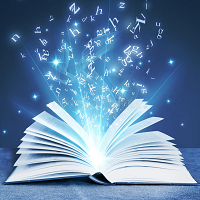
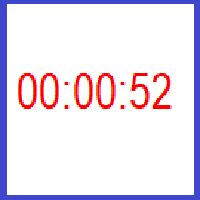
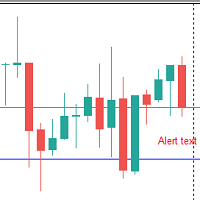


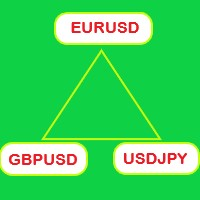
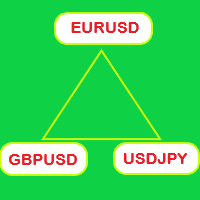
amazing, thanks so much