Multi timeframe Ichimoku Assistant MT5
50% off. Original price: $60
Ichimoku Assistant is a multi-timeframe panel and alert system that scans all timeframes for multiple rules related to different ichimoku strategies.
The Ichimoku indicator has 5 different lines, including Tenkan-sen, Kijun-sen, Senku Span A, Senku Span B and Chikou Span. This scanner checks the status of these lines compared to each other and gives alerts based on your selected rules.
If you are using ichimoku kinko hyo in your trading strategy, this scanner and its alert and filtering system is a big time saver for you.
Download the demo version (works on GBPUSD, EURJPY and NZDUSD symbols)
Read the full description of scanner parameters in the blog page.
Which rules Ichimoku Assistant checks?
This ichimoku Assistant checks 21 different rules that you can use their combinations to implement any type of ichimoku strategy for trading.
Rules that check the cross of two lines:
- Tenkan/Kijun Cross: Tenkan-sen line crossing up/down Kijun-sen line
- Price/Kijun Cross: price crosses Kijun-sen line upward/downward
- Price/Tenkan Cross: price crosses Tenkan-sen line upward/downward
- Future Senkou A/B Cross: Future value of Senkou A line crosses Senkou B line upward/downward
- Chikou/Price Cross: Chikou line crosses price upward/downward
Rules that check which line is above/below another line:
- Tenkan/Kijun Position: Tenkan-sen line is above/below Kijun-sen line
- Price/Tenkan Position: price is above/below Tenkan-sen line
- Price/Kijun Position: price is above/below Kijun-sen line
- Price/Cloud Position: price is above/below ichimoku cloud
- Tenkan/Cloud Position: Tenkan line is above/below ichimoku cloud
- Kijun/Cloud Position: Kijun line is above/below ichimoku cloud
- Current Senkou A/B Position: Current Senkou A line is above/below current Senkou B line
- Future Senkou A/B Position: Future Senkou A line is above/below future Senkou B line
- Chikou/Price Position: Chikou line is above/below price
Rules that check the direction of an ichimoku line:
- Tenkan Direction: Tenkan-sen line moving up/down
- Future Cloud Direction: future ichimoku Cloud moving up/down
- Price leaves Cloud: price leaves the cloud from up/down
- Tenkan leaves Cloud: Tenkan line leaves the cloud from up/down
- Kijun leaves Cloud: Kijun line leaves the cloud from up/down
- Breakout from the last High/Low
- Pullback to defined percent
Scanner Features:
- For all above rules you can reverse the rule in the indicator's setting. For example when price goes above the cloud, with reversing the rule indicator gives sell alert instead of buy alert.
- You can minimize the panel by selecting the exact timeframes that you want to show on the panel.
- You can select/deselect the rules and timeframes that you want to receive alert for them from the indicator settings and also directly from the panel.
- In the scanner settings there are different filters for optimizing the rules to get the best alerts for your strategy.
- There are a full set of parameters for customizing the appearance of the panel.
- You don't need to set rules for buy and sell separately, indicator automatically considers the opposite rules for buy/sell.
Different Alert Types:
- Show Pop Up Alert: Show alert window when scanner alert triggers.
- Send Push Notification: Send push notification to mobile phone when scanner alert triggers. (You should set metatrader notifications options)
- Send Email: Send email when scanner alert triggers. (You should set metatrader email options)
Use the power of Ichimoku Assistant in your EAs:
This ichimoku scanner has a fast and lightweight version (bridge) that you can use in the code of expert advisors and indicators to check different rules of ichimoku indicator for all metatrader timeframes.
- If you want to trade based on Ichimoku indicator in your trading strategy you can use the bridge in your expert advisor code (with iCustom function).
- Bridge is included in the lifetime licenses of the scanner, contact me after buying the scanner and I'll send the bridge to you.
- You will receive a sample EA to see how to use the bridge in the expert advisor code.
Please check out scanner blog page for more info about the bridge.
If you have any questions, please ask in the comments section. I'll do my best to answer your questions.

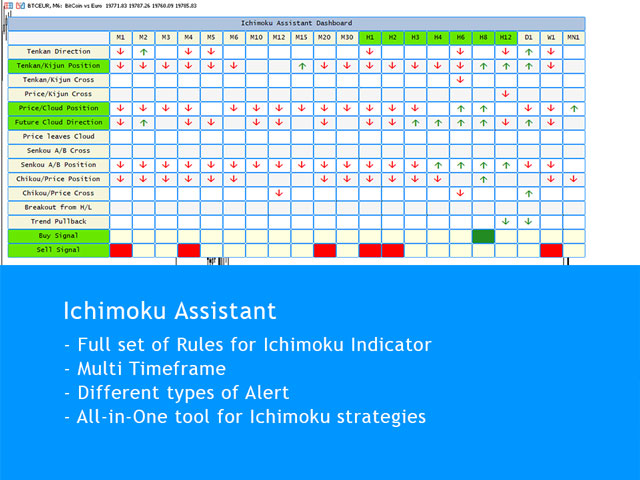
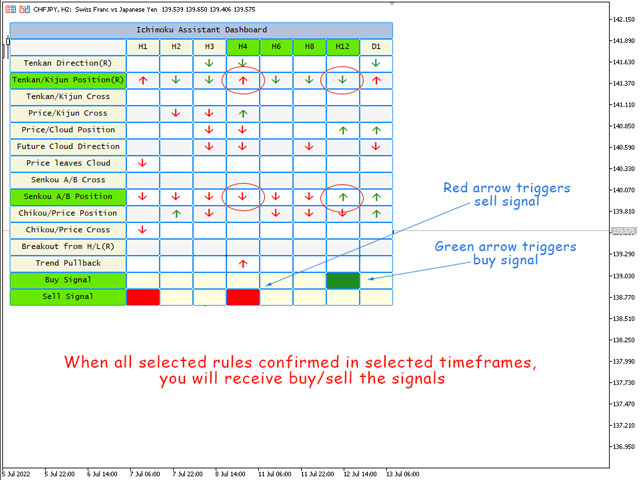
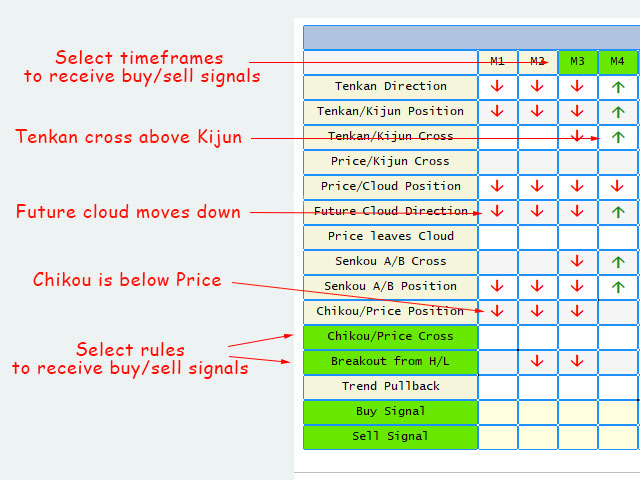
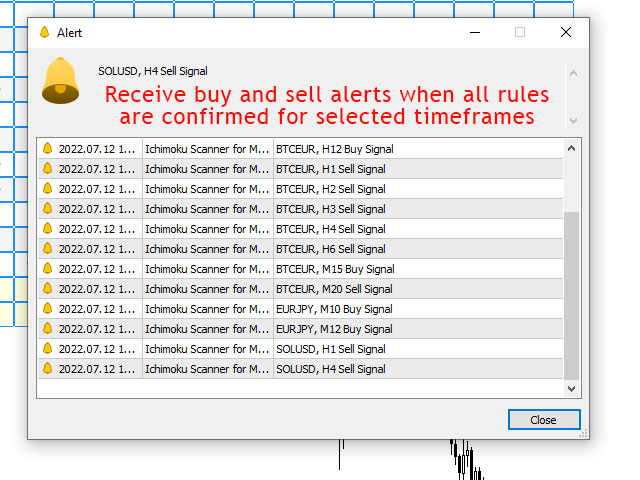

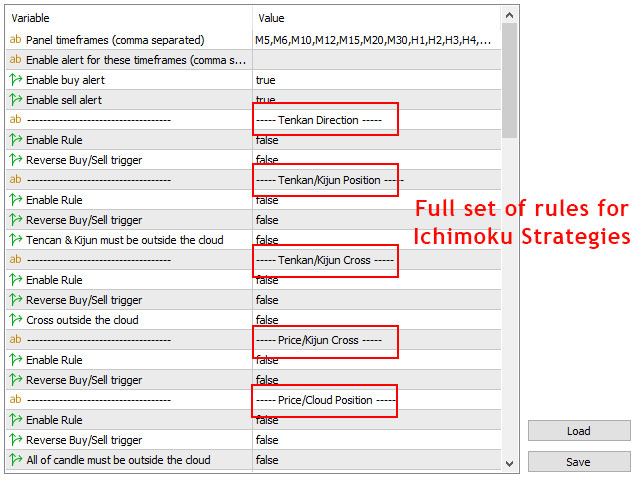
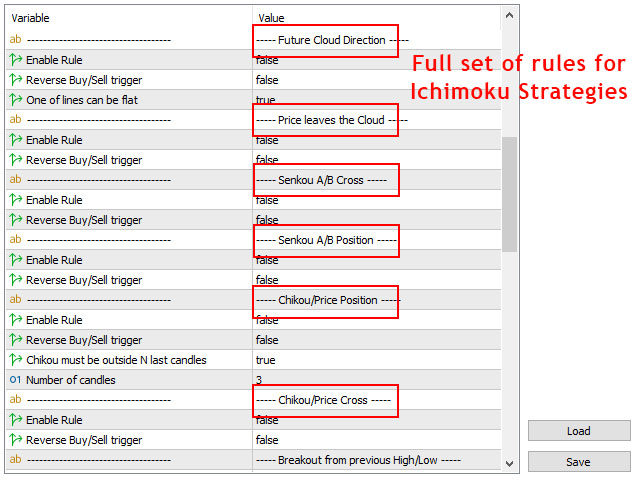
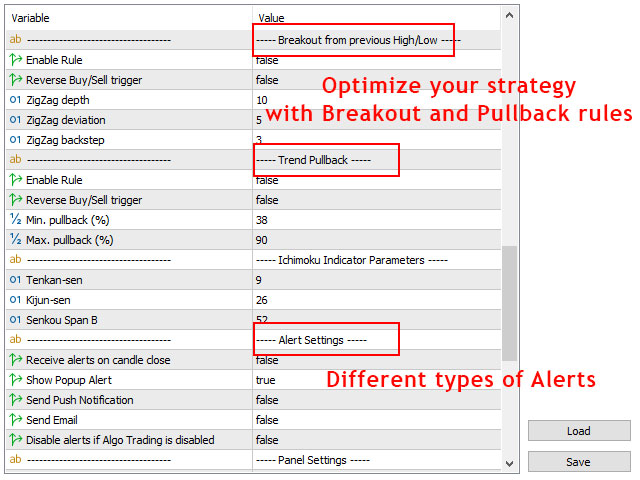
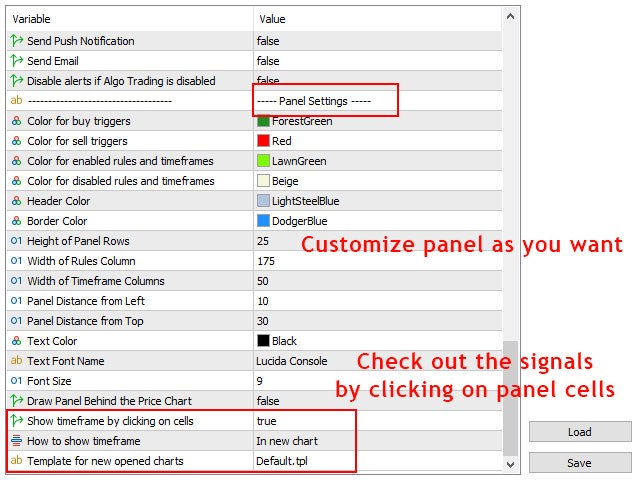
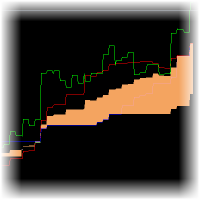



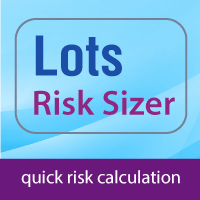




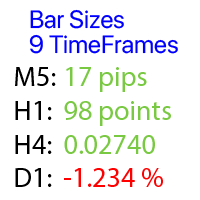




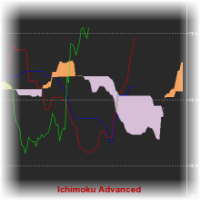













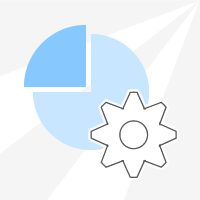































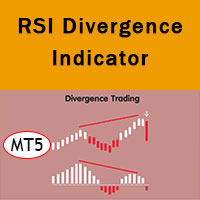

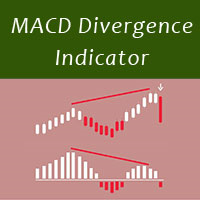

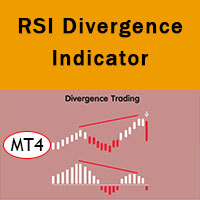




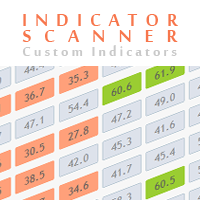

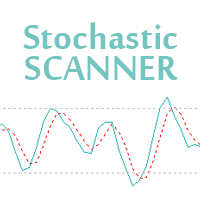





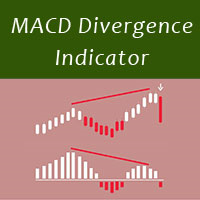


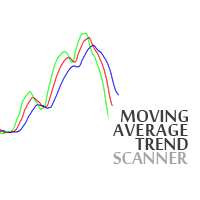



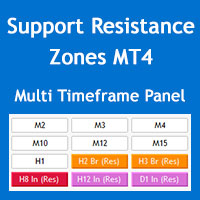
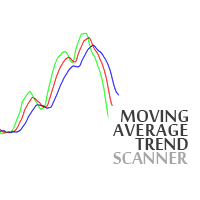
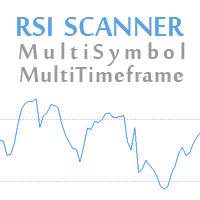
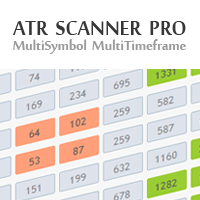

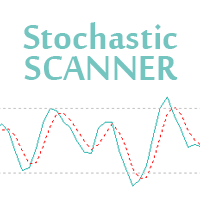
It is excellent work and quite useful. I miss "Kijun Direction" because it is a very powerful indication. Congratulations on the result Mr. Amir