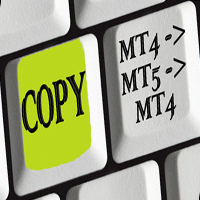Trade Informer HVZ
- 유틸리티
- Alexandr Gershkevich
- 버전: 1.5
- 업데이트됨: 13 2월 2022
- 활성화: 10
Trade Informer HVZ is a utility that allows you to display trading results (open and closed positions) using filters for trading instruments and Magic Numbers of Expert Advisors. The results are displayed as a horizontal or vertical table or as separate blocks.
Full list of displayed parameters:
- List of analyzed instruments
- List of Magic
- Balance of open positions
- Result of closed positions for today
- The result of closed positions for the previous day
- The result of closed positions for the current week
- The result of closed positions for the previous week
- The result of closed positions for the current month
- The result of closed positions for the previous month
- The result of closed positions for the current year
- The result of closed positions for the previous year
- The result of closed positions for an arbitrary period (the period is set by the trader)
Filtering by instrument allows comma-separated enumeration of both full instrument names and masks. *USD - this means that all positions that end in USD in the instrument name will be taken into account: EUR USD , GBP USD , NZD USD , etc. EUR* type mask - means that the selection will use positions for instruments that start with EUR: EUR USD, EUR JPY, EUR AUD, etc. Example entry: eurusd, gbpusd, *jpy. With this entry, positions for eurusd, gbpusd and all positions for instruments ending in jpy will participate in the calculation of statistics. If this parameter is left empty, the filter is considered disabled and all positions will be taken into account.
To filter by Magic, a comma-separated list is specified. For example: 1245, 389067. In this example, the exact Magic values are given. Valid value ranges. Range options are as follows:
- 23-56 => positions with Magic>=23 AND Magic<=56 count
- -100 => positions with Magic <=100 count
- 345- => positions with Magic>=345 count
It is permissible to specify exact values and ranges in the parameter. Recording example: 309, 678, -100, 500-
Displayed values (tables and elements) are freely moved by the mouse on the screen for convenient location. The color and size of the table / elements are configured using their own interface. It is possible to set different header colors and values, depending on the value value. For a value less than zero - one set of colors, for a value greater than zero - another.
It is possible to "collapse" the tables to any of the 4 sides of the chart.
Several copies of the indicator can be placed on one chart. The main requirement is that in the settings of each copy there should be a unique number in the Indicator Magic parameter. Each copy can be customized separately (look, color, size, screen layout).
The full list of parameters in the indicator settings:
********************* Main settings *********************
- 1.Display mode
- 2. Table view
- 3. Indicator Magic
- 4.Language (EN, RUS)
- 5. The list of financial instruments, separated by commas, can be in the form of a mask (*USD, USDJPY, EUR*)
- 6. Magic list, separated by commas (1,2,10-20, 10-,-30)
- 7. Financial instrument
- 8.Magic
- 9.Open position
- 10. Closed positions for the current Day
- 11. Closed positions for the previous Day
- 12. Closed positions for the current Week
- 13. Closed positions for the previous Week
- 14. Closed positions for the current Month
- 15. Closed positions for the previous Month
- 16. Closed positions for the current Year
- 17. Closed positions for the previous Year
- 18. Closed positions for any Period
- 19. The beginning of the period (=0 from the beginning of the history)
- 20. End of the period (=0 to the current moment)
Assignment of parameters:
1 - view table/individual elements
2 - horizontal or vertical display
3 - unique indicator number
4 - interface language (rus/eng)
5 - list of instruments (empty or separated by commas)
6 - Magic list (empty or separated by commas)
7 - 18 - display on/off
19 - to calculate the results for the period (par. 18) in this parameter indicate the start date of the period
20 - end date of the period