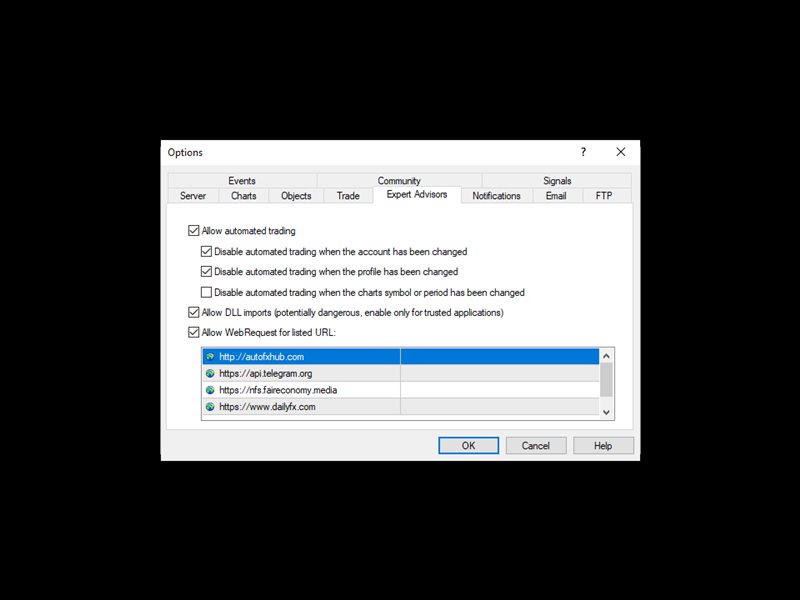News Panel MT5
- 유틸리티
- Omar Alkassar
- 버전: 2.10
- 업데이트됨: 29 7월 2024
- 활성화: 10
MetaTrader용 뉴스 패널은 MetaTrader 거래 플랫폼 내에서 경제 캘린더 데이터를 표시하는 도구입니다. 이 도구는 금융 뉴스 웹사이트 또는 데이터 제공업체와 같은 외부 소스에서 경제 뉴스 및 데이터 릴리스를 가져와서 읽기 쉬운 형식으로 표시합니다.
이 도구를 사용하면 거래자가 뉴스 릴리스를 소스, 시간대, 영향 수준, 통화 및 알림 방법별로 필터링할 수 있습니다. 또한 사용자가 데이터를 수동으로 업데이트하고 최신 정보를 사용할 수 있도록 하는 새로 고침 버튼이 포함되어 있습니다.
EA에 대한 알림을 받으려면 MT4/MT5 터미널에 URL을 추가하십시오(스크린샷 참조).
뉴스 패널이 소스에서 뉴스 데이터를 로드하도록 하려면 데이터 소스의 URL을 옵션 -> Expert Advisors -> '나열된 URL에 대한 WebRequest 허용'에 추가해야 합니다. (스크린샷 참조).
주요 특징:
- 뉴스에는 자세한 정보(설명, 효과, 빈도 등)가 가득합니다.
- 원할 때마다 데이터를 수동으로 새로 고칩니다.
- 표시할 뉴스의 필터링 유형(영향, 통화 등).
- 다가오는 뉴스 릴리스 전에 경고하십시오.
- 다음 뉴스 릴리스 전에 모바일 및/또는 이메일로 알림을 보냅니다.
- 이 도구는 간단하고 전문적인 인터페이스가 특징이며 어두운 테마와 밝은 테마 사이를 전환하는 기능이 있습니다.
일반 입력:
- 이번 주: 이 입력은 전체 주의 보도 자료를 표시할지 여부를 결정합니다. true로 설정하면 도구는 전체 주에 대한 뉴스 릴리스를 표시합니다.
- 오늘: 이 입력은 오늘의 뉴스 릴리스만 표시할지 여부를 결정합니다. true로 설정하면 도구는 오늘의 뉴스 릴리스만 표시합니다.
- 새로 고침 버튼: 이 버튼을 사용하면 경제 달력 데이터를 수동으로 업데이트하거나 새로 고칠 수 있습니다.
- 소스: 이 입력을 통해 사용자는 경제 뉴스 로더 도구에 사용할 뉴스 소스를 선택할 수 있습니다. 옵션은 ForexFactory 또는 DailyFx입니다.
- 시간대: 이 입력을 통해 사용자는 보도 자료가 표시될 시간대를 선택할 수 있습니다. 옵션은 GMT 시간, 서버 시간 또는 현지 시간입니다.
- 과거 뉴스 표시: 이 입력은 이전 뉴스 릴리스를 표시할지 여부를 결정합니다. true로 설정하면 도구가 최신 뉴스와 함께 이전 뉴스 릴리스를 표시합니다.
- 영향: 이러한 입력을 통해 사용자는 영향 수준별로 보도 자료를 필터링할 수 있습니다. true로 설정하면 도구가 해당 영향 수준과 함께 보도 자료를 표시합니다.
- 국가: 이 입력을 통해 사용자는 보도 자료를 통화별로 필터링할 수 있습니다. true로 설정하면 해당 통화에 대한 보도 자료가 도구에 표시됩니다.
- 경고, 알림 보내기, 메일 보내기: 이러한 입력은 사용자에게 뉴스 릴리스를 알리는 방법을 결정합니다. true로 설정하면 도구에서 각각 경고, 알림 또는 이메일을 보냅니다.
- 경고 분 전: 이 입력을 통해 사용자는 뉴스 릴리스가 알림을 받기 전에 시간 간격을 설정할 수 있습니다. 예: 값이 60으로 설정되어 있습니다. 즉, 사용자는 뉴스 릴리스 60분 전에 알림을 받게 됩니다.
이 도구에 대한 의견을 자유롭게 제시하고 개선해야 할 사항이 있으면 알려주십시오.
제발 저에게 연락 질문이나 도움이 필요하시면 여기를 클릭하세요.
#태그 뉴스 로더 경제 영향 캘린더 GUI 테마 그래픽 외환