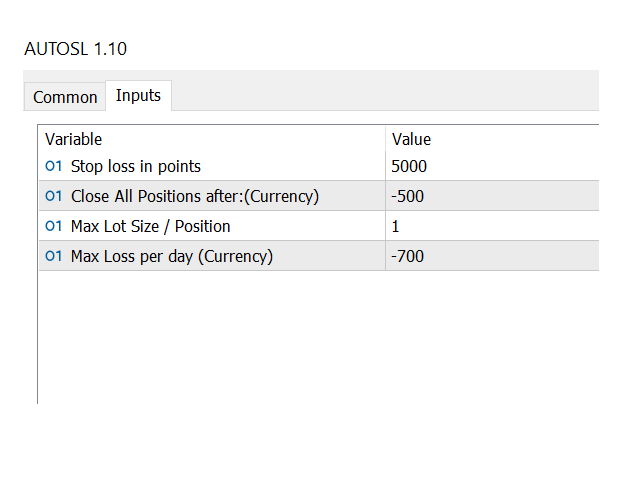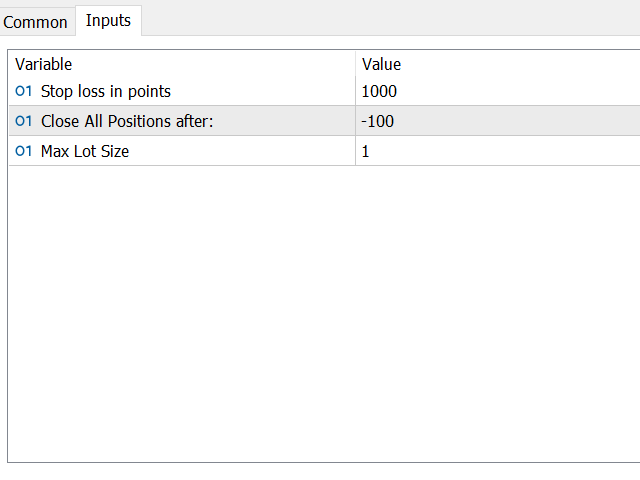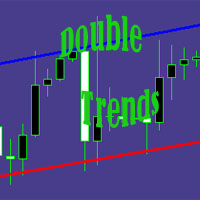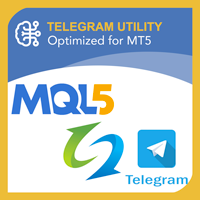SL Maker
- 유틸리티
- Linas Kucinskas
- 버전: 1.10
- 업데이트됨: 26 1월 2022
- 활성화: 5
EA Functionality
--------------------------------------------------------------------------------------------------------------------------------
- The EA automatically sets SL (Stop Loss) of the specified size in points for each position immediately after opening position;
- EA will close all open positions if their losses exceed the set amount;
- Close all positions biggest then set limit; Position automatically closed if it bigger than set limit;
- New function how much you can loss per day. After reach this "goal" all opened position automatically closed.
--------------------------------------------------------------------------------------------------------------------------------