Owl Craft Pro
- Experts
- Philip Pankaj Suthagar
- 버전: 1.40
- 업데이트됨: 23 6월 2022
- 활성화: 10
Owl Craft Pro is a powerful scalping strategy that employs a smart entry and exit algorithm as well as sophisticated filtering algorithms to discover just the safest entry points during market calms. This approach is designed to provide long-term, consistent growth. It is a professional tool that incorporates all of the latest trading advancements. There's nothing fancy about this, no Holy Grail testing, no "risk-free martingale," just a rigid rule-based method to trading that allows you to maximize profits while keeping risks under control.
After you've purchased EA, shoot me a private message and I'll invite you to a private group, provide you set files, and give you more comprehensive instructions.
I am available to assist each buyer with the installation and configuration of the advisor.
I will demonstrate and teach you how to use EAs if you have never done so before.
Risk Adaptive Algorithm: https://www.mql5.com/en/blogs/post/749152
Best Currency Pairs: EURUSD,GBPUSD,EURGBP
Supported currency pairs: EURUSD,GBPUSD,EURCHF,USDCAD,USDCHF,AUDCAD,EURCAD,EURAUD
Best currency pairs: EURUSD,GBPUSD,EURCHF
Recommended timeframe: M5
Note: BACKTEST in Real Tick Data !!
The EA does not use a grid or a martingale strategy. Only pending orders are used to enter trades, and each trade has a stop loss!
Features:
- To trade all symbols, you only need one chart.
- There are multiple currency pairs that are supported.
- Back-testing and live performance were both excellent.
- News Filter (Advanced)
- Automatically detects the time zone
- System that adapts to its environment
- Filter for Negative Swap
Requirements
- Hedging account!
- EA requires favorable brokerage conditions, such as a minimal spread and no slippage during rollover. I recommend utilising a reputable ECN broker. Please contact me directly if you require assistance.
- EA should always be running on a VPS.
Setting
- Show Control Panel (True/False) – For displaying dashboard on screen.
- Fixed Lot-size – if Auto MM is false, then algorithm uses this lot-size for entry.
- Auto MM lot-size (True/False) – For Money Management based on max acceptable risk per trade.
- Risk Percent Per Trade % - Max risk allowed per trade.
- Maximum Spread Allowed – Max spread Allowed to take trade by the algorithm.
- Symbol separated by comma – list of pairs to trade. Suffix needs to be included if your broker uses one!
- Economic News Filter (True/False) – Algorithm won’t trade in this period.
- Wait before minutes - Waiting before the news event time in minutes.
- Wait after minutes – Waiting after the news event time in minutes.
- Swap filter – (True/False) – For avoiding trades in negative swap currencies.
- Max. Negative swap allowed – Maximum Allowed negative swap to consider if Swap filter is set to true.
- GMT offset – Set your broker GMT offset difference (Needed only in back test).
- UID – Give unique identification number if you’re using multiple instances of EA in same account.
- Trade Comment – Set your own trade comment based on your requirements.

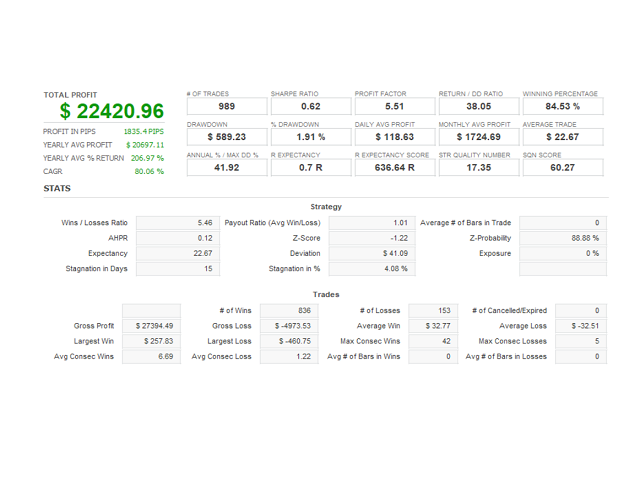
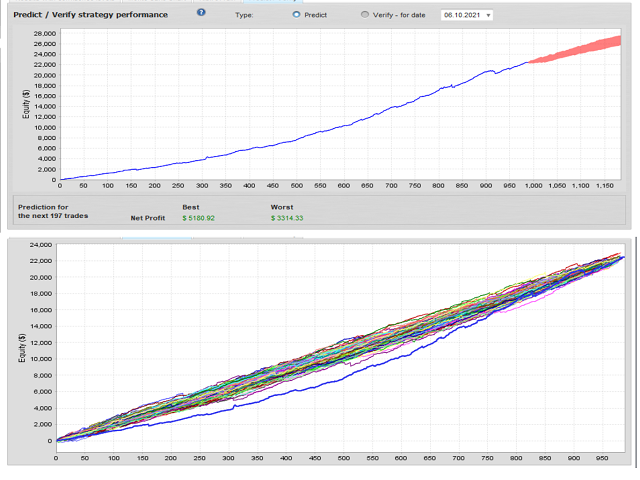
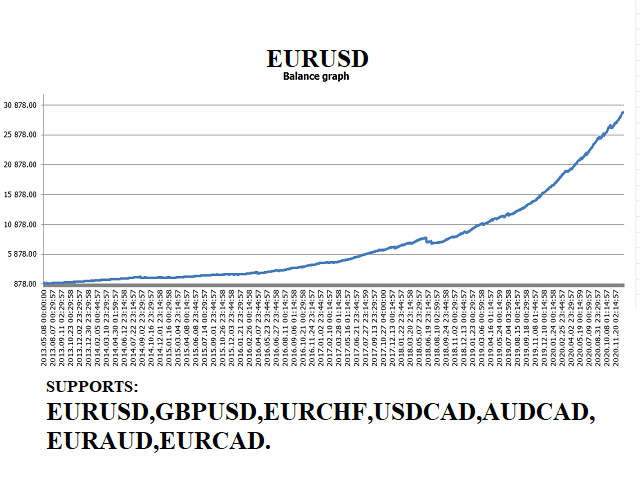
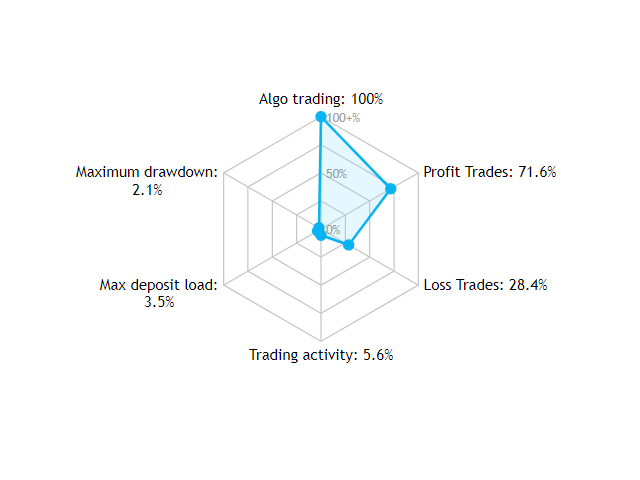

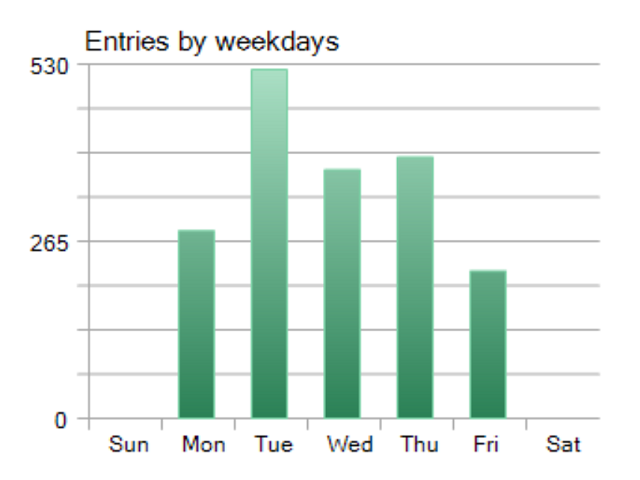
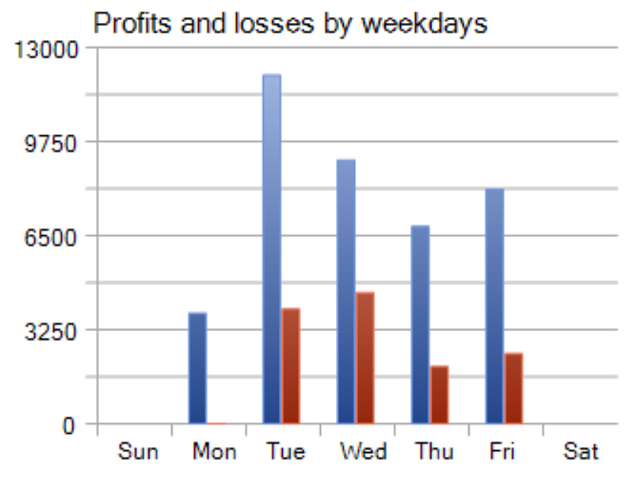
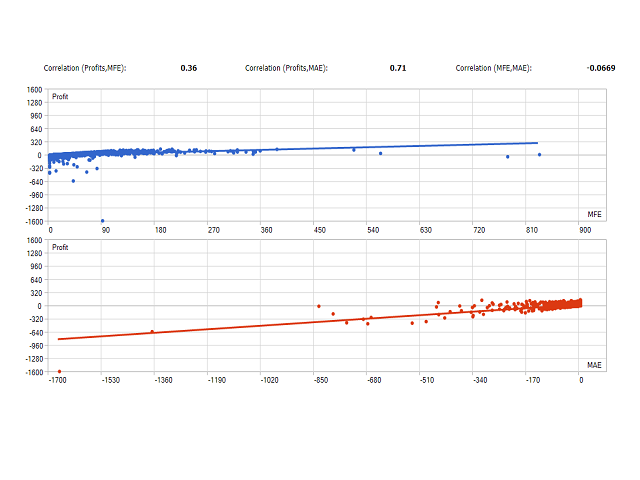
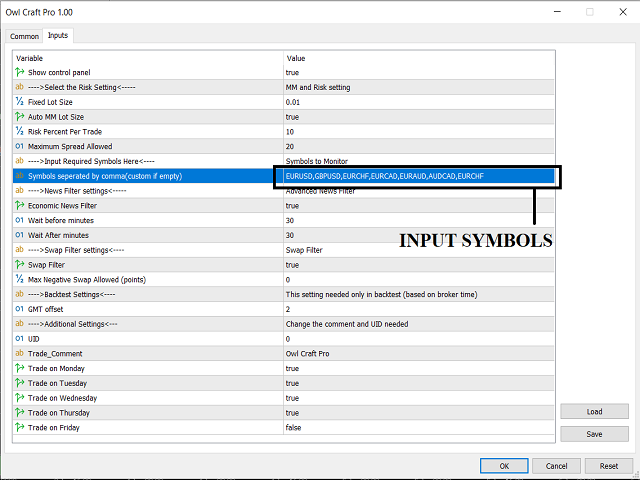
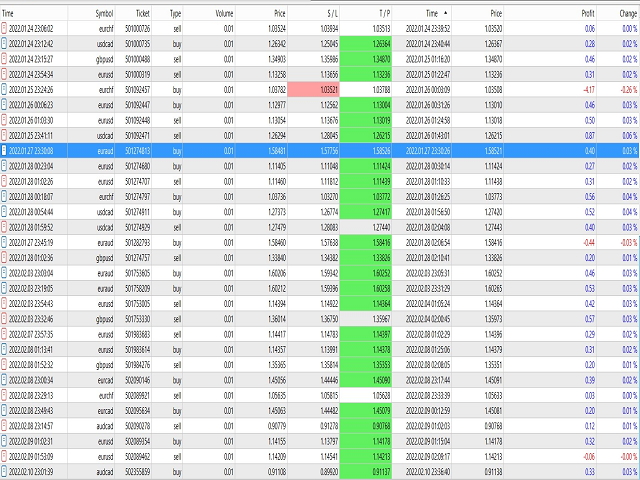
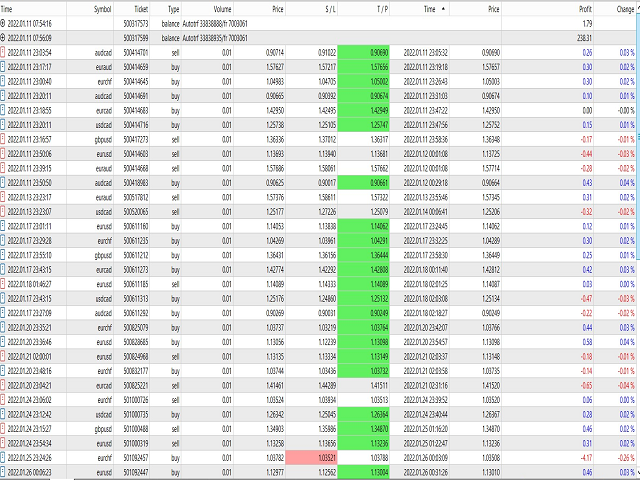





























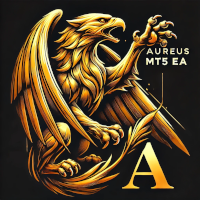
































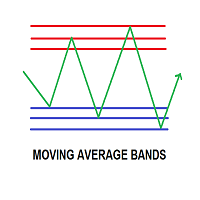


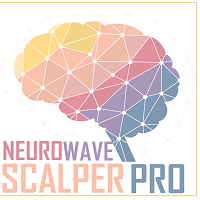








no funciona, no hace ninguna operacion, pasandolo en el modo backtest durante unos meses solo hizo menos de 10 operaciones con un beneficio de centimos de euro
1.Make sure you're using Hedge Account.
2.Make sure it's raw account or low spread account.
3.Set Auto-lot to true for lot size based on your account size and risk appetite. Please contact me in chat box for any support. Thank you. Best regards,
Philip