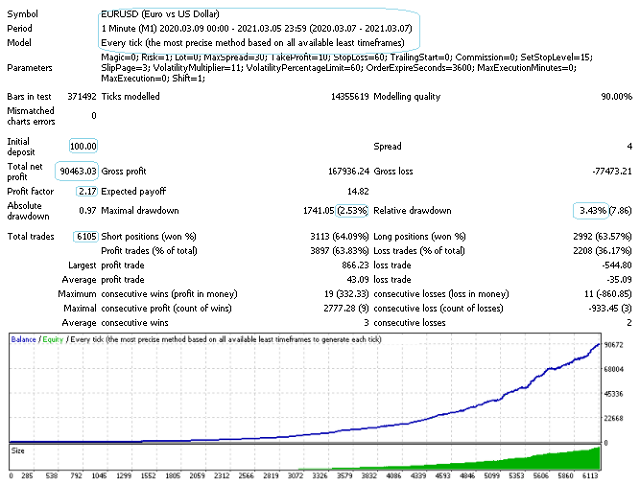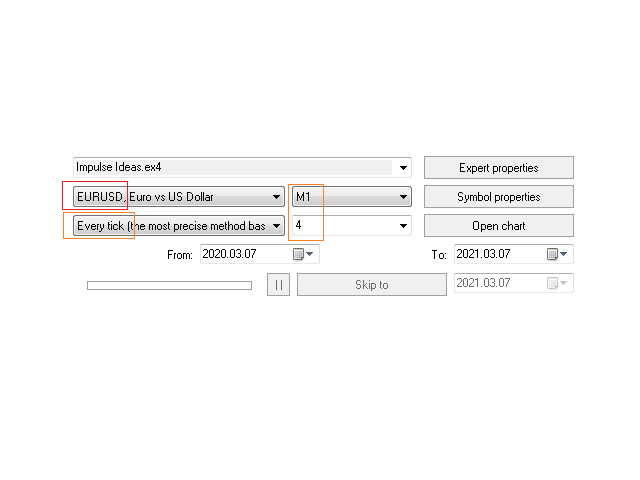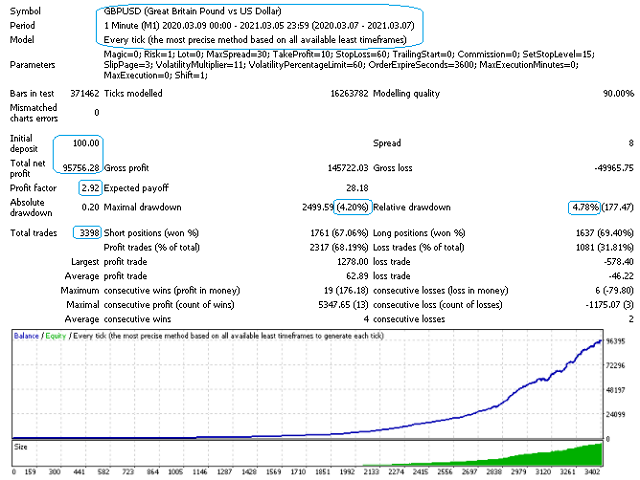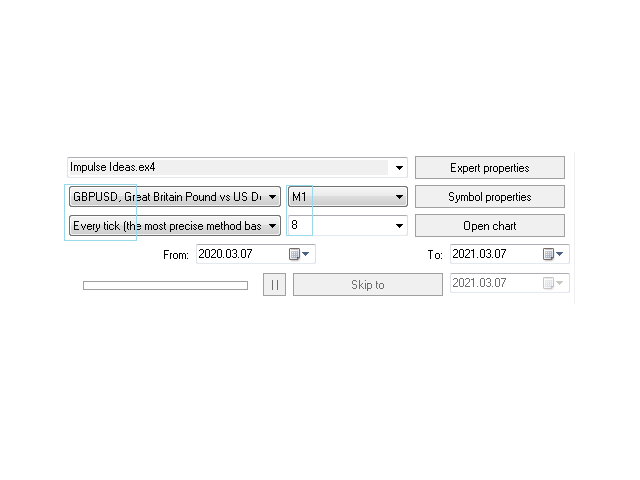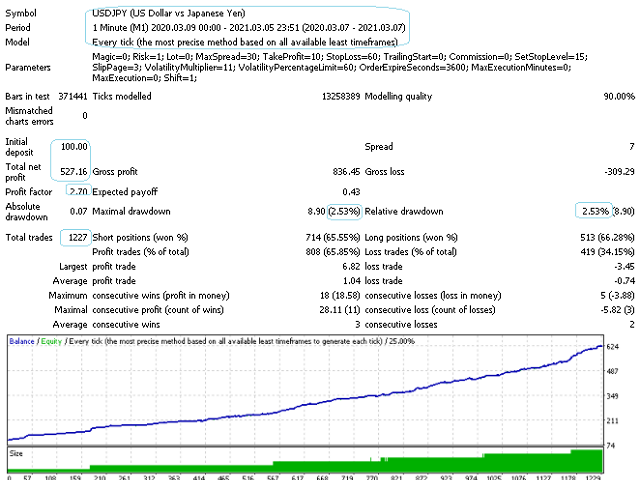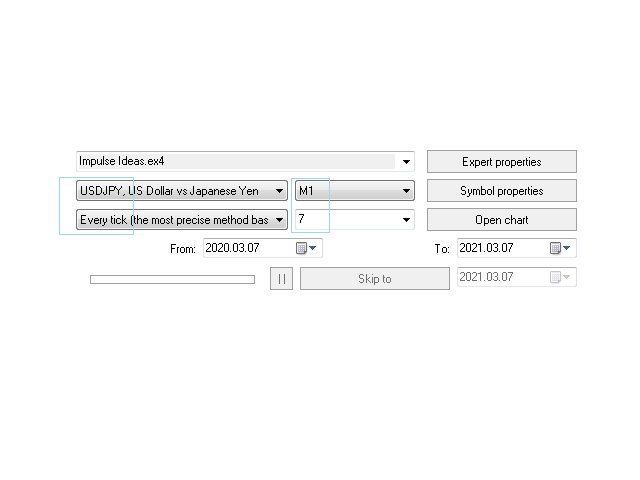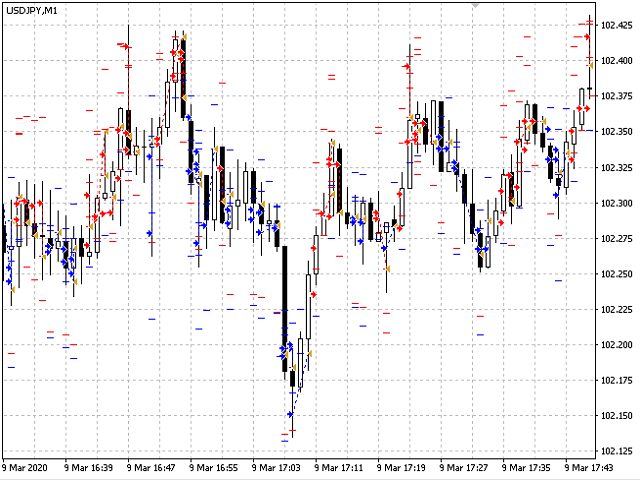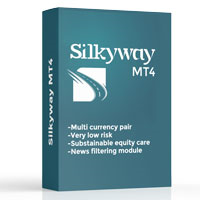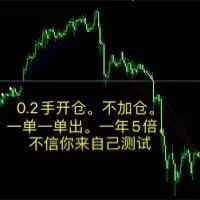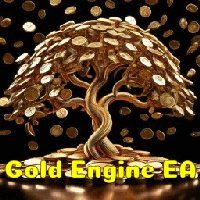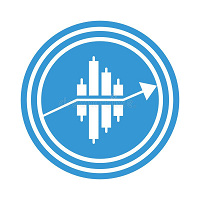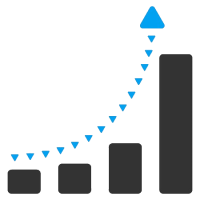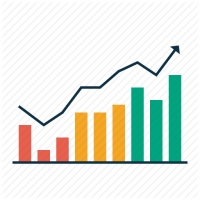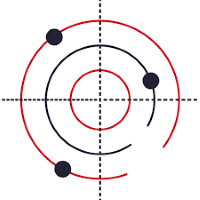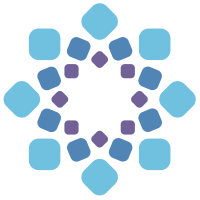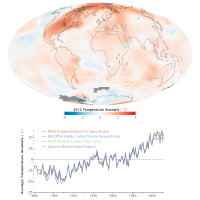Impulse Ideas
- Experts
- Maryna Shulzhenko
- 버전: 2.0
- 활성화: 5
The modern Transition bot works using sharp tick movements. It goes through the entire history and all currency pairs with one single setting. Unique trading system! You can work on any hourly period, on any currency pair and on the server of any broker. It is recommended to work on liquid Forex pairs with a low spread. The lower the commission and the spread, the greater the profit. You can start using it with $ 100 and 0.01 lot.
Recommendations for working with a scalpel:
The MaxSpread parameter plays a key role. It should be noted here that if during optimization and testing you use a spread, for example 10 pips (or 1 point), then this parameter should be set exactly so that the Expert Advisor cannot enter the market with other spread indicators. As a result, there will be a significantly smaller number of entries than during testing (since a really small spread is not common). The existing positions will be quite accurate and match the readings of the tester as much as possible. This is the main difference between the tester's indicators and the real operating mode (it is advisable to use an account with a floating spread). If the account has a commission, then it is necessary to set the Commission parameter so that it will be taken into account during optimization and operation. You need to pick it up by recalculating the commission in pips and set the indicator in pips as an addition to the spread. The more latency your broker has in the amount of the Internet channel, the higher you need to set stop loss, take profit and trailing stop so that the server can process them at the desired price and the lower the trading frequency will be.
Options:
- Magic is a normal parameter, a magic number.
- Risk - calculates a lot depending on the deposit.
- RiskMM - sets the risk correction depending on the deposit.
- Lot - sets the lot size for entering the market (the priority is higher than that of the Risk field).
- MaxSpread - the maximum allowable spread with which the Expert Advisor will open a position.
- TakeProfit - take profit in pips.
- StopLoss - stop loss in pips.
- Commission is an important parameter for those accounts that use a commission.
- SetStopLevel - Sets a custom minimum distance.
- Slippage - maximum slippage level.
- TrailingStart - in how many pips the trailing stop will be activated.
- VolatilityMultiplier - this parameter allows placing an order only if the volatility is higher than this relative parameter (the higher the parameter, the more active price movements will be needed to enter the market).
- VolatilityPercentageLimit - indicates that the order will be placed if the ratio of real volatility to the selected VolatilityMultiplier parameter is greater than the specified value in percentage.
- OrderExpireSeconds - pending order lifetime in milliseconds.
- Shift - the first bar that the expert looks at.