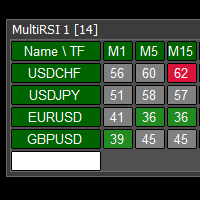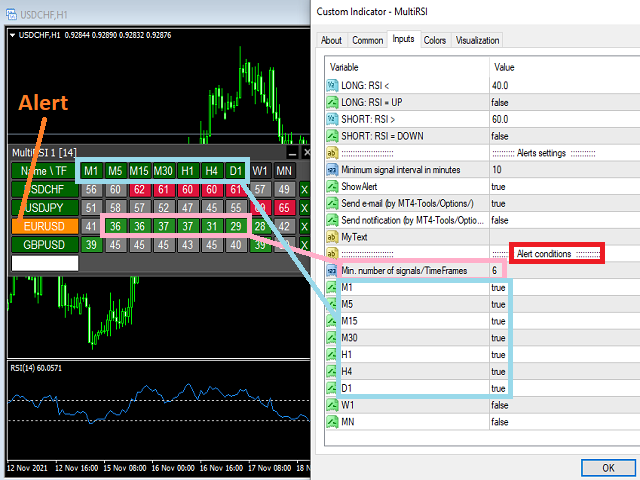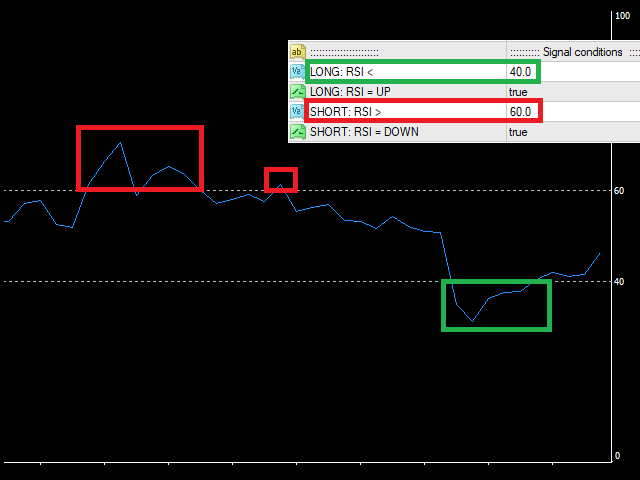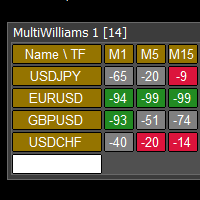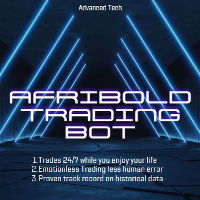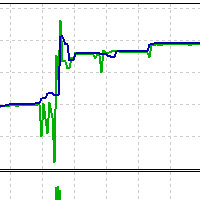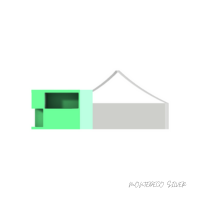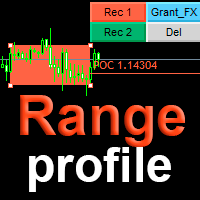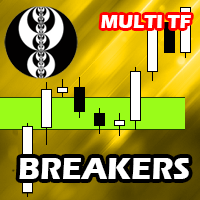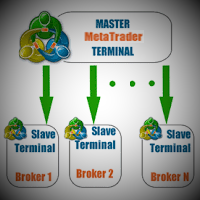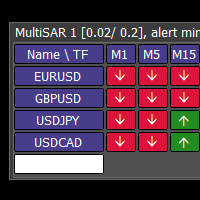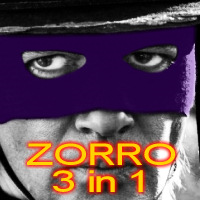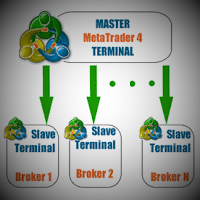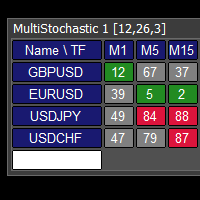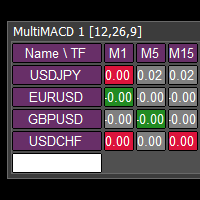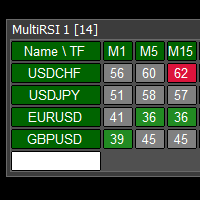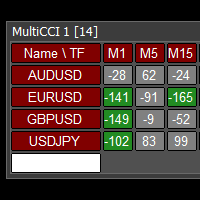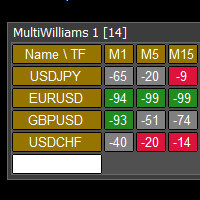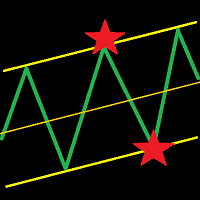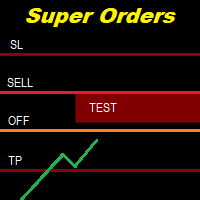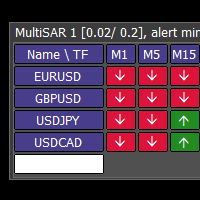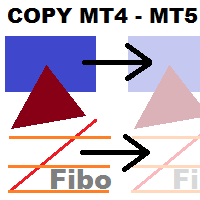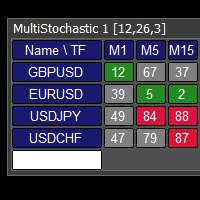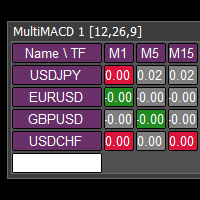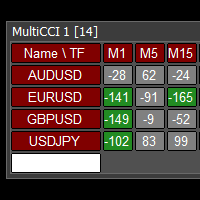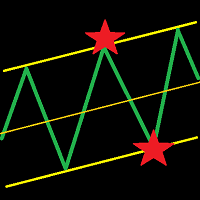Multi RSI MT5
- 지표
- Vladimir Pokora
- 버전: 1.0
- 활성화: 5
This tool monitors RSI indicators on all time frames in the selected markets. Displays a table with signals to open a BUY trade (green) or SELL trade (red). You can set the conditions for the signal. You can easily add or delete market names / symbols.
If the conditions for opening a trade on multiple time frames are met, you can be notified by e-mail or phone message (according to the settings in MT5 menu Tools - Options…) You can also set the conditions for sending notifications.
The list of symbols/ markets you have entered will not be forgotten and will also be displayed the next time you run this tool.
If RSI shows the same signals on multiple time frames at the same time, it is a good opportunity to open a trade.
- Tip: Click on the symbol name in the table to see a market chart.
If you want to run more than one of these MultiRSI tools on one MT5, then set different ID = identification characters.
Note: The strategy tester limits the functionality of this tool.
See the screenshots below to understand the feature.