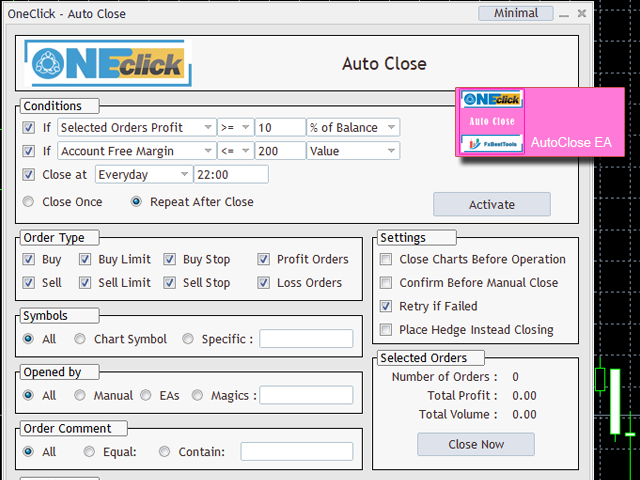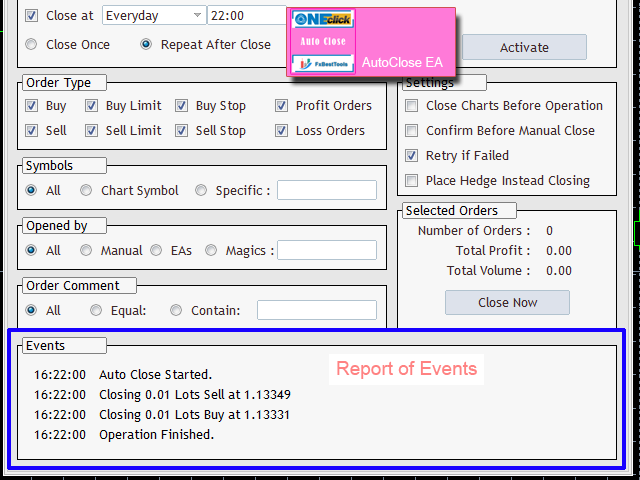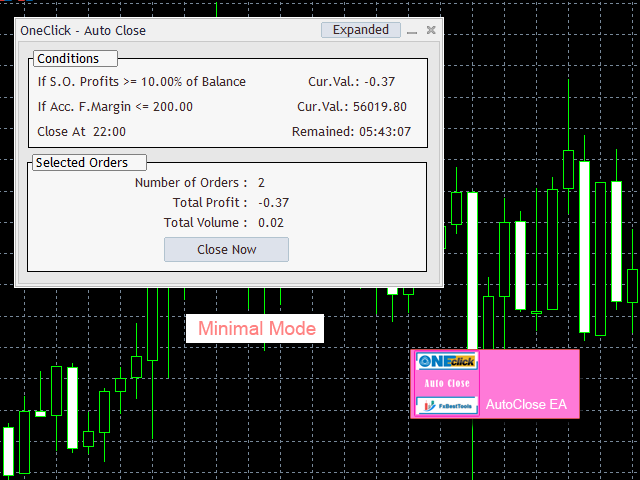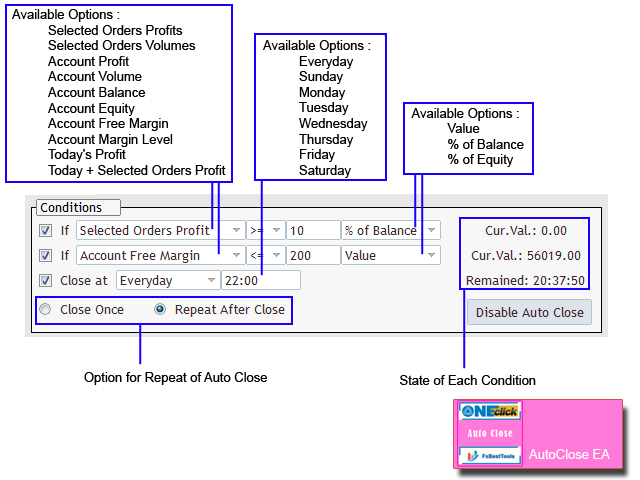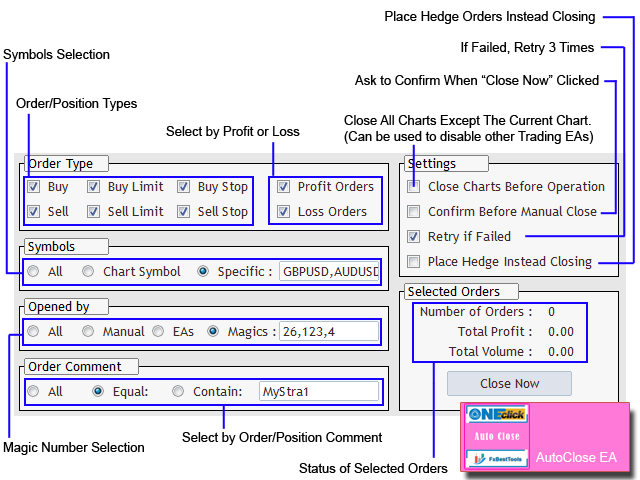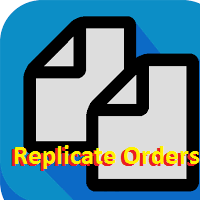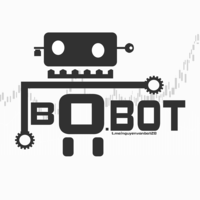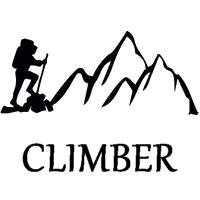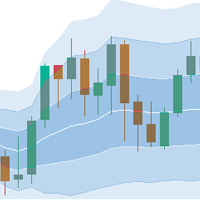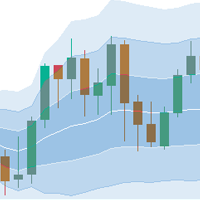OneClick Auto Close MT4
- 유틸리티
- Kyra Nickaline Watson-gordon
- 버전: 1.4
- 업데이트됨: 24 3월 2024
- 활성화: 10
Various options are available to filter or select orders :
Conditions : Closing conditions. 3 different conditions can be defined. EA will close orders anytime one or more defined conditions meet. Conditions can be defined based on account properties or selected orders properties. Also a fixed time to close orders is available.
Type of orders : Buy / Sell / Buy Limit / Sell Limit / Buy Stop / Sell Stop
Symbol Selection : All / Chart Symbol / Custom Symbols. You can enter custom symbols separated by comma. (for example you can enter EURUSD,GBPUSD,AUDJPY)
Order Open Type : Manual Opened / Opened by EA
Magic Number : You can enter more than one magic number separated by comma. (for example you can enter 532585,253,6558,2254)
Order Comments : Option to select orders by exact comment or select them containing a text is available.
Profit or Loss State : Can close orders on profit or on loss or both
Retry Option : If closing failed, EA will retry to close the order 3 times.
Hedging : If the option enabled, EA will open hedge orders instead of closing the order
Disable other EAs after closing orders : With this option, EA will close all other charts to avoid opening orders by other EAs, After the orders are closed.
Confirm Manual Closing : If the option enabled, EA will ask for confirmation of closing orders.
Status : EA will show the number of orders and profit and volumes of orders you selected for closing.
Events : Detailed reports of EA operations.
Minimal Mode : The option to make the panel smaller, if you want to see more areas of the chart.
Panel : All above options are designed as a user friendly input panel.
Visit our other useful utilities, Indicators and experts here.