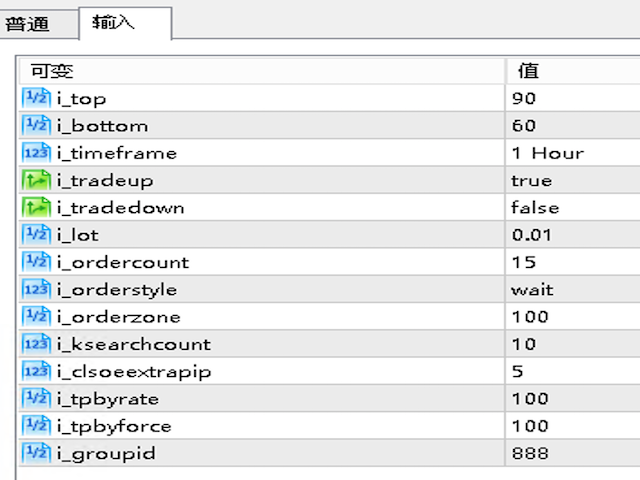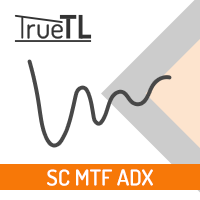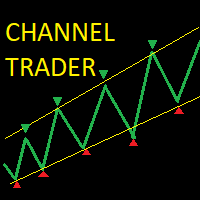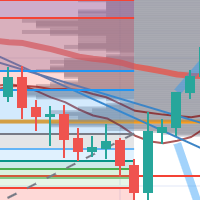TrendbySignal
- 유틸리티
- Zong Quan Zhang
- 버전: 1.52
- 업데이트됨: 2 4월 2024
一 運作方式(如下圖)
在一個單邊向上的行情中,
自動交易工具做以下動作:
當價格來到高點,等待突破訊號在進場。
當價格回調,等待回調結束要往上時在進場。
當進場下單後,
如果一直漲就持續持單,等待價格漲不上去準備下來時,在獲利離場。
但如果一直跌,就等待要上漲時在進場,進場時加倍下單,
一個做底單,動作同上等待獲利離場,
另一個單用做倉位修正,此單和第一張單在盈虧為0時會各自平倉,不造成損失。
Ps:
在一個單邊向下的行情中,動作則相反
二 設定方法(如下圖)
Step1
一開始要自己指定工具的方向.
如果認為會往上走,設定i_tradeup=true, i_tradedown=false,
如果認為會往下走,設定i_tradeup=false, i_tradedown=true,
Step2
指定目標位置和止損位置
如果認為會往上走,i_top輸入目標位置,i_bottom輸入止損位置
如果認為會往下走,i_top輸入止損位置,i_bottom輸入止盈位置
當價格到達目標位置會強制平倉獲利並暫停工具運作
當價格到達止損位置會反向開單鎖倉並暫停工具運作
Step3(選擇性操作 )
i_timeframe 選擇要分析那種K線週期
i_lot 第一次建單的手數
i_ordercount 最多能建單的手數
舉例來說 i_timeframe=1H, i_lot=0.01,i_ordercount=15
發現1小時週期有訊號進場,第1次下單 0.01手,如果達到加倉條件,第二次則下單2個 0.01手 ,以此類推,第三次4個0.01手,第四次8個 0.01手,此時共有15張0.01手,己達上限15張單,第五次符合加倉條件時就不會在下單了
#############################################
EA lab: https://www.youtube.com/channel/UCQoVCzmHLmzaFalvgIZRpcA
my website: http://systw.net
工具交流問題討論
telegram https://t.me/totalrichbyautotool