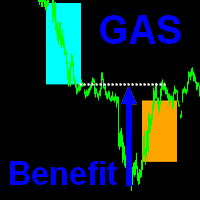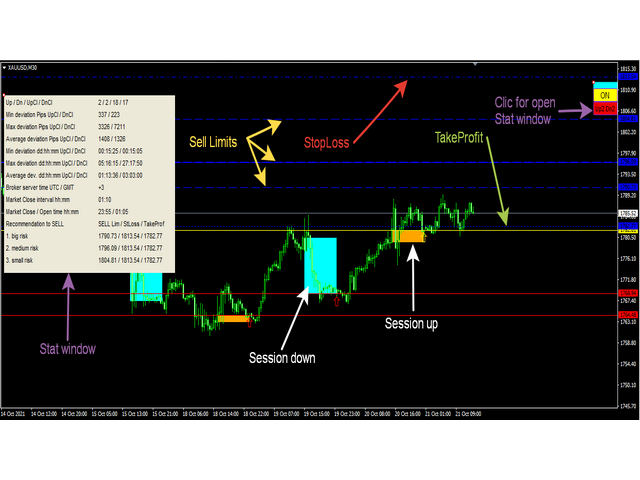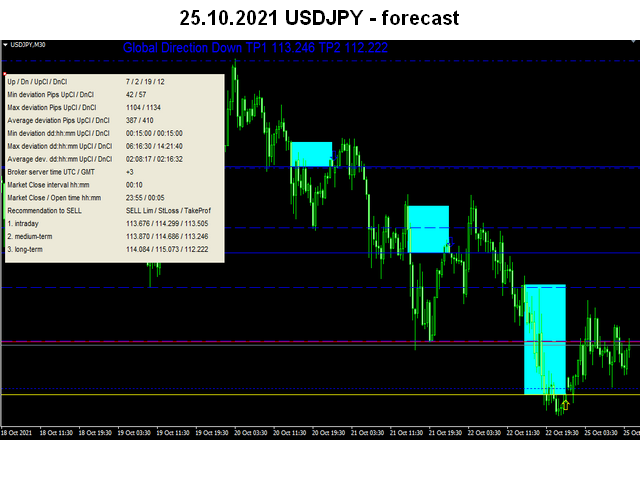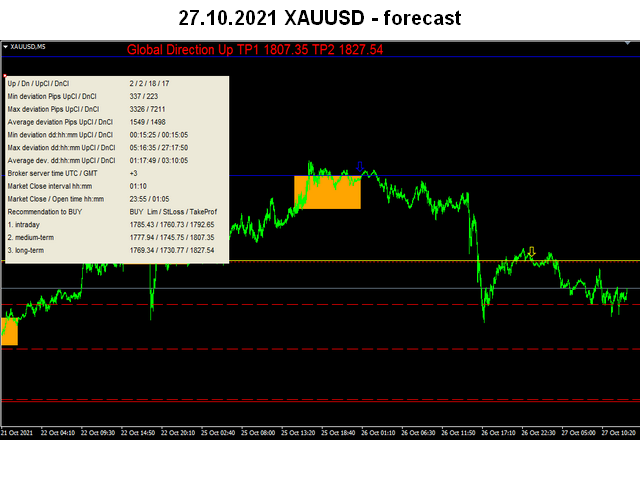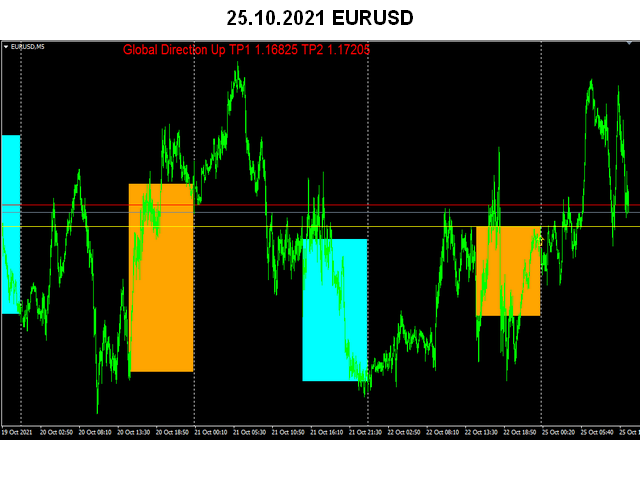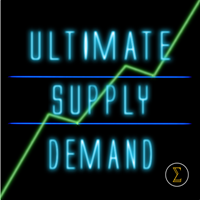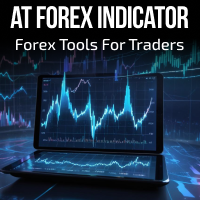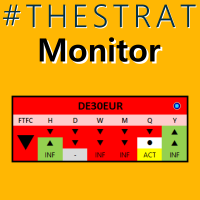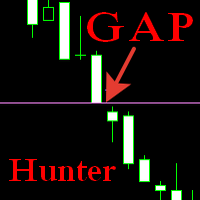GAS Benefit
- 지표
- Vladimir Pavlov
- 버전: 2.25
- 업데이트됨: 6 11월 2021
- 활성화: 5
The indicator is based on the principle of closing the Gap of the American trading Session (GAS).
- How is the Intersession Gap formed?
A time interval is formed between the closing of a trading session and the opening of a new one (the next day)about 15 hours, during this time the price may deviate from the closing price in any direction.It is noticed that such deviations in 95% of cases are temporary and the price returns to the closing point of thesession.
- What does the indicator do?
The indicator finds these deviations.Calculates the minimum, maximum, average deviations in points and in time from the moment of occurrenceto the moment of closure of GAS.Based on the calculations, it gives recommendations for setting limit orders, stop loss and take profit.Recommendations are given in numerical form and are visualized on the screen with dashed lines.I advise you to pay special attention to medium- and long-term recommendations.The check was carried out on such pairs as XAUUSD,EURUSD,GBPUSD,USDJPY and the medium-term results impressed me.
- How to open the Statistics and Recommendations panel?
To open the statistics panel window, click the button 2 of the indicator panel (one click).To close the statistics panel window, click the button 2 of the indicator panel (one click).
- Which of the three recommended inputs should I choose?
Order 1 - intraday transaction - it is recommended to close at the end of the day or transfer to breakeven.Orders 2 and 3 are medium-term, when the take on Order 1 is reached, it is recommended to partially close Orders 2 and 3 and transfer them to breakeven.Take profit is recommended to be placed simultaneously with the installation of limit orders,since in 30% of cases it will be received even before the opening of the American session.
- On which pairs is it better to use the indicator?
It is better to use the indicator on pairs traded on the exchange whose temporary session you have setin the settings. (by default, New York Forex UTC/GMT=0).UTC/GMT offset of your broker's Server is determined automatically.If the closing of trades for a pair occurred earlier than set in the Session_closing_hour and Session_closing_minute settings,the indicator will automatically adjust to the actual closing of the market.
- How to change the NY trading session to London, Tokyo, Sydney, etc.?
London:
Change the parameter Session_opening_hours=12 to Session_opening_hours=7Change the parameter Session_closing_hour=20 to Session_closing_hour=15
Tokyo:
Change the parameter Session_opening_hours=12 to Session_opening_hours=23Change the parameter Session_closing_hour=20 to Session_closing_hour=7
Sydney:
Change the parameter Session_opening_hours=12 to Session_opening_hours=21Change the parameter Session_closing_hour=20 to Session_closing_hour=5
Important! The transition to daylight saving time is carried out automatically depending on the selected region.
Basic Settings
>>> Basic settings <<<
Turn_on=true Indicator On/Off - enables/disables data recalculation, duplicated by a button on the indicator panel.Alert_On=true Alert On/Off - enables/disables notification of recommendations for setting limit orders.Refresh_Frequency=30 The frequency of data updates in minutes. Values less than 15 and greater than 60 are not recommended.Search_Depth_in_Days=40 The number of trading days to process. Values less than 20 and greater than 60 are not recommended.
>>> Trade session Time <<<
>> NY Forex DST(Summer time) <<
> for UTC/GMT +0:00 Terminal time set <
Session_opening_hour=12 The opening hour of the trading session for UTC/GMT +0:00 daylight saving time(summer time).Session_opening_minute=0 The minute of the opening of the trading session for UTC/GMT +0:00.Session_closing_hour=20 The closing hour of the trading session for UTC/GMT +0:00 daylight saving time(summer time).Session_closing_minute=59 Trading session closing minute for UTC/GMT +0:00.Clock shift The Broker Server transition to daylight saving time USA/EUROPE/OFF.GMT_Auto = true Enabling/disabling automatic GMT offset detection of the Broker's Server.GMT_Summer=3 Forced setting of the summer GMT offset of the Broker's Server.Required for workin the strategy tester.