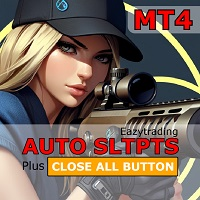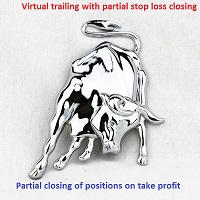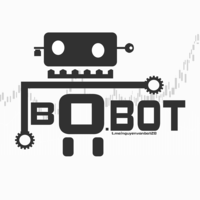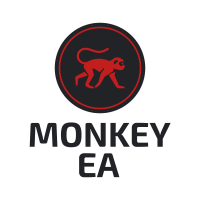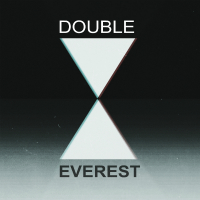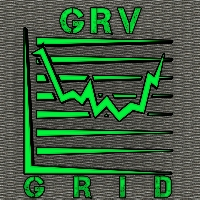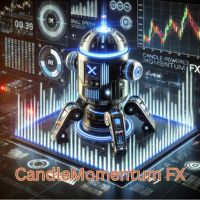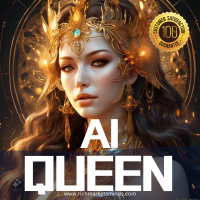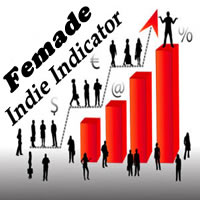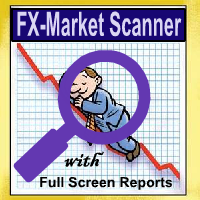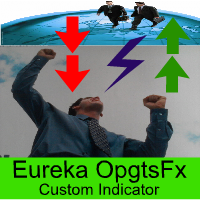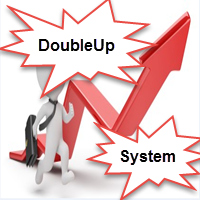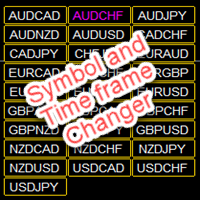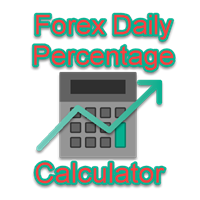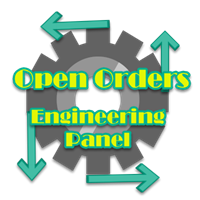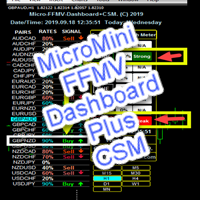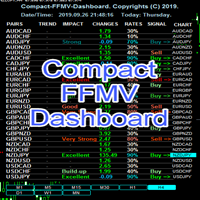RewardsTaker ExpertPlus
- 유틸리티
- Opengates Success International
- 버전: 1.2
- 업데이트됨: 11 7월 2022
- 활성화: 10
Rewards Taker Utility EA PLUS
Rewards Taker Utility EA PLUS is a portable semi-automated utility expert advisor which can close profitable trades when the amount set as a
profit target by the user is reached while trading.
The idea comes from the fact that, forex profit does not stay forever in the account, your trade(s) many be in profits now and be in losses
in the next minutes or hour but by this method, you will detain already made profits by closing the profitable trades to increase your current
trading account and stabilizes your chance of making more if there are more opportunities (not over-trading oooo!).
It has a multiple ways to close profitable trades with different styles:
1. It closes a profitable trade on a single currency pair.
2. It closes all trades when the profit target set by the user is reached (This should be in account deposit currency value).
3. It closes all trades when the daily profits percentage set by the user is reached (This should be in percentage value).
4. It closes all trades when equity is greater than account balance with the amount margin set by the user as profit target.
*** It has Magic number to differentiate a currency pair from others. It leaves the chart instantly after it has successfully closed all the trades.
If it is a single currency pair's profit, it should be attached to the concerned currency pair chart but if it is to close all the trades, it can be
attached to any of the currency pairs' chart while the trades are going on otherwise it will see no order on the chart and close none.
This is also easy to use since it has just a few components to work with.
As you use it to make more profits, best of favor.
Cheers.
Rewards Taker Utility EA PLUS is a portable semi-automated utility expert advisor which can close profitable trades when the amount set as a
profit target by the user is reached while trading.
The idea comes from the fact that, forex profit does not stay forever in the account, your trade(s) many be in profits now and be in losses
in the next minutes or hour but by this method, you will detain already made profits by closing the profitable trades to increase your current
trading account and stabilizes your chance of making more if there are more opportunities (not over-trading oooo!).
It has a multiple ways to close profitable trades with different styles:
1. It closes a profitable trade on a single currency pair.
2. It closes all trades when the profit target set by the user is reached (This should be in account deposit currency value).
3. It closes all trades when the daily profits percentage set by the user is reached (This should be in percentage value).
4. It closes all trades when equity is greater than account balance with the amount margin set by the user as profit target.
*** It has Magic number to differentiate a currency pair from others. It leaves the chart instantly after it has successfully closed all the trades.
If it is a single currency pair's profit, it should be attached to the concerned currency pair chart but if it is to close all the trades, it can be
attached to any of the currency pairs' chart while the trades are going on otherwise it will see no order on the chart and close none.
This is also easy to use since it has just a few components to work with.
As you use it to make more profits, best of favor.
Cheers.