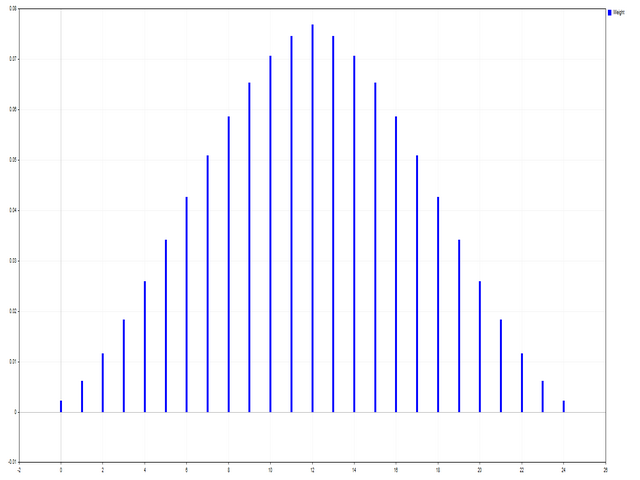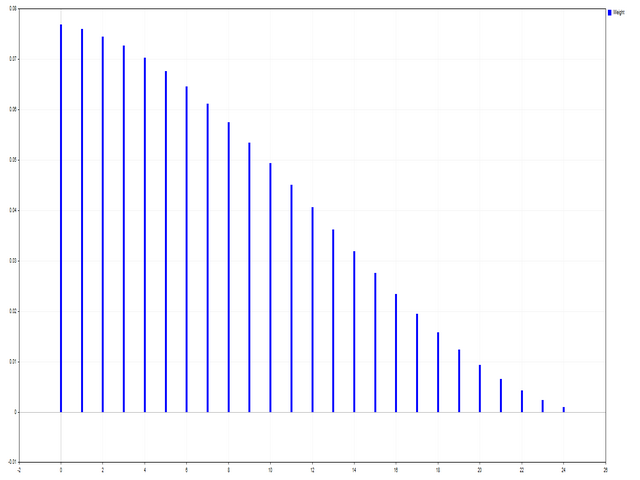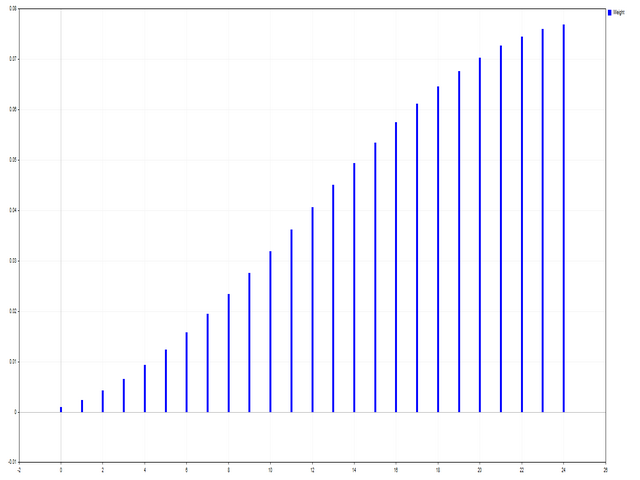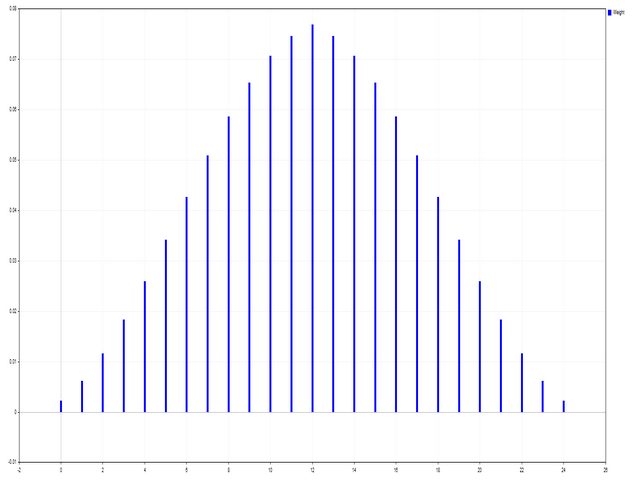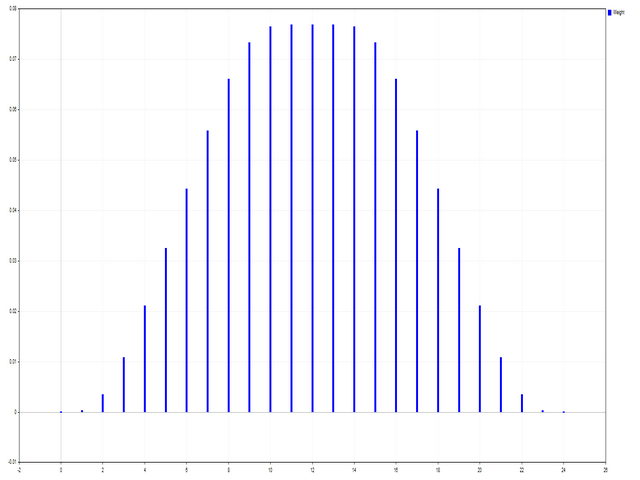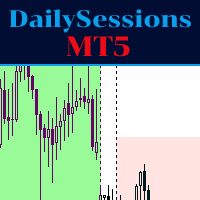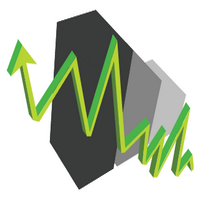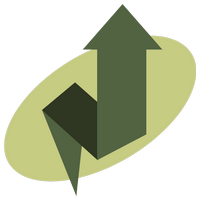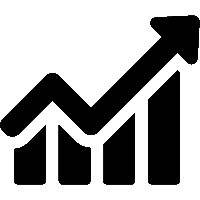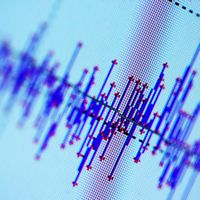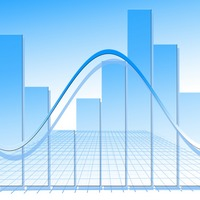AIS Basic Window Functions MT5
- 유틸리티
- Aleksej Poljakov
- 버전: 4.0
- 업데이트됨: 6 9월 2022
이 스크립트는 다양한 창 기능에서 가중치를 평가하도록 설계되었습니다. 이러한 창 기능을 기반으로 하는 지표는 https://www.mql5.com/ru/market/product/72159에서 다운로드할 수 있습니다.
입력 매개변수:
iPeriod – 표시 기간. iPeriod >= 2
iCenter는 창 기능의 중심이 위치할 참조의 인덱스입니다. 기본적으로 이 매개변수는 0입니다. 창의 중심은 표시기의 중심과 일치합니다. 1 <= iCenter <= iPeriod를 사용하면 창 기능의 중심이 이동되어 표시기의 일부 특성이 변경됩니다. 그림 1에서 센터의 선택이 윈도우 기능과 인디케이터의 디스플레이에 어떤 영향을 미치는지 볼 수 있습니다. 이 매개변수는 0.5 단위로 변경할 수 있습니다.
Histogramwidth - 히스토그램의 너비.
Histogramcolor - 히스토그램의 색상입니다.
표시 시간 - 표시 시간.
스크린샷 - 이 옵션이 활성화되면 사진이 파일 폴더에 저장됩니다.
일부 창 기능은 ParameterA 및 ParameterB와 같은 추가 매개변수를 사용합니다. 창 가중치에 영향을 줍니다. 이 때문에 지표의 특성이 변경됩니다. 표는 창 기능과 사용되는 경우 매개변수 변경에 대한 제한을 보여줍니다.
| Window | Parameter A | Parameter B |
|---|---|---|
| Bartlett - Hann window | ||
| Blackman window | ||
| Blackman window exact | ||
| Blackman – Harris window | ||
| Blackman – Harris window approx. | ||
| Blackman – Harris window corr. | ||
| Blackman - Harris window opt. | ||
| Blackman – Harris window ref. | ||
| Blackman - Nuttall window | ||
| Bohman window | ||
| Cauchy window | 0 <= ParameterA | |
| Connes window | 1 < = ParameterA | |
| Cosine gen. window 1st | 0 <= ParameterA <= 100 | |
| Cosine gen. window 2nd | 0 <= ParameterA <= 100 | |
| Dolph - Chebyshev window | 0 <= ParameterA | |
| Flat Top window | ||
| Flat Top window approx. | ||
| Gauss window | 1 < = ParameterA <= 2*iPeriod | |
| Gauss window approx. | 1 < = ParameterA <= 2*(iPeriod+1) | |
| Gauss window conf. | 1 < = ParameterA <= 2*(iPeriod+1) | |
| Gauss window gen. | 1 < = ParameterA <= 2*iPeriod | 0 <= ParameterB |
| Hamming window | ||
| Hamming window opt. | ||
| Hann window | ||
| Hann double window | ||
| Hann - Poisson window | 0 <= ParameterA | |
| Hyperbolic tangent window | 0 <= ParameterA | 0 <= ParameterB |
| Kaiser window | 0 <= ParameterA | |
| Kaiser - Bessel window | 0 <= ParameterA | |
| Kaiser – Bessel window approx. | ||
| Karre window | ||
| Lanczos window | ||
| Lanczos kernel window | 1 <= ParameterA | |
| Log window | 1 <= ParameterA | |
| Logistic window | ||
| Modified cosine window | ||
| Nuttall's window | ||
| Parzen window | ||
| Planck - Bessel window | 0 < = ParameterA <= iPeriod/2 | 0 <= ParameterB |
| Plank-taper window | 0 < = ParameterA <= iPeriod/2 | |
| Poisson window | 0 <= ParameterA | |
| Rectangular window | ||
| Rife – Vincent 3rd window | ||
| Rife – Vincent 4th window | ||
| Silverman window | 1 <= ParameterA | |
| Sinusoidal windows | 0 <= ParameterA | |
| Smoothed rectangular window | 0 < = ParameterA <= iPeriod/2 | |
| Stepped window | 0 <= ParameterA | |
| Triangular window | 0 < = ParameterA | |
| Tukey window | 0 < = ParameterA <= iPeriod/2 | |
| Welch window | 1 <= ParameterA |