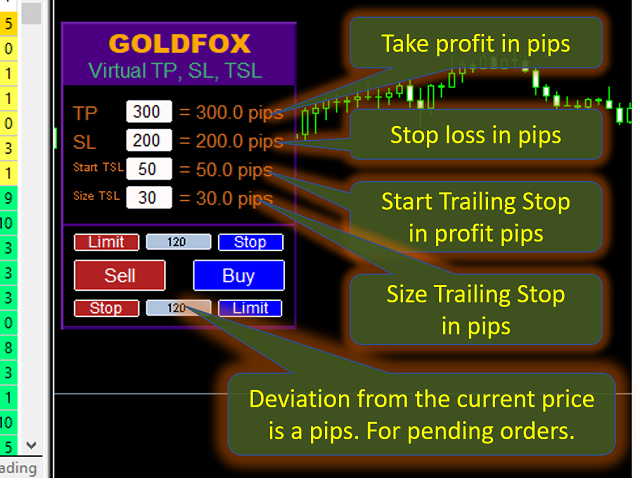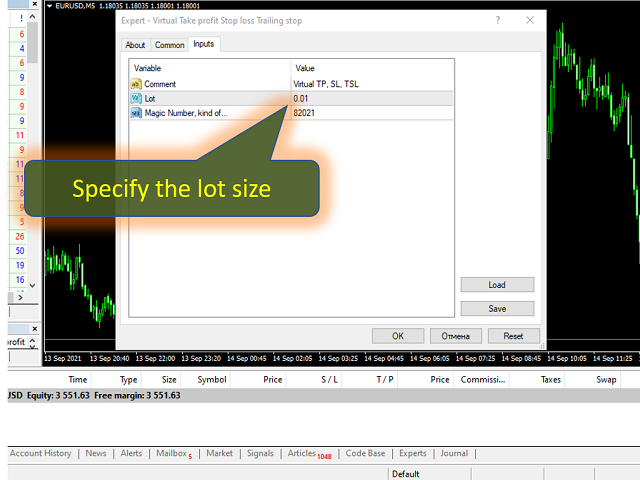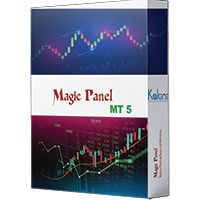Virtual Stop loss Trailing stop Take profit
- 유틸리티
- Dmytro Pavliuk
- 버전: 1.0
- 활성화: 5
Forex Expert Advisor(유틸리티) "가상 중지 손실, 추적 중지"를 사용하면 가상(숨겨진) 중지 손실 및 추적 중지를 설정할 수 있습니다. 동시에 표준 중지 손실 및 추적 중지 주문을 사용하지 않습니다. 따라서 고문이 거래를 열면 귀하의 브로커와 Meta Trader 터미널은 손절매 또는 추적 손절매를 보거나 설정하지 않지만 고문은 귀하가 지정한 TP SL TSL의 매개변수를 제어하고 차트에 해당 선을 그립니다. ... 상품 가격이 이 수준 중 하나에 도달하면 거래가 종료됩니다. Meta Trader와 브로커 서버가 연결되어 있지 않거나 귀하의 계정에 대한 원격 호스팅 서비스가 없는 경우 어드바이저가 해당 기능을 수행할 수 없으므로 귀하의 거래가 가상 정지로 보호되지 않을 수 있으므로 주의하십시오. 많은 거래자들이 거래를 위한 가상 정지 기능을 필요로 하고 찾고 있습니다!
설명
- 많은. Advisor 메뉴에 표시됩니다. 기본값은 0.01입니다!
- 손절매, 후행 시작, 후행 크기(포인트 또는 핍). 차트의 EA 패널에 배치됩니다. 브로커마다 핍 값, 소수점 이하 자릿수 등이 다를 수 있습니다. 따라서 손절매를 정확하게 입력하기 위해서는 먼저 브로커의 데모 계좌에서 적절한 값을 확인하고 선택하는 것이 좋습니다. 주문을 보류. 예를 들어 1 ..., 15, 150 또는 1500, 15000 ... 값을 선택해야 합니다.
테스터에서는 거래를 열 수 없습니다.