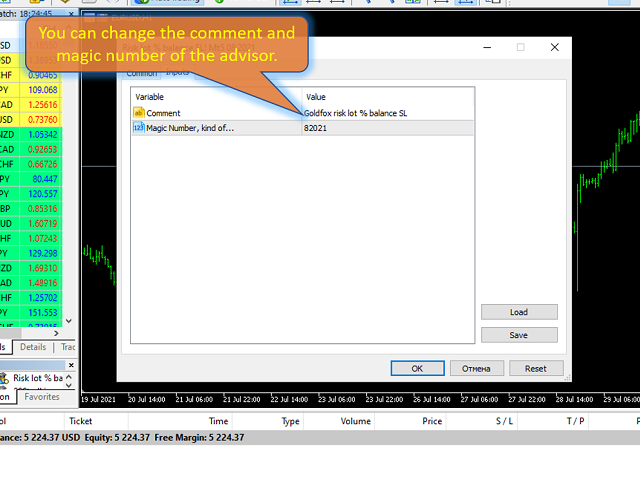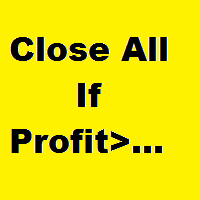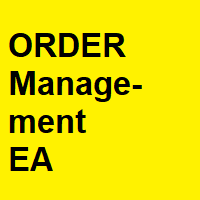Lot automatic calculation based on SL and risk
- 유틸리티
- Dmytro Pavliuk
- 버전: 1.0
- 활성화: 5
손절매(핍 단위) 및 계정 잔액의 위험 비율을 고려한 거래 로트의 자동 계산. Expert Advisor 패널은 왼쪽 상단의 차트에 있습니다. 어드바이저의 패널에서 스톱로스(핍 손실)의 크기와 잔액에서 위험 비율을 선택할 수 있습니다. 보류 중인 주문에 대해 현재 가격과의 편차를 핍 단위로 설정할 수 있습니다. 붉은 색은 손절매가 발동될 때 잃을 수 있는 예금 통화의 금액을 나타내며 이 금액에는 수수료, 스왑 및 세금이 포함되지 않습니다.
주요 외환 통화 쌍인, XAUUSD(금), BTCUSD, ETHUSD에 이 어드바이저를 사용하는 것이 좋습니다! 다른 기기의 경우 계산의 특성을 고려하여 오류가 발생할 수 있습니다! 대부분의 외환 상품에 대해 점 뒤에 5자리 숫자가 있는 계정을 권장합니다.
설명
- 손실 위험. 예금 통화의 위험 금액은 고문의 정보 패널에 빨간색으로 표시됩니다. 이 값은 미결제 주문(또는 보류된 주문)에 해당합니다. 단, 상품의 마진이 이 위험에 대해 충분하고 SL 필드에 핍 크기를 올바르게 지정했다면(SL 크기는 브로커가 허용하는 것)!
- 손절매(포인트 또는 핍). 중개인은 포인트 가치, 소수점 이하 자릿수 등이 다를 수 있습니다 ... 따라서 손절매를 올바르게 입력하기 위해서는 먼저 중개인의 데모 계정 또는 보류중인 주문에서 적절한 값을 확인하고 선택하는 것이 좋습니다 . 예를 들어, 값 1 ..., 15, 150 또는 1500, 15000 ...을 선택해야 합니다.
- 오류. 로트 스텝은 고정값이기 때문에 계산에 오차가 있을 수 있으며, Mt-4, Mt-5, Gap 등에 가격 미끄러짐이 있습니다..!
- 추천. 위험도가 10% 이하인 포지션을 여는 것이 좋습니다.
- 허용 마진을 초과하는 위험을 지정하면 어드바이저가 자동으로 최대 허용 로트를 계산하여 거래를 시작합니다!