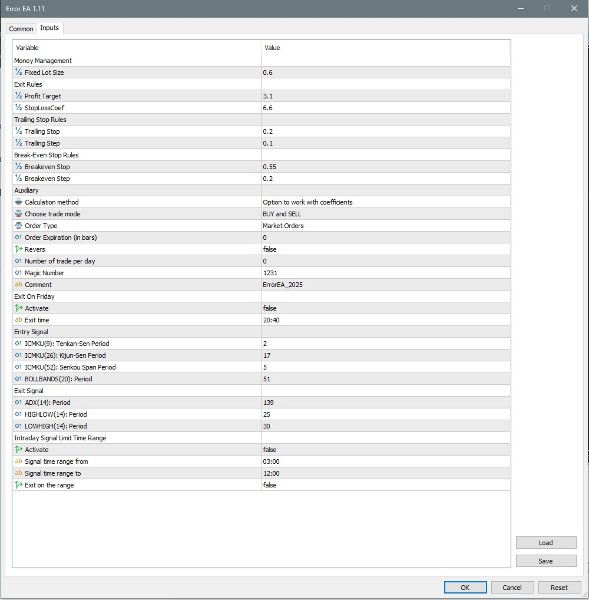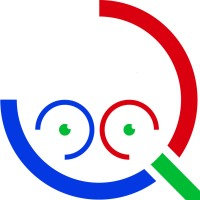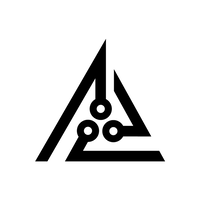Error EA
- Experts
- Dragan Drenjanin
- 버전: 1.11
- 업데이트됨: 11 3월 2025
- 활성화: 5
Introducing Error EA: Your Advanced Forex Trading Companion for MT5
Error EA is a cutting-edge Expert Advisor (EA) meticulously crafted for the MetaTrader 5 (MT5) platform, designed to elevate your forex trading experience. This sophisticated tool empowers traders by offering unparalleled flexibility, precision, and automation in trading currency pairs. Capable of operating across a wide range of timeframes. Error EA adapts seamlessly to various trading styles, making it an ideal companion for both novice and seasoned traders. With its robust performance, advanced signal logic, and customizable settings, Error EA stands out as a reliable and versatile solution for navigating the dynamic forex market.
Key Features
Timeframe Adaptability
Error EA offers exceptional versatility across multiple timeframes:
- Higher Timeframes (H1 to H6): Achieve greater precision with a lower trading frequency, perfect for traders who prioritize accuracy and long-term strategies.
This adaptability allows you to tailor the EA to your preferred balance of precision and activity.
Currency Pair Versatility
Tested extensively across various currency pairs, Error EA delivers outstanding results, with XAUUSD-H1 emerging as the top performer during testing. Its ability to excel on diverse pairs highlights its robustness and reliability, making it a valuable tool for exploring multiple market opportunities.
Robust Trading System
The EA’s consistent performance across different timeframes and currency pairs underscores its dependable design. Built to withstand varying market conditions, Error EA offers traders a stable and resilient trading solution.
Advanced Signal Logic
At its core, Error EA employs a sophisticated signal generation system powered by fuzzy logic. This innovative approach integrates multiple technical indicators, including:
- Ichimoku Kinko Hyo: For trend identification and entry signals.
- Bollinger Bands: To assess volatility and price boundaries.
- ADX (Average Directional Index): To gauge trend strength.
- Custom Indicators: Such as Highest/Lowest in Range and ATR (Average True Range) for enhanced decision-making.
This multi-indicator strategy ensures precise and adaptive trade entries and exits, responding effectively to real-time market dynamics.
- Platform type: MT5
- Account type: Any
- Check section >> What's New <<
- If you buy now, you reserve the right to own new upgraded versions of the robot, which will appear at specific time intervals continuously.
Benefits
Precision and Frequency Control
Choose your trading style:
- Opt for fewer, high-precision trades on higher timeframes.
- Embrace frequent trading on lower timeframes for increased activity.
Risk Management
Protect your capital with built-in features:
- Trailing Stops: Lock in profits as trades move in your favor.
- Break-Even Stops: Secure your position once a trade reaches a predefined profit level.
- Stop-Loss and Profit Targets: Define clear exit points to manage risk and reward.
Automation
Enjoy the freedom of a fully automated system:
- Trades 24/7 without manual intervention.
- Capitalizes on opportunities across global market sessions.
Usage Instructions
Setting Up
- Installation: Add Error EA to your MT5 platform.
- Configuration: Assign a unique magic number (e.g., 1231) to distinguish its trades, especially when using multiple EAs or trading various pairs.
- Customization: Adjust input parameters based on your risk tolerance and trading preferences.
Testing
To maximize the EA’s potential:
- Use MT5’s Strategy Tester to evaluate Error EA on all available currency pairs.
- Identify the most promising pairs for your strategy, noting that XAUUSD-H1 has proven exceptional in testing.
Live Trading
- Start with a Demo Account: Familiarize yourself with the EA’s performance in real-time conditions.
- Transition to Live Trading: Deploy the EA on a live account, leveraging its 24/7 automation to capitalize on market opportunities.
My Links:
Installation Guide
- For detailed instructions on purchasing and installing a trading robot from the MQL5 Market, please refer to the following article: https://www.mql5.com/en/articles/498
- How to Test a Trading Robot Before Buying: https://www.mql5.com/en/articles/586