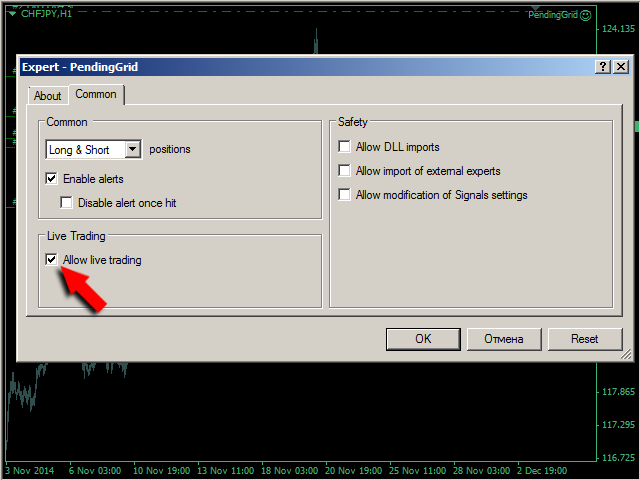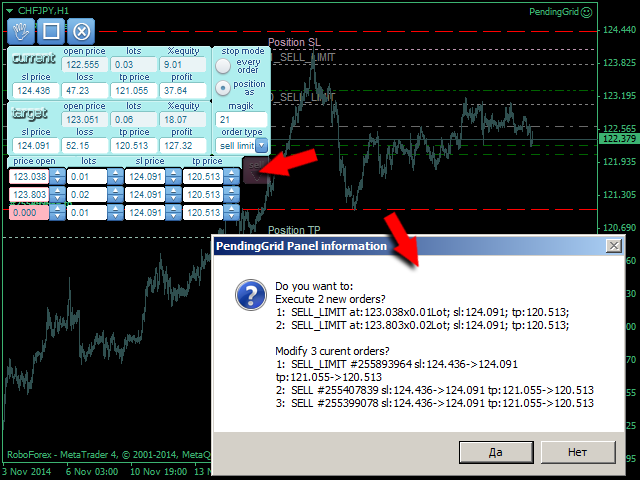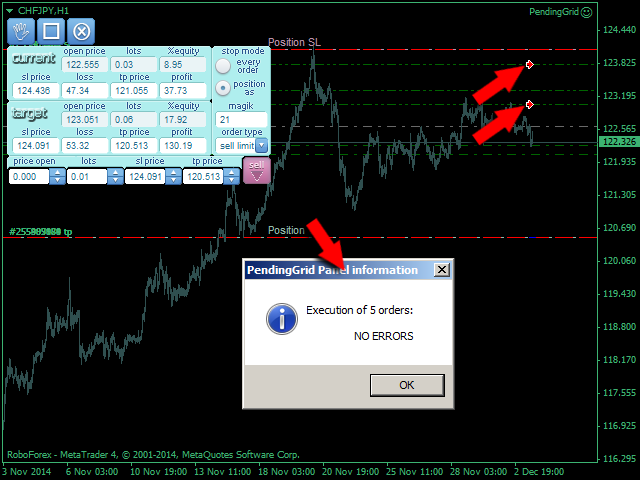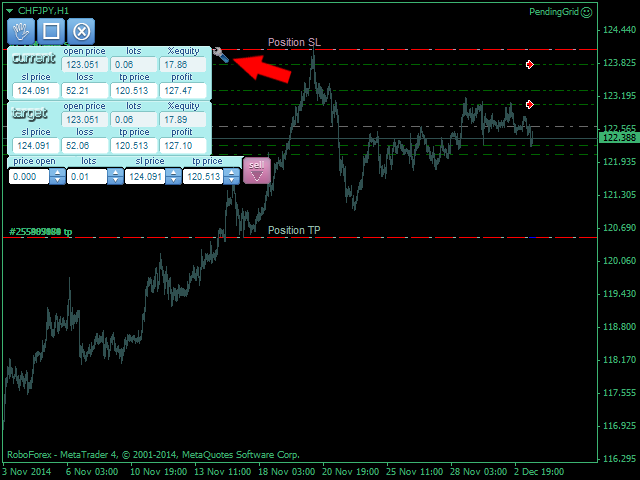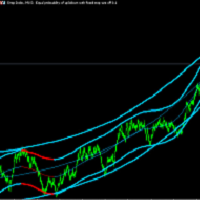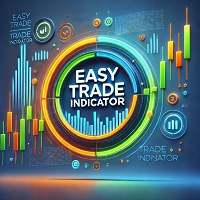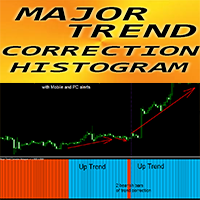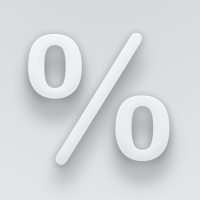PendingGrid Panel
- 유틸리티
- Andrej Nikitin
- 버전: 1.12
- 업데이트됨: 17 11월 2021
- 활성화: 5
The analyzer panel allows traders to add the pending order grid (Buy Limit, Sell Limit, Buy Stop, Sell Stop) quickly and efficiently.
Parameters
- stop mode - select stop setting mode
- every order - stop levels are set for each order separately
- position as - common stop levels for all orders
- order type - select pending order type
- Buy Limit
- Sell Limit
- Buy Stop
- Sell Stop
- magic - set a magic number for open orders if necessary.
If position as mode is enabled, stop levels are corrected for all orders, including market ones.
You can quickly add/delete pending order levels as well as add/modify stop levels by a mouse click.
A mouse click with a preliminary short hit on: Ctrl - adds a new pending order, "up arrow" - adds/modifies upper stop level, "down arrow" - adds/modifies lower stop level.