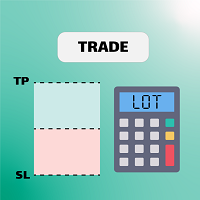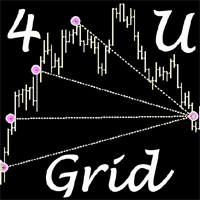Smart Lot Assistant
- 유틸리티
- Shayan Karkani
- 버전: 1.0
- 활성화: 5
Let us increase your profit and decrease your loss.
One of the most important part of trading is choosing correct lot size.
With this expert you needn’t to calculate your lot size because it’ll pick the best lot size automatically based on your trading performance, initial deposit, reward to risk ratio and your psychological risk acceptance.
By using this expert, you protect your account against margin call and makes it to have minimum loss and minimum drawdown on each position which makes your account more profitable and helps you to grow your balance.
Working with this expert is very easy, you only set your entry, stop loss and take profit price, expert picks the best lot size base on your account condition.
This expert also can improve your trading strategy and won’t let you enter in positions which are not satisfy your minimum R/R ratio. You can set your minimum R/R ratio to the expert and you can also add spread to the R/R calculation. initial value of R/R is considered more than 1.3 but if your trading strategy has a value more than this value, we recommend you to increase it. It is obvious with more R/R ratio you can have more profit. We highly recommend do not set your minimum R/R less than 1.2.
You can set entry, stoploss and take profit manually or by the horizontal lines on the chart.
Total_loss in initial setup shows your maximum drawdown based on Factor parameter and your balance which you can tolerate in your account. Our initial setup is 6% but you can increase or decrease it as far as you can tolerate it.
Factor in initial setup is a parameter which divides your risk on each position. For example, if your balance is 1000$, R/R = 1.3, total_loss is 0.06, factor is 10, this means your total maximum drawdown in 10 positions will be 60$ and each position only lose 6$ if were in a loosely position, on the contrary if you were in a correct position, you earn minimum 7.8 $.
no matter which pairs you are working with, because this expert can work with all pairs.
a one click trade button is considered which and makes you get rid of setting lot size and choosing between limit, stop or spot mode. You just declare your entry, Stop loss and take profit and then click on trade button.
It is worth mentioning that, if difference of your entry price and market price is less than 3 pip, your order will open by market price and if the difference is more, it will open in limit or stop mode.
As far as this expert is smart, when your strategy plan goes well, the expert let you have more lot size in your positions which makes your account profitable. on the contrary if your strategy plan is not working well in a period of time, this expert decreases your lot size in that period and won’t let the loss to increase in your account.