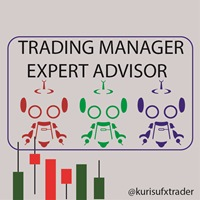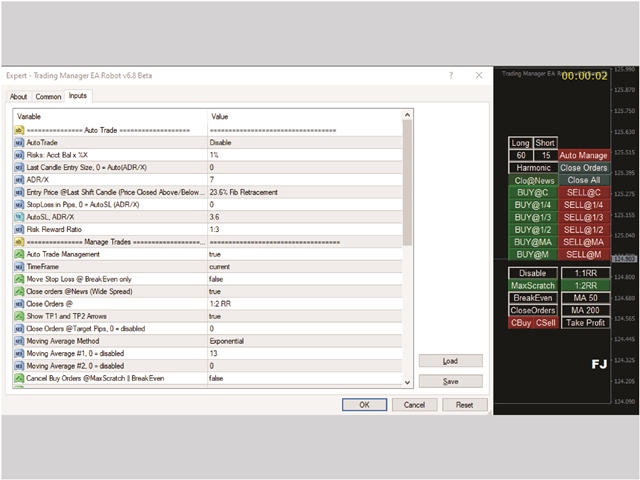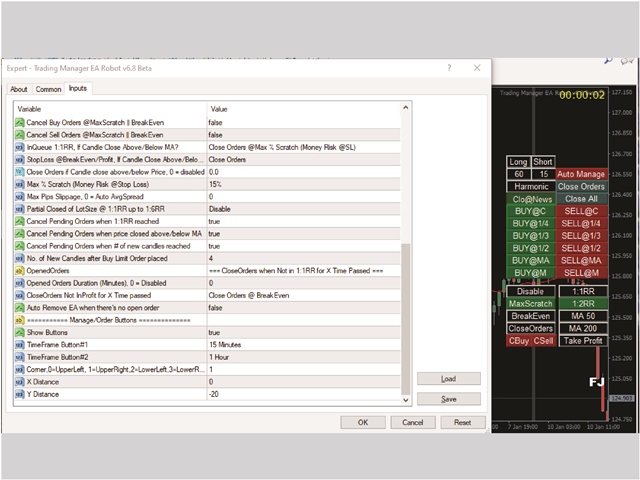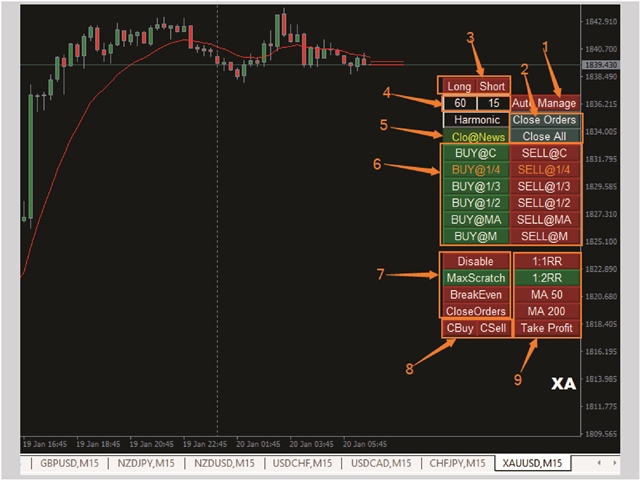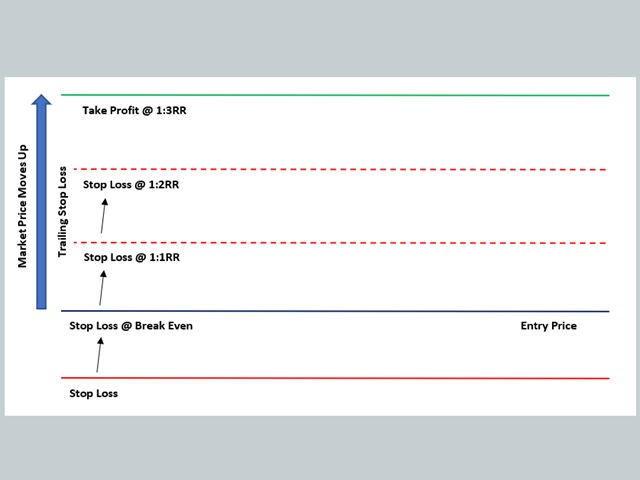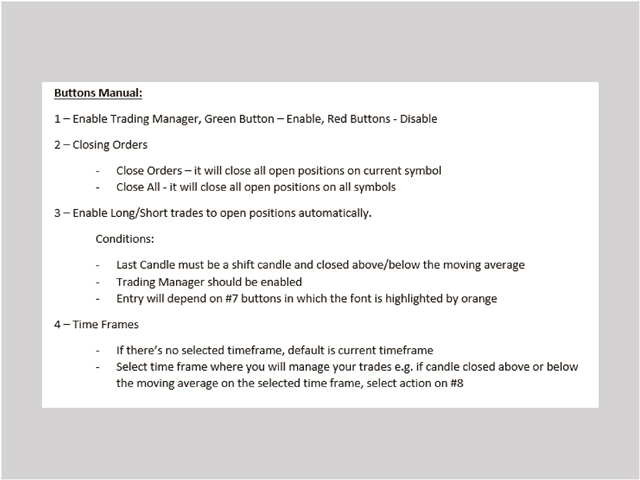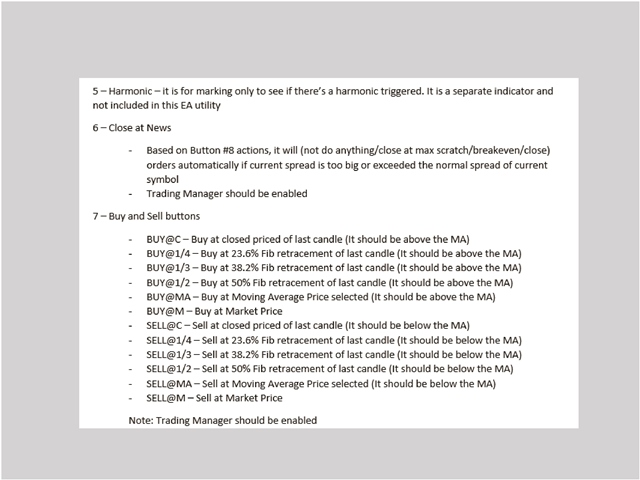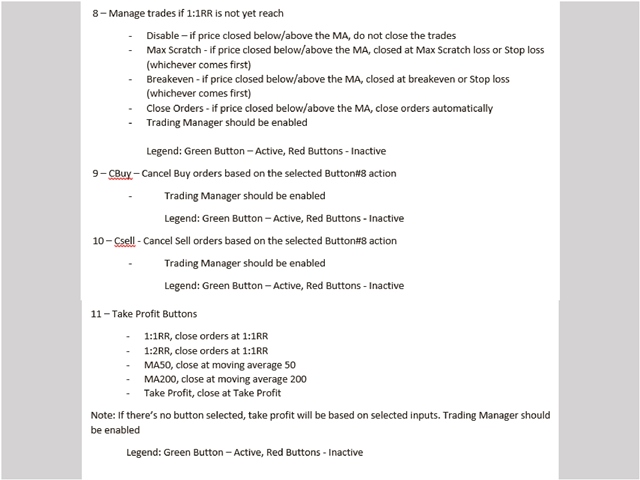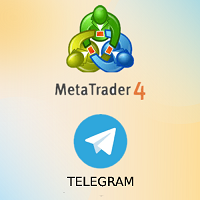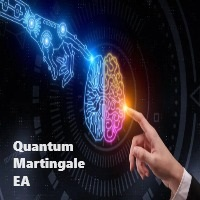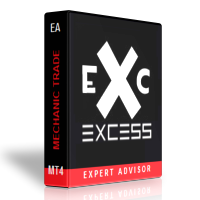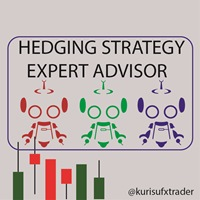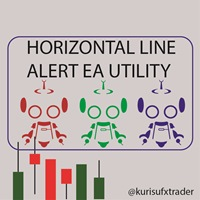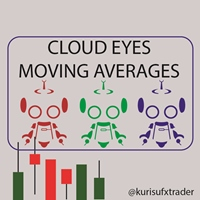버전 9.3
2024.08.21
Updates/Fixed:
If money at stop loss has invalid amount of lots, buy/sell at minimum lot size.
Fixed buy/sell order if magic number < 1.
버전 9.2
2024.08.20
Create logs if expert advisor is not allowed by the trade server.
버전 9.1
2024.08.19
Changes:
Notify if there's not enough funds to risk at minimum of 1%.
Font size adjusted on the button.
버전 9.0
2022.05.14
Fixed:
- target input selection buttons
버전 8.9
2022.03.29
Changed:
- user input settings
버전 8.8
2022.03.26
Added:
- Scalping percentage
버전 8.7
2022.03.16
Fixed:
- Partial close set to false when open positions are closing at max scratch/breakeven.
버전 8.6
2022.03.07
Fixed:
- Partial and Scalping buttons function
버전 8.5
2022.03.06
Changed:
- quick button selections
버전 8.4
2022.03.03
Fixed:
- Closing orders when price closed above/below the MA.
버전 8.3
2022.02.26
Changed:
- User inputs value and arrangements
버전 8.2
2022.02.26
Added:
- Scalping TP
Changed:
- User inputs and buttons UI
버전 8.1
2022.02.06
Changed:
- User interface inputs
버전 7.9
2022.02.01
Added:
- 1:1.5RR buttons/inputs, MA800 button and 1:3RR button
버전 7.8
2022.01.30
Fixed:
- Partial close at each risk reward target
버전 7.7
2022.01.29
Fixed:
- Closing orders when price closed below/above the MA.
버전 7.5
2022.01.27
Changed:
- user inputs and button label
버전 7.4
2022.01.23
Changed:
- Display no.'s in user inputs
버전 7.3
2022.01.22
Changed:
- Adjust Maximum Spread @News
Fixed:
- If target pips has a value, closing orders at risk reward and moving average TP are disabled.
버전 7.2
2022.01.20
Fixed:
- Selected active buttons
버전 7.1
2022.01.19
Update:
- Indicate active buttons thru Green as active and Red as inactive.
버전 7.0
2022.01.18
Changed:
- User inputs
버전 6.9
2022.01.17
Fixed:
- Buttons selection
버전 6.8
2022.01.17
Changed:
- Modified AutoTrade/Order buttons settings
버전 6.6
2022.01.15
Added:
- Options to draw arrow at TP1 and TP2
버전 6.5
2022.01.14
Changed:
- Reset Buy/Sell cancel orders to false if there are no open trades
버전 6.4
2022.01.13
Added:
- Support hedging trades when cancelling orders
버전 6.3
2022.01.13
Changed:
- Modified cancel orders on max scratch/breakeven
버전 6.2
2022.01.07
Changed:
- User Inputs and Buttons
버전 6.1
2022.01.06
Changed:
- Modify user inputs
Added:
- Order/Management Buttons
버전 6.0
2021.12.21
Changed:
- user inputs interface
버전 5.7
2021.12.18
Fixed:
- Last candle closed price and moving average calculation
버전 5.6
2021.12.17
Changed:
- Changed UI inputs
버전 5.5
2021.12.15
Added:
- Supports hedge trades
- Set minimum bullish/bearish candle size to close the trades if price closed below/above the MA
버전 5.4
2021.12.14
Fixed:
- Closing orders at max scratch/breakeven
버전 5.3
2021.12.12
Fixed:
- Bullish/Bearish Candle closing above/below the MA
버전 5.2
2021.12.12
Fixed:
- Bearish/Bullish candle closing above/below the MA
버전 5.1
2021.12.11
Added:
- Support on other products (Indices, Metals, Commodities, Cryptocurrencies, Instruments)
버전 5.0
2021.12.10
Fixed:
- Print out minimum candle size.
버전 4.8
2021.12.10
Changed:
- Adjusted Average Spread on each symbols
버전 4.7
2021.12.09
Added:
- Close at set minimum candle size if price closed above/below MA
버전 4.6
2021.12.08
Changed:
- Auto retrieve magic numbers on open orders
버전 4.5
2021.12.07
Fixed:
- Spread calculation
버전 4.4
2021.12.06
Fixed:
- Spread calculation on news event
버전 4.3
2021.12.06
Fixed:
- Closing orders when price close below/above MA
Added Features:
- Close orders when average spread exceeded on currency pairs. (News started)
버전 4.2
2021.10.09
- Automatically remove EA if there are no open orders (This option can be set to true/false).
버전 4.1
2021.07.27
Information:
- Auto trade will only run on testing mode.
버전 4.0
2021.07.26
Changed:
- Auto Remove EA if there's no open orders
버전 3.9
2021.07.16
Changed:
- Print EA status at experts tab every timeframe interval
버전 3.8
2021.07.16
Changed:
- Additional checks to start EA
버전 3.7
2021.07.13
Fixed:
- Output messages
버전 3.6
2021.07.13
Fixed:
- Auto Cancellation of Buy/Sell Limit orders when price closed below/above MA and 1:1RR reached
버전 3.5
2021.07.06
- Fixed sending order error when Auto Trade is Enabled