반자동 마틴 시스템
소개하다
이 도구는 반자동 Martin 거래에 사용되며 패널을 클릭하여 주문하면 EA가 위치를 관리합니다.
거래의 방향만 정하고 나머지는 EA 경영진에 맡김
자동 마틴, 설정된 그리드에 따라 창고 추가, 이 기능을 비활성화할 수도 있습니다.
원클릭 청산
하나의 키 잠금 기능
시간 제어
경고음 안내
특성
거래 차트: 아무거나
거래 가능한 통화: 아무거나
자동 이익실현 마감
백테스트에 사용할 수 있습니다.
클리어 패널 디스플레이
매개변수
주요 설정 매개변수
로그 레벨 = LOG_LEVEL_INFO; //로그 작성 레벨
UseAutoMagic = true; //매직넘버 사용 여부
매직넘버 = 6; //매직 넘버 0-2000 설정
로트 = 0.01; //초기 거래량
UseMartin = 참; //마틴 함수 사용 여부
부스터 = 1.7; //증가의 배수
넷갭 = 10; //그리드의 거리(포인트)
테이크프로핏 = 13; //이익을 얻다(포인트)
MaxBuyOrders = 15; //최대 허용 매수 주문 수
MaxSellOrders = 15; //최대 허용 매도 주문 수
UseStopLoss = 거짓; //스톱로스 사용 여부
손절매 = 300; //스톱 로스 거리(포인트)
시간 제어
시작 시간 = 0; //시작 시간
시작 분 = 0; //시작할 시간(분)
중지 시간 = 24; //종료시간
정지 시간 = 59; //종료까지의 시간(분)
시작 무역일 = 0; //요일부터 거래 시작
EndingTradeDay = 7; //트랜잭션을 종료할 요일
보조 설정 매개변수
TradesDeep = 5; //주문이 이 숫자에 도달하면 EA는 자동으로 더 작은 테이크 이익을 설정하고 이익은 포지션을 닫습니다.
PlaySound = 참; //소리 출력 여부
TradesDeepAlert = 5; //위치가 이 숫자에 도달하면 경고음
가상 이익 = 거짓; // 이익실현을 표시하지 않음
정지 모드 = 거짓; // 거래 금지
이익 가치 = 0; //이익이 ProfitValue보다 크면 자동으로 포지션을 청산하며, 이는 주문이 잠긴 후 사용됩니다. 신중하게 수정해주세요
MaxSpread = 30; //최대 스프레드
보여 주다
미끄러짐 = 0; // 미끄러짐
EAComment = "SemiAuto Martin";//설명
InpButtShiftX = 135; // 버튼 X 시프트 버튼 x 위치
InpButtShiftY = 30; // 버튼 Y 시프트 버튼 y 위치
테스트에 사용되는 매개변수
기간1 = PERIOD_M5; //테스트 중 추가로 표시해야 하는 기간, 필요하지 않은 경우 PERIOD_CURRENT로 설정
기간2 = PERIOD_M30; //테스트 중 추가로 표시해야 하는 기간, 필요하지 않은 경우 PERIOD_CURRENT로 설정
기간3 = PERIOD_D1; //테스트 중 추가로 표시해야 하는 기간, 필요하지 않은 경우 PERIOD_CURRENT로 설정
기간4 = PERIOD_W1; //테스트 중 추가로 표시해야 하는 기간, 필요하지 않은 경우 PERIOD_CURRENT로 설정
현재1 = ""; //테스트 중 추가로 표시되어야 하는 통화, Symbol, 사용하지 않을 경우 공백으로 둡니다.
전류2 = ""; //테스트 중 추가로 표시되어야 하는 통화, Symbol, 사용하지 않을 경우 공백으로 둡니다.
현재3 = ""; //테스트 중 추가로 표시되어야 하는 통화, Symbol, 사용하지 않을 경우 공백으로 둡니다.
현재4 = ""; //테스트 중 추가로 표시되어야 하는 통화, Symbol, 사용하지 않을 경우 공백으로 둡니다.
일반적인 문제
차트 전환 주기가 거래에 영향을 줍니까?
~하지 않을 것이다
거래 패널을 테스트에 사용할 수 있습니까?
할 수있다
테스트 중에 추가할 수 있는 최대 사이클 수는 얼마입니까?
5
수동
1. 일반적으로 NetGap 및 TakeProfit만 설정하고 매수, 매도, 모두 닫기를 클릭하면 됩니다.
2. 버튼 설명인데 판단 방향이 상하일 때는 매수 버튼을, 판단 방향이 하향일 때는 매도 버튼을 누릅니다. 일반적으로 이익이 발생합니다. 포지션을 수동으로 청산해야 하는 경우 모두 청산을 클릭합니다.
3.+ - 그리드 거리를 변경하는 버튼, 작동 중에 변경하는 대신 입력 인터페이스에서 합리적인 그리드 거리를 설정하는 것이 좋습니다.
4. 이익 +, 이익 - 버튼, 이익의 거리를 변경합니다.
5. Add Mode 버튼, +- 버튼을 누를 때마다 변경되는 값을 변경하면 1, 5, 10의 3가지 값만 존재하며 정보 패널에는 Add Mode의 값이 표시됩니다.
6. 이익 모드 버튼, 0 또는 1, 0: 이익 실현 모드, 1: 이익이 ProfitValue보다 클 때 포지션을 닫습니다. 큰 손실이 있을 때 사용되며 일반적으로 사용되지 않습니다.
7.ReSet은 모든 값을 입력 값으로 재설정합니다.
8.잠금 버튼: 주문을 완전히 잠급니다. 예를 들어 0.01, 0.02, 0.03의 3개 주문이 개설되었습니다. 이 버튼을 클릭하면 0.06 Sell이 열립니다.
9.OpenLock 버튼, 잠금 목록의 0.06 매도

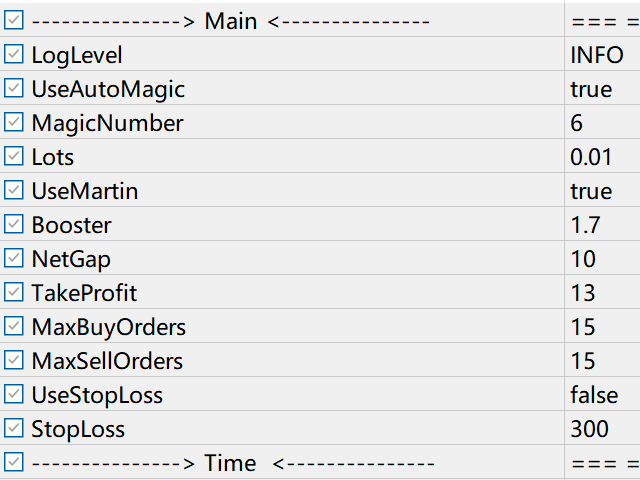



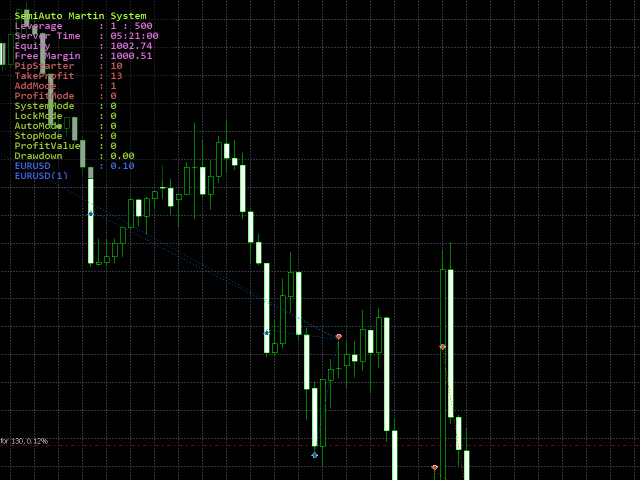





















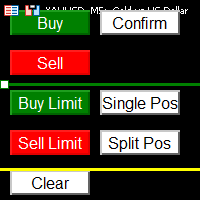






































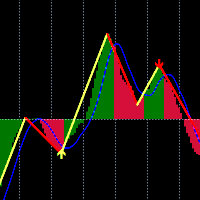
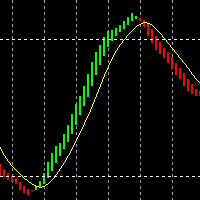


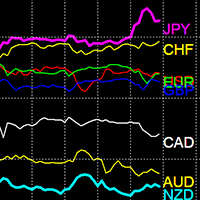





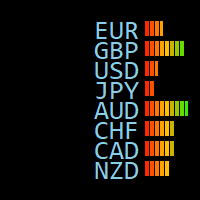

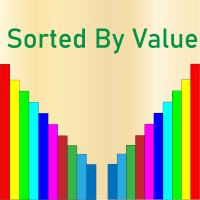
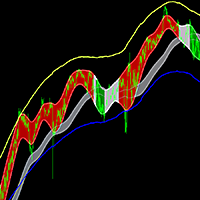


This tool is a real gem for semi-automatic traders. click on the panel to place an order and the EA will manage the position. The Smart Martin Combined with a high precision entry strategy and you have the ultimate weapon. A tool for high level trading. Thanks to the author. I like it ...