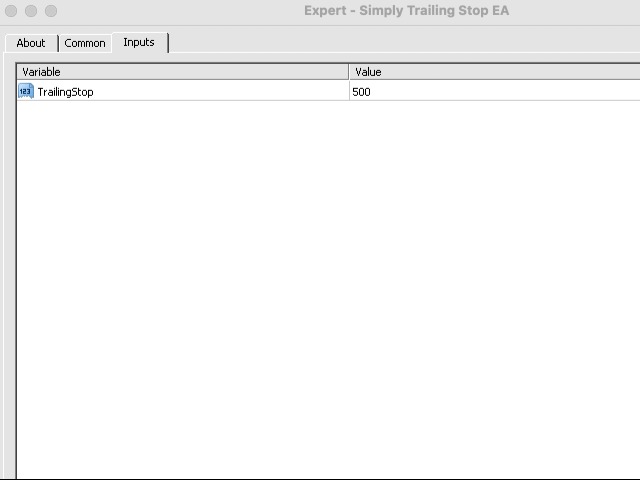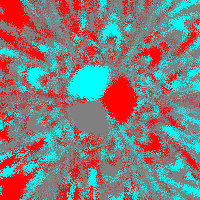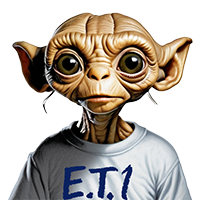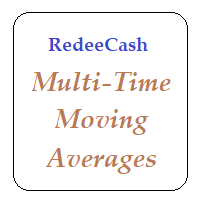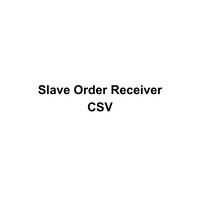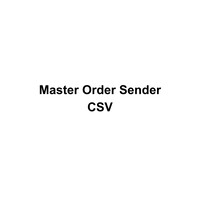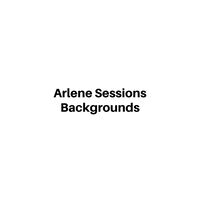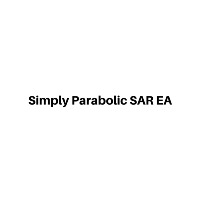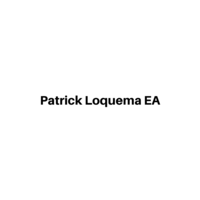Simply Trailing Stop EA
- 유틸리티
- Joaquin Nicolas Metayer
- 버전: 1.0
Simply Trailing Stop is a simple Expert Advisor that automatically trails stop on the chart that has been activated. It can be used as a complement to orders placed manually or through another expert advisor that does not perform a trailing stop, you only have to activate it in a new chart, not in the same one in which you already have your expert advisor but it will not work.
You can see more of my products here: www.mql5.com/en/users/joaquinmetayer/seller