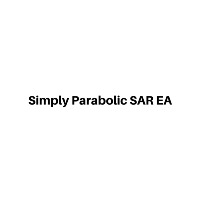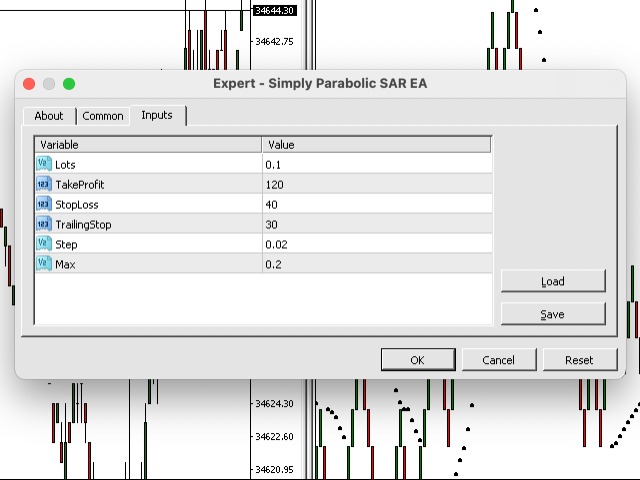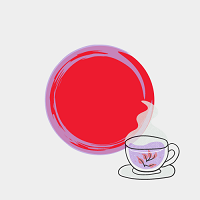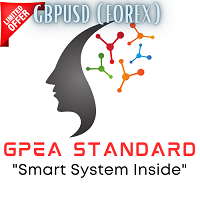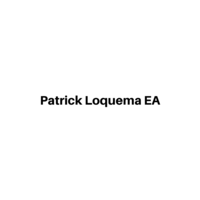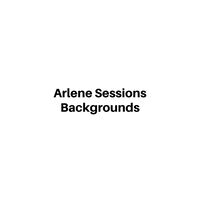Simply Parabolic SAR EA
- 유틸리티
- Joaquin Nicolas Metayer
- 버전: 1.0
Simply Parabolic SAR EA is an expert advisor that places orders in favor of the trend changes of the "Parabolic Stop And Reverse" indicator, placing its take profit, stop loss and trailing stop.
You can see more of my products here: https://www.mql5.com/en/users/joaquinmetayer/seller
Inputs:
Lots
TakeProfit in points
StopLoss in points
TrailingStop distance in points
Step PSAR
Max PSAR