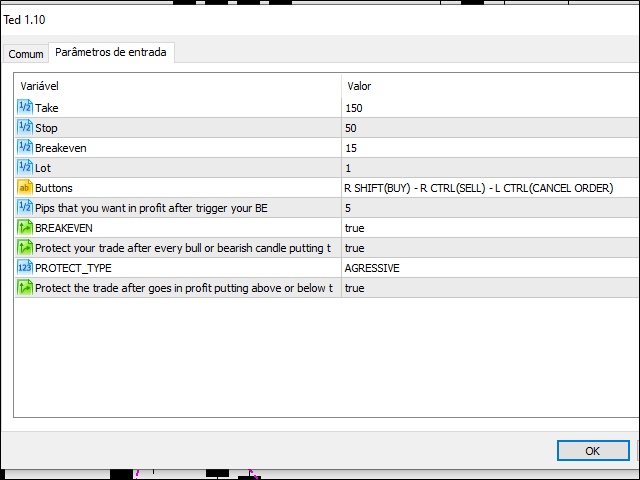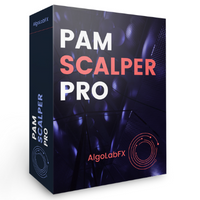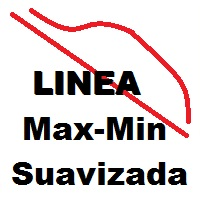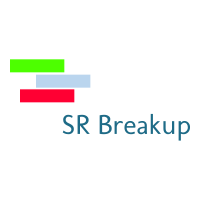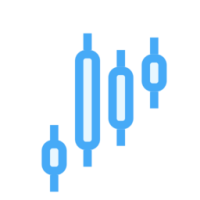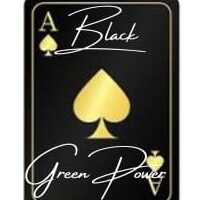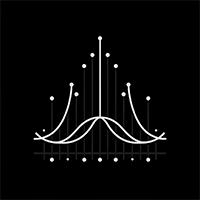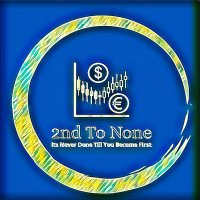EA2Scalps
- 유틸리티
- Jose Helder Renner De Andrade
- 버전: 1.11
- 업데이트됨: 5 9월 2021
- 활성화: 5
This scalper helper helps you manage your trader by placing AUTOMATIC stops and takes. When you enter a position and the market quickly turns against you, it's pretty boring isn't it? but with this helper your StopsLoss and TakeProfit will be AUTOMATIC, just configure how many pips you want and that's it. Besides, the helper has AUTOMATIC BreakEven, you just choose the amount of pips you want to place, and finally it contains a stop protector, whenever a candle closes in profit in your favor, it puts the stop below it.