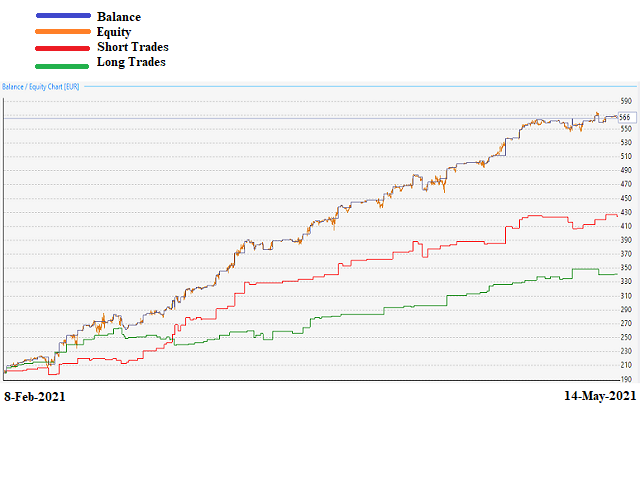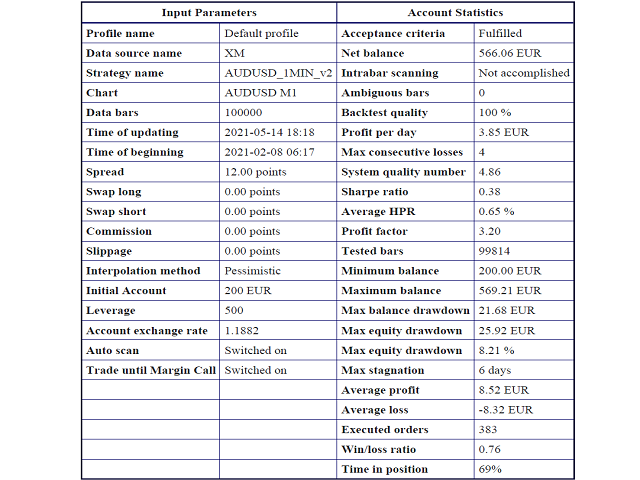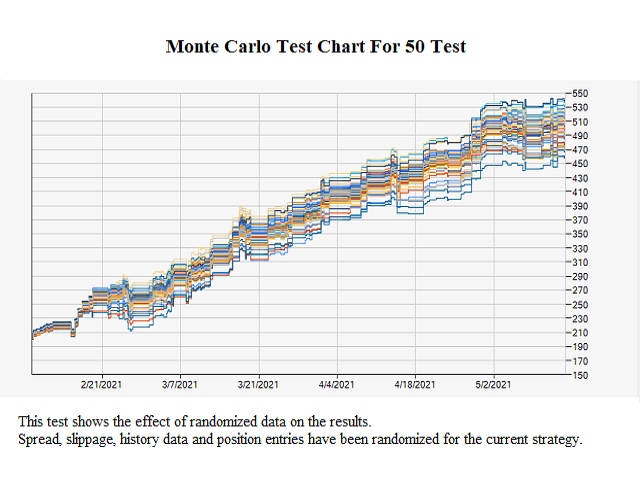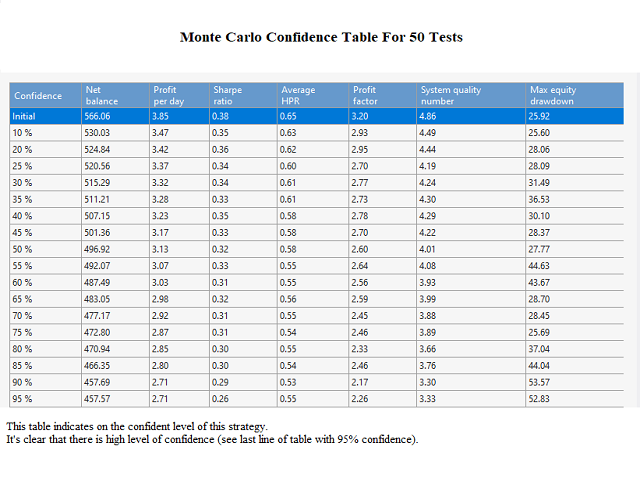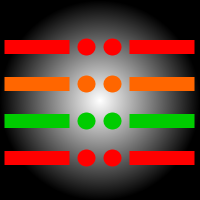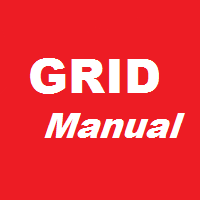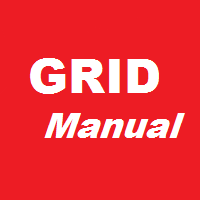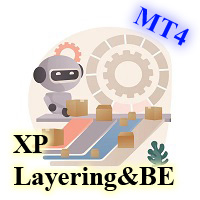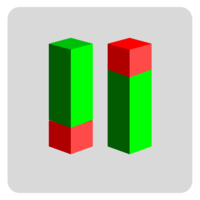Bagheri AUDUSD
- 유틸리티
- Mohammad Elyas Qaderi
- 버전: 2.2
- 업데이트됨: 28 5월 2021
- 활성화: 5
This EA provides trades with 76% success ratio. The EA optimized on XM Global broker and works on 1 min AUDUSD chart.
For using this EA you must have 200 EUR account balance to have maximum 5% risk in trades. If you have bigger account or want more risk, you should keep the same ratio between amount for new position, maximum position amount and amount to add on addition. For example default amounts are:
amount for new position = 0.01 lot
maximum position amount = 0.07 lot
amount to add on addition = 0.02 lot
if you have 400 EUR balance, you can double all of the above amounts.
We constantly monitor and optimize the EA and update the best results on future versions.
❗❗❗ Since the EA has a lot of build-in indicators inside the code (5000 lines), it will run slowly on backtests; so you can use "control points" in Model section of strategy tester while you start your backtesting (it will decrease the time of test but the results are not persice).
If you want a fast backtest for your broker or have any further question, you can contact us on Telegram : https://t.me/BagheriEA
Instagram : https://instagram.com/bagheri_ig
(👉SPECIAL GIFT FOR PUBLISHING THE EA >>>>>> You can get a free trial version for one week from our telegram support)
RISK DISCLOSURE: Prior to trading CFDs, and Forex you must be aware of the risks involved. The high degree of leverage associated with these types of investments means that the degree of risk compared to other financial products is higher. Leverage (or margin trading) may work against you resulting in substantial loss as well as for you resulting in substantial gain.
Past performance of these types of investments does not guarantee any future results. You must bear in mind any commission and tax liabilities you personally will have from investing with us. We accept no liability for any tax you may be required to pay on any profits made during the time you are using our expert advisors.