MultiCharts Symbols Changer MT5 Lite
- 유틸리티
- Fabrizio Malavasi
- 버전: 3.3
- 업데이트됨: 9 7월 2024
- 활성화: 10
This utility can compare simultaneously time frames of different instruments and keep under control the nine major time frames of an instrument.
It is composed by two changers, a crosshair and some additional components:
- the multicharts time frames changer is designed to compare simultaneously up to thirty time frames of different symbols with the keyboard or the button
- the multicharts symbols changer can linkup to nine charts and control simultaneously the nine major time frame
- both the changers are provided of customizable shortcuts
- it is possibile to switch bewteen multicharts and the single charts changer using a button
- the crosshair multicharts draws a crosshair in any linked chart. It can be used for comparison of symbol price levels in different time frame or to compare candles of different instruments in the same time frame
- the addons that works in a single charts, They can be activated directly from the gui
The additional components are:
Button's Color: it is possible to highlight, through the color of the list buttons, the positivity/negativity of the returns in the selected time interval of other symbols present in the lists. It contributes to a better view of the market
Candle Timer countdown: it shows the time/percentage remaining until the end of the candle. The time can be displayed on the chart's corner or nearby the candle
Periods Separator: it sets up lines that define the upper period
Label Symbols/Time Frames/Returns/Swaps: they are drawn in the upper left corner of the chart and help when you navigate with keyboard. One of them show the return of candle
Inputs
- The utility can be moved in two different screen positions: right and left
- There are 7 lists max in which to divide max 30 symbols: e.g.: the 'list1' from Symbol 1 to Symbol 4 and 'list2' from Symbol 5 to Symbol 8 ect.
- You can choose the position of the utility relative to the chart window in terms of pixels
- Shortcut keys can be personalized and disabled
- It is possible to choose addons customizations






















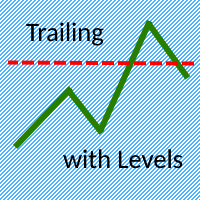













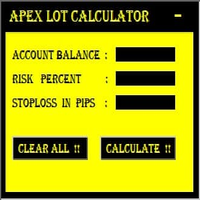






























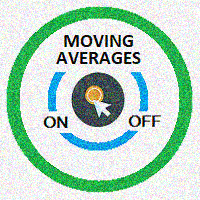



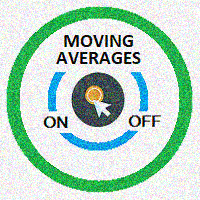
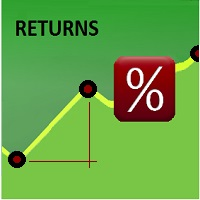
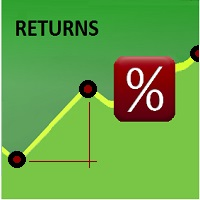



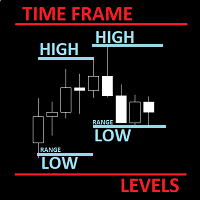





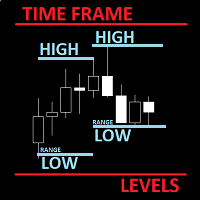

its very nice