NAM Chart Info New
- 유틸리티
- NAM TECH GROUP, CORP.
- 버전: 1.9
- 업데이트됨: 15 6월 2021
- 활성화: 10
This wonderful tool will allow you to manage the risk of each operation in an easy and fast way. Its innovative interface allows you to calculate the number of lots and the risk-benefit ratio in seconds, keep your operations within the risk range you want and avoid bad times in your trade.
Once you have open operations, the panel displays a section with the details of each operation and a summary of all specifying highly relevant data. Do not complicate yourself by opening a lot of windows, our panel has quick navigation buttons that will allow you to access the symbols you want, just configure them in the parameters and enjoy the experience.
This useful tool allows to visualize in just one look to following information:
Symbol Info
- Spread
- Pip Value per lot
- Swap long
- Swap short
Risk Calculator
- Base Amount
- Risk
- Lots (automatically calculated)
- Ratio (automatically calculated)
Orders Info
- Opened orders position (1, 2, 3...)
- Order type (BUY | SELL)
- Order size (Lots)
- Profit / Loss (Displayed in account currency)
- Distance (Between opened price and current price)
Orders Summary
- Buy Lots total
- Sell Lots total
- Gross Profit
- Expenses
- Net Profit

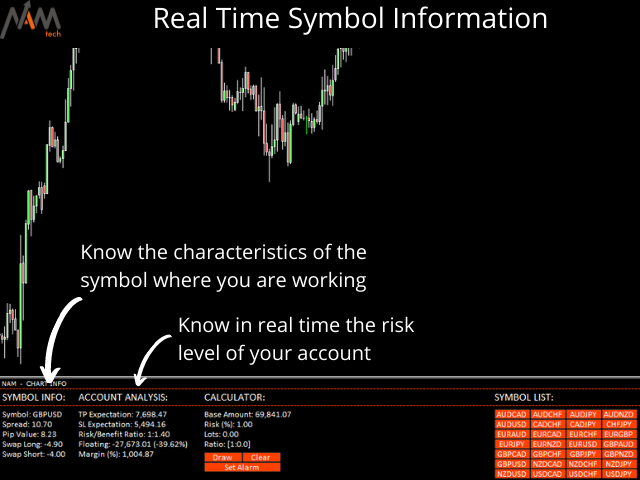
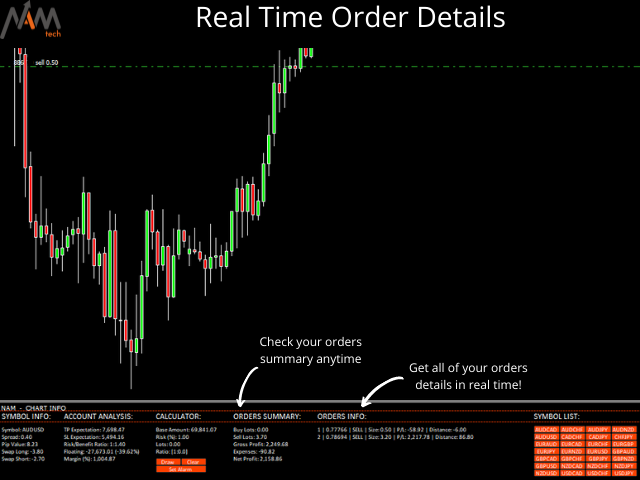
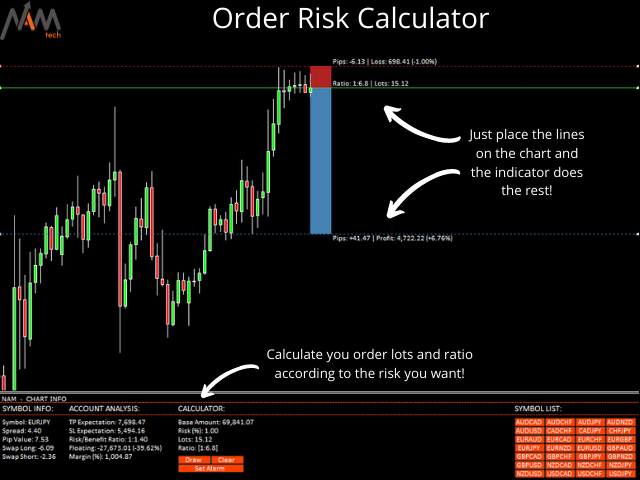
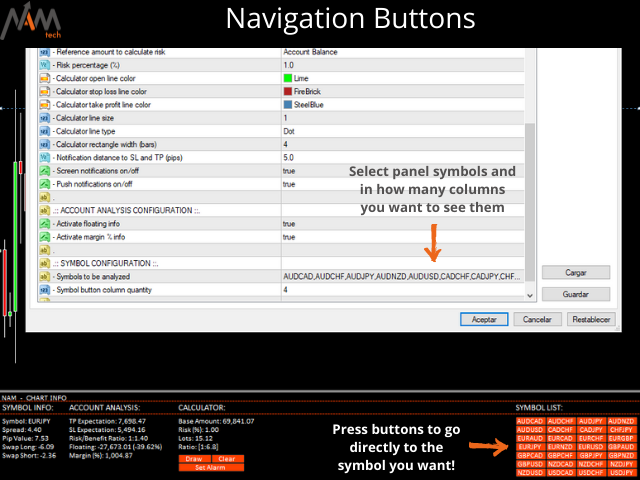
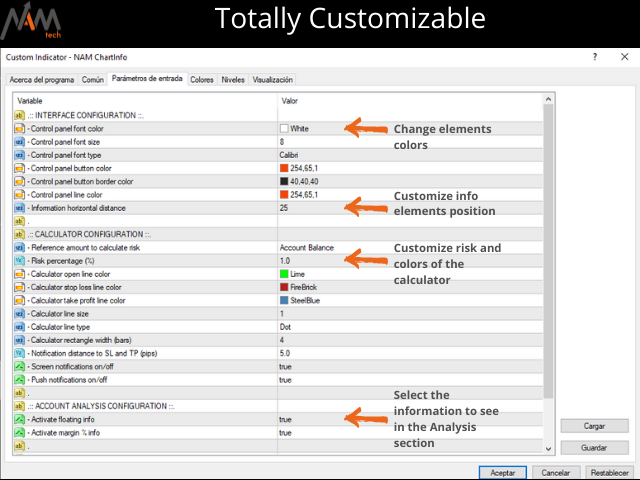
















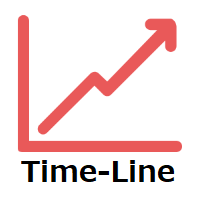


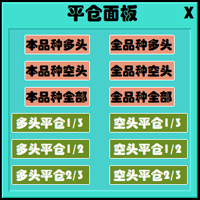









































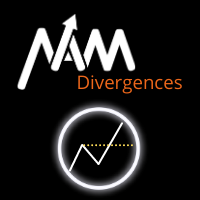


Good morning It is a very good application, but in the discussion section I explain a small problem... in my opinion. 4 stars and it will be 5 stars if the author solves it