FiboStar
- Experts
- Alexey Oreshkin
- 버전: 1.1
- 업데이트됨: 27 4월 2021
The price in the market always moves between the resistance and support levels. These levels create a channel in which the price moves, sometimes breaking through its boundaries and forming a new channel. The ZigZag indicator is used to search for a channel. The channel boundaries are indicated as 0% and 100% Within the channel, the Expert sets the working levels (FIBO LEVELS SET group of settings) at which limit orders are set. You can set your own trading volume for each order (LOT FOR LEVEL group of settings).) For each open position, you can set a trailing stop (group of settings TRAIL STOP) You can also close everything after reaching a specified profit or loss, limit the size of the channel used, and set the Expert Advisor's working time. This is all in the COMMON SETTINGS group.
SL and TP are set depending on the selected mode:
- number of points - SL and TP are set in points. Each order has its own settings. Only positive numbers are used.
- one points for all - SL and TP are set in points. All orders have the same settings. The value from the first item of the settings group is used, the rest are ignored. Only positive numbers are used.
- points around the next level - SL and TP are set in points. Each order has its own settings. SL and TP are placed near the next level. You can use negative numbers.
- not use - SL and TP are not installed.
- fibo level - SL and TP are set to the specified level. You can go beyond 0-100 and use negative numbers. Each order has its own settings.
- one level for all - SL and TP are set to the specified level. You can go beyond 0-100 and use negative numbers. One level for all orders.
The simple and intuitive parameters of the Expert Advisor allow you to make the correct settings on any instrument and timeframe. The ability to configure each trading level separately and independently of the others allows for very precise tuning of this Expert Advisor. The EA uses only limit orders, which automatically protects against an increase in the spread and negative slippage. Settings for any trading style can be made independently in the strategy tester (Ctrl+R)
Examples of self-configuration:
- Trading in a non-main active session: For example, take EURUSD. If we exclude the time from trading from 17: 00 to 22: 00 (UTC+3), then we will remove news and other sources of increased volatility. So, we assume that it will be mostly flat and you can trade inside the channel. Next, you need to find the most optimal size of this channel - this parameter can be selected in the tester because it will be different for each pair. In this case, we put SL slightly outside the channel border, and TP slightly in front of the border. Channel boundaries are the range from 0% to 100%. SL is set to 105% and TP is set to 5%. The number of levels used is optional, but as a recommendation, you can slightly increase the trading volume with each level. The expert Advisor has a built-in set file with these approximate settings. Called EURUSD M5 low volatility. set
- Very often, the following situation occurs - the growth of the asset, then a small correction and again the continuation of growth. This situation can also be tracked. Again, let's take for example the EUR USD pair and the M5 period. The entry is on a small pullback, about 10% and the target is another half of the movement from the previous growth, i.e. TP=50%. We will also set the stop at 50%. The approximate settings for this trading style are contained in the EURUSD M5 file next trend movement.set
- You can try to enter only at the deepest correction. There won't be many deals, but they will be accurate. These settings are located in the EURUSD M5 deep correction.set file.
- The basic default settings assume classic trading on the Fibonacci levels.
General tips that do not depend on the trading style: It is recommended to optimize the EA at the beginning of each month. The period for optimization must be greater than or equal to the period for trading. The timeframe is selected depending on the trading style, the size of stops, takes and the size of the channel depend on it.
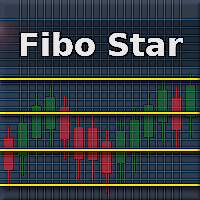
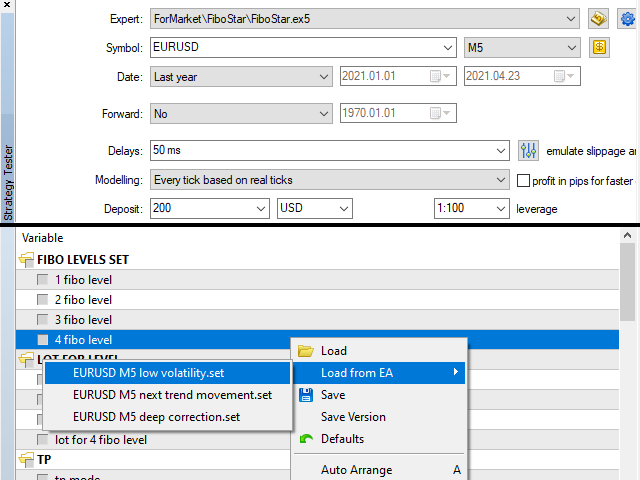
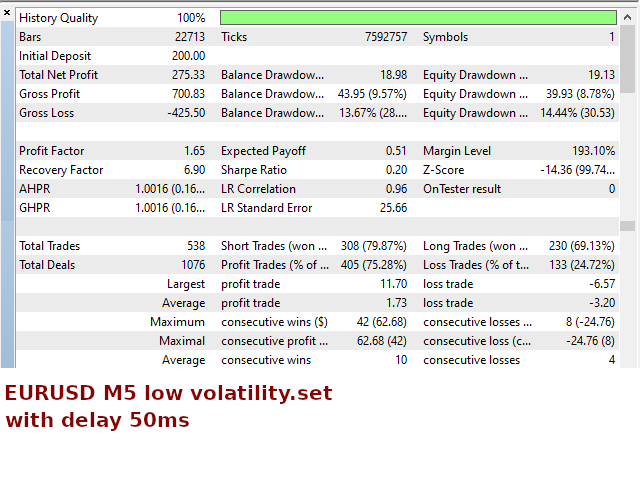
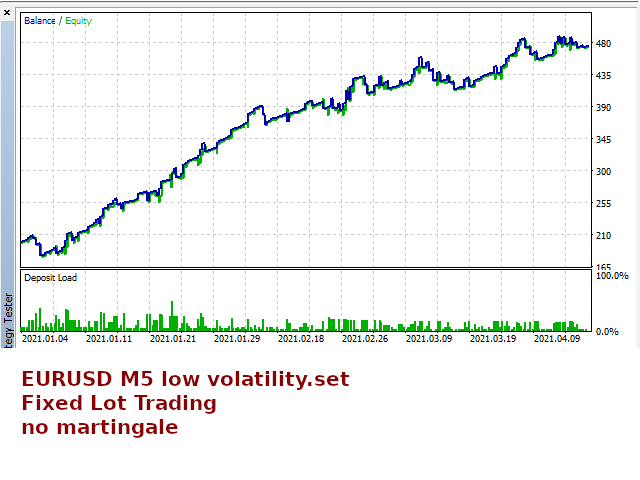
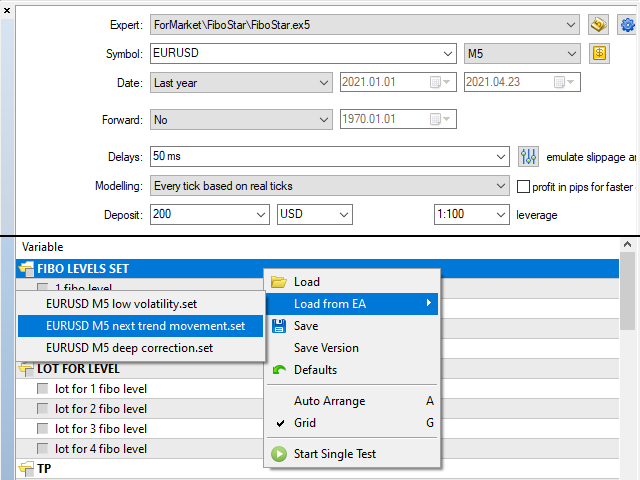
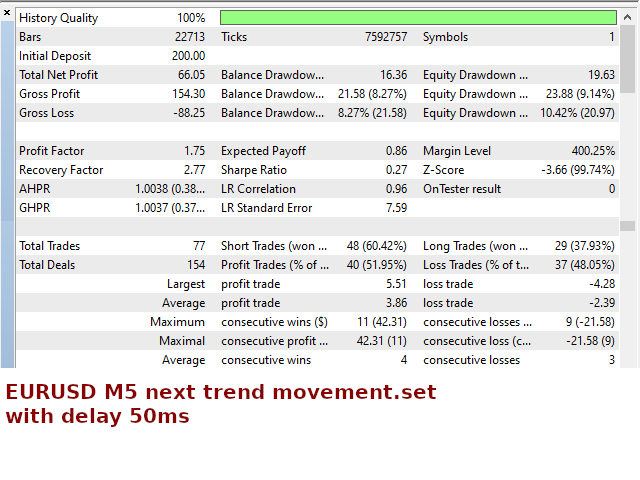
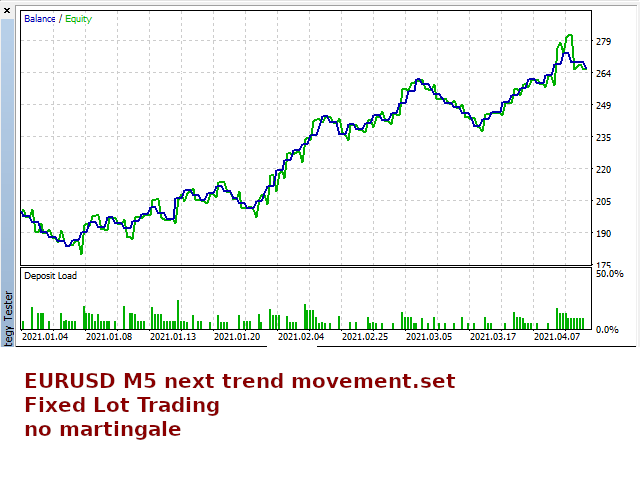
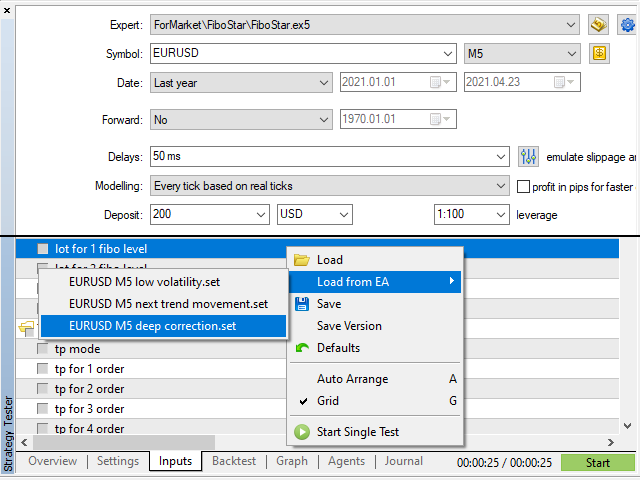
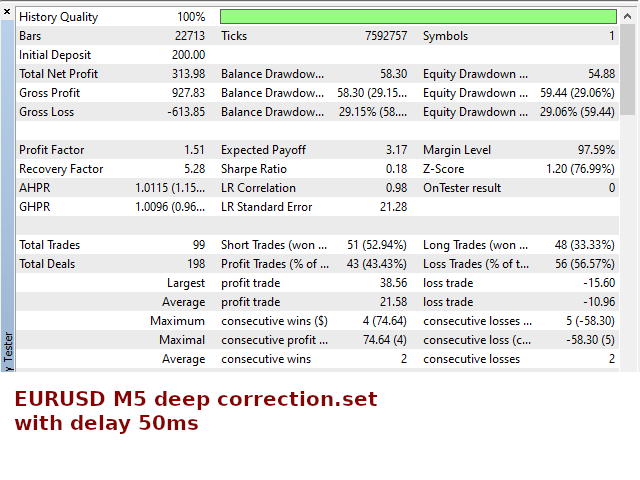
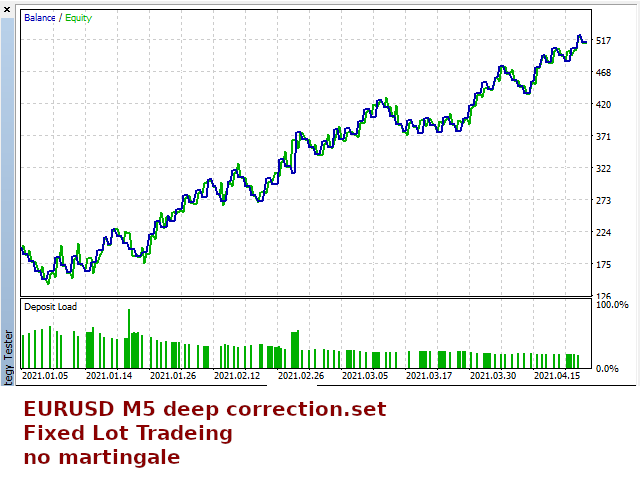

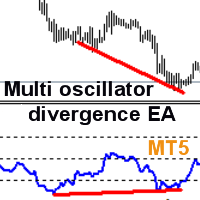

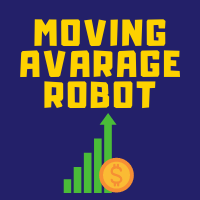







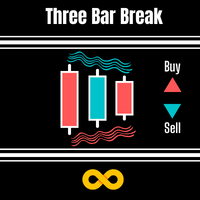

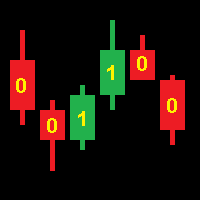








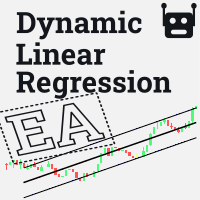

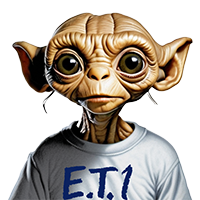

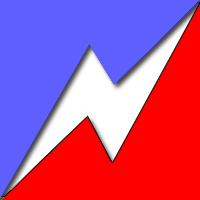


































Good job.