FloInfoPnL
- 유틸리티
- Jamie Scott Miller
- 버전: 1.3
- 업데이트됨: 6 4월 2021
- 활성화: 5
Floating data window and Risk Reward Profit and Loss tool.
The FloInfo floating data window brings you OHLC and indicator data to your mouse cursor.
The PnL tool included allows you to set Risk/Reward and Profit/Loss tools onto your chart to help you manage your orders and risk management.
Included with the FloInfo tool you also get the PnL tool which allows you to quickly find the risk/reward ratio. For more details on all the features and how to use this product please see the link to the guide below:
Please note: If demo isn't working for you, please directly message me so I can assist you.
Having to look away from the bar to check on its OHLC or indicator values all the time can be eye straining and also slow you down.
Given the number of hours we will, as traders, be sitting looking at the screen for. Any add-on aimed to improve our user experience to our trading platforms will likely improve our quality of life when it comes to trading on the MT5 platform.
FloInfo is an MT5 indicator designed to minimise losing sight of the bar you need data for. It will create a handy customisable floating window (and an optional crosshair controlled with middle-click) near your mouse that will display to you the current OHLC of the currently selected bar. Furthermore, it will read the built-in indicators you have already added or are adding to the chart and put their values into the floating window too. This gives you a chance to close the MT5 data window and expand your chart to the full screen horizontally.
FloInfo features include:
- Floating/hovering data window that follows near your mouse cursor
- Easy access to OHLC and built-in indicator information
- Now includes optional candlestick range information
- Optional crosshair which can be turned on and off easily with a middle-click/scroll-wheel-click on your mouse
- Up to 5 built-in indicators can be shown in the FloInfo window
- Use the crosshair to target a bar to read its info or turn off the crosshair to prevent the FloInfo window from showing unless you hover your mouse directly on the bar
- Fully customisable colors, text size and floating window settings to suit your needs
- Can be added/saved to a new/existing or default template
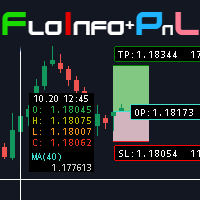




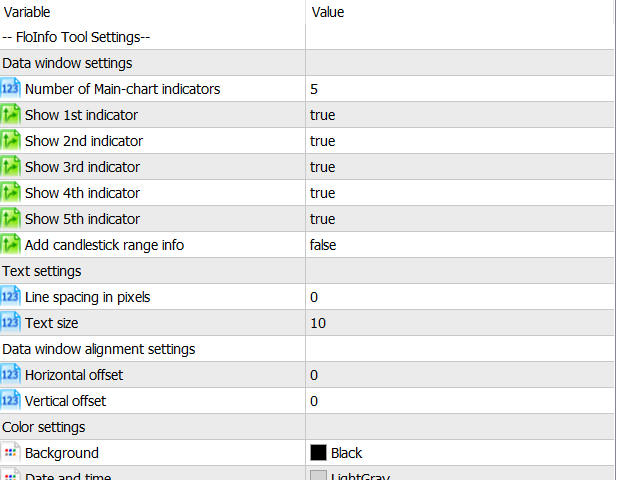
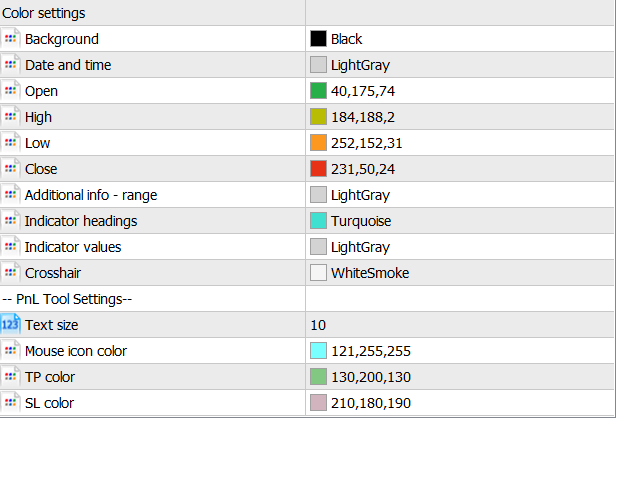
























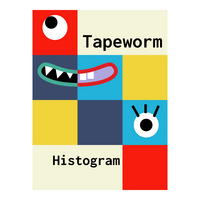



































This is an amazing Utliity to have.It is very easy to get the Bar/Candle details with this utility.The developer Jamie has been very helpful and co-opeartive as he incorporated a feature request which he felt was reasonable.I also love the risk reward that this tool carries.