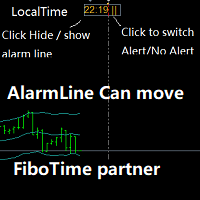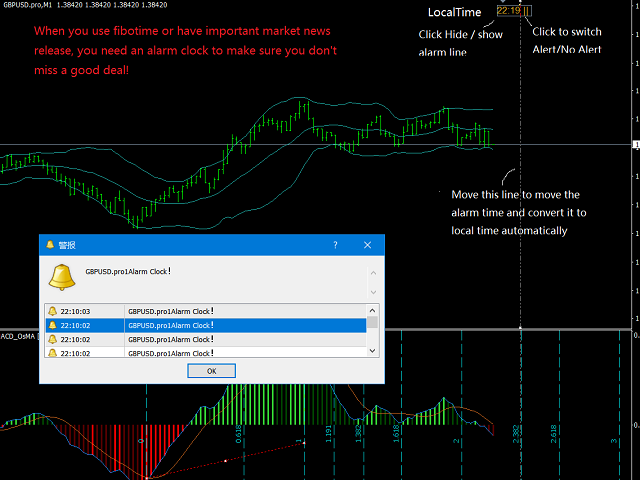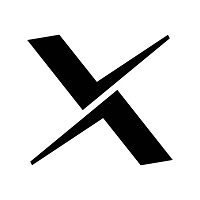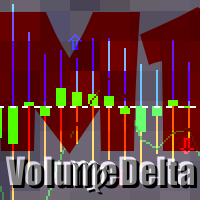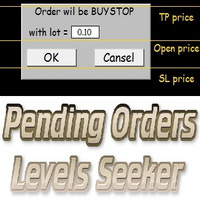VisualMobileAlarmClock
- 유틸리티
- Bao Wei Qiang
- 버전: 1.0
- 활성화: 5
Partner with fibotime or the news calendar. When you determine the important transaction time, move the alarm line directly on your main chart, and then alert you of the arrival of this time on the set time!
1,When you use fibotime or have important market news release, you need an alarm clock to make sure you don't miss a good deal!This alarm clock is placed on your MT4 main picture directly, so you don't need to waste your time setting the alarm clock on your computer or mobile phone!
2,Automatically switch the time of the alarm clock line to display the local time of your computer, so you don't have to worry about switching time difference!Protect you from over thinking.
3,Mobile alarm line, that is, automatically display the line of computer time!
4, you can click to switch alarm or alarm!
5, you can click to hide or show the alarm line!
6, you can choose to send or not to send email reminder when the alarm clock alarms!
7. You need to specify your own sound alarm file name. This file is in wav format.