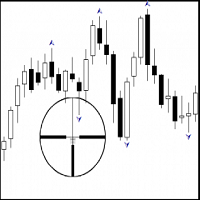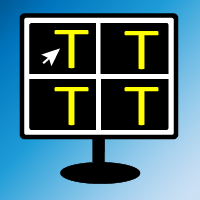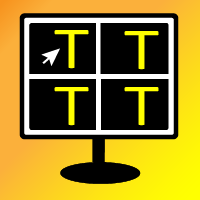Capital protector
- 유틸리티
- Roger Perez Lugo
- 버전: 1.1
- 업데이트됨: 10 3월 2021
- 활성화: 5
Capital protector is an Expert Advisor who works based on the profit and loss of your account. Its functions include:
- Closing of all orders when a certain profit or loss is reached.
- Remove any other Expert Advisor installed on a secondary chart when a certain profit or loss is reached.
- Send a notification to the mobile when a certain loss or profit is reached.
To configure the Expert Advisor you will only have to program the loss limit that you are willing to lose or the profit limit that you are willing to win. Once this is programmed, you only have to select the actions that you want the Expert Advisor to perform if the previously programmed conditions are met. Finally, you just have to press the accept button for the Expert Advisor to start working.