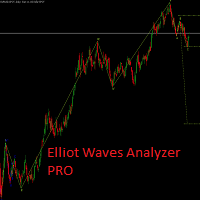AutoTradePanel Pro
- 유틸리티
- Viktor Weidenthal
- 버전: 1.0
- 활성화: 5
This Tradepanel is an Utility for Traders Who want ot use Basic MoneyManagement for Calculation of Lotsize and have Some automated Functions. Auto Stoploss and Auto Takeprofit are available.
BE AWARE: This Panel does not work in StrategyTester a Demo "Auto TradePanel Basic" Version is available to get an Overview.
The Tradepanel Calculates Lotsize based on RiskFaktor and checks if Marginrequirement is met . Each Position is Opened with a StopLoss, defined in percent. if a Position already exists, Lotsize for teh new Position will be reduced to meet RiskSettings. If Margin Requirement is not Met the Lotsize defaults to allowed Maximum (or even to Minimumlotsize*2).
Spread: "SP 0.9 0.9 ". first Value shows Current Spread. Second Value Shows Avarage Spread. If CurrentSpread is 3 Times Higher than Avarage the Panel Color Changes to Red to Highlight that Spread is extremly high at this time.
For each Position a Takeprofit Line is Created (initial Target is set in %). You can Drag the Horizontal-Line in Chart to Modify the Target. If Target is reached Half of the Position will be closed. (TakeProfit Faktor can be defined via Settings . Default 2 == Lotsize /2 if set to 1 Position will be Closed completely.). Be Aware Target is Set Only in Terminal, Terminal must be Active and have a Connection to the Server for this Feature to Work.
If SL is enabled PositionStoploss will be set to Orderprice as soon as Profit rate reaches Spread *10. StopLoss will be adjusted as soon as TakeprofitLine is reached as well if not already Set to Orderprice.
A Small ChartIn Chart is available that can be Set to a Different Timeperiod. (can be disabled in Settings)
Buttons:
Buy /Sell : Opens Position with initial Stoploss ( Hover on the Button to get the Stoploss value before opening the Position)
Risc Settings: ( Default 0.5 ) Lotsize is shown below the BUY and SELL Buttons. Risc can be modified Quickly by pressing the up and down arrows ( half or double the Risc)
TP: Looks for the First Position and Closes half the Position (Faktor can be Set : Default Setting = Lotsize / 2 )
TP BUY / TP SELL : Closes (LotSize / 1.7 ) of the Position. If more than one Position is open only the First Position will be touched.
SL: Disable ALL Stoploss Functions. Attention! If Disabled Position will be opened with NO predefined StopLoss.
TP: Disable ALL Takeprofit Functions.
SLin: Set Position to OrderPrice (if Possible) Spread is added to the New StopLoss.
Reset: Sets all Values to Default and Deletes TargetLines.
and Finally The Panel can be Hidden if not needed at The Moment .