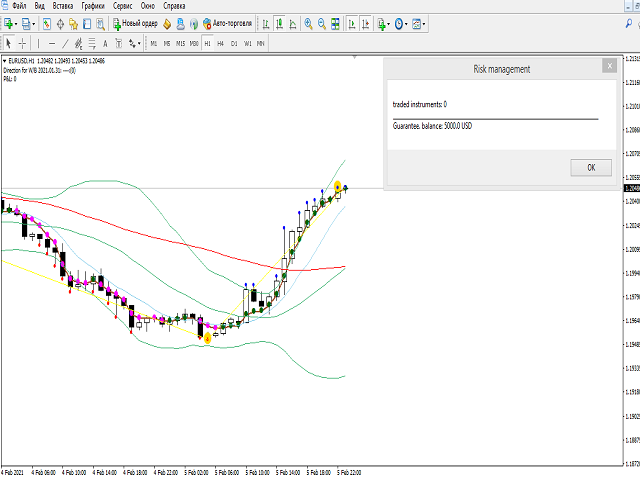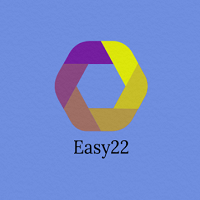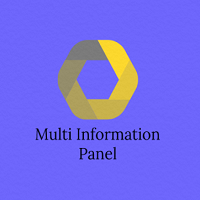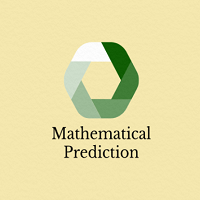Risk management script
- 유틸리티
- Mikhail Bilan
- 버전: 1.0
Script risk management, which calculates for you the potential profit, possible loss, risk percentage, on the entire account and for each instrument. Shows where stop-losses and take-profits are not set.
Each line summarizes the number of open transactions for a specific instrument and calculates the percentage of loss from the total deposit. Beyond the line, the final calculation of the balance is summarized, if all transactions are triggered by stop loss; Potential loss, as the sum of all stop losses, expressed in the money of the deposit; Well, and the calculation of risk as a percentage of the entire deposit. As a rule, it should not exceed 5-10% for comfortable trading.