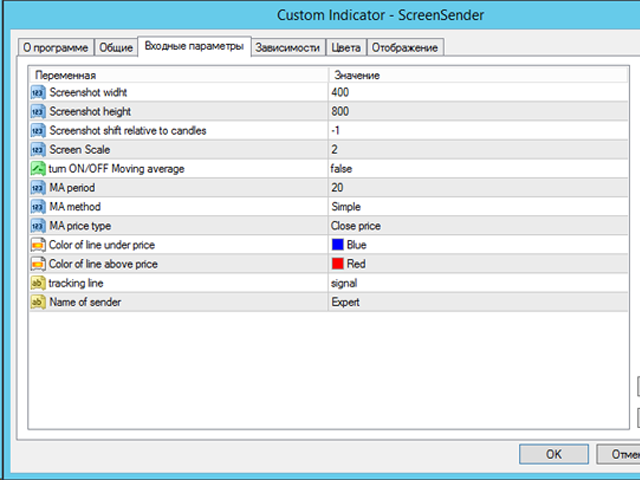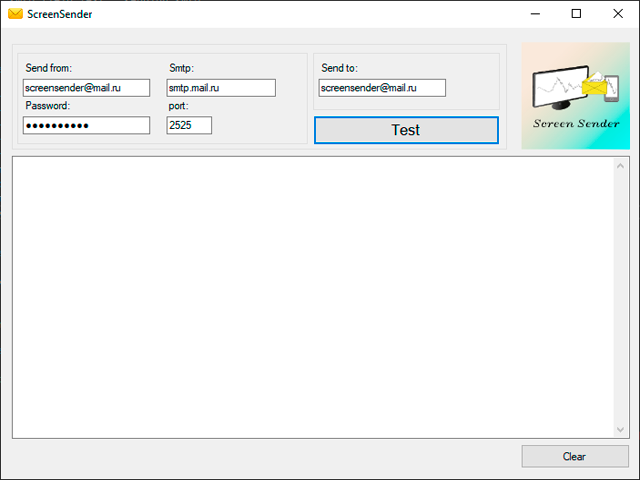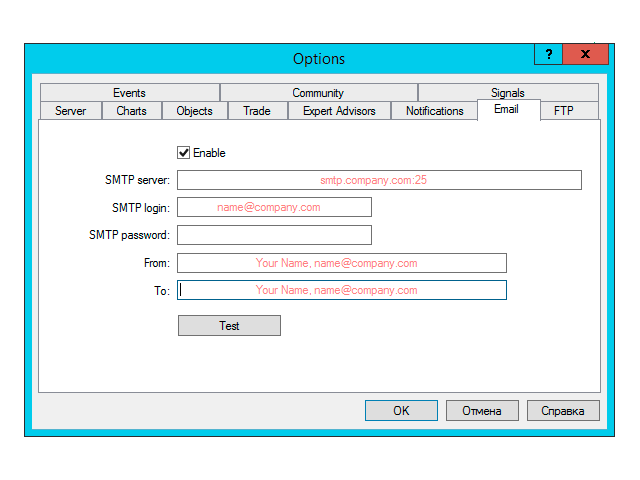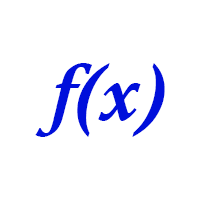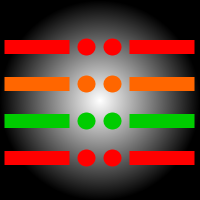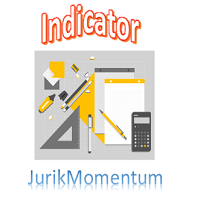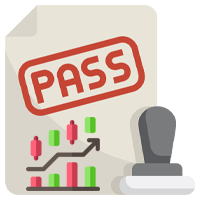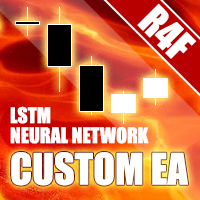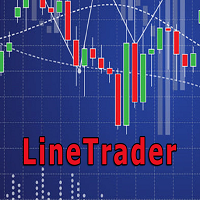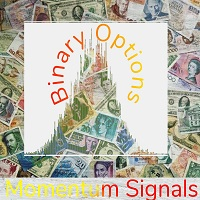ScreenSender
- 유틸리티
- Aleksei Fetjukov
- 버전: 1.2
- 업데이트됨: 8 3월 2021
The indicator sends a Screenshot of the chart to mail when a signal is received. It could be send from anyone timeframe and currency where installed the indicator.
The indicator allows you to send messages to a mobile terminal and to mail. To send screenshots to the mail, you need the screensender.exe mail program.
To create a signal, the following are used: horizontal lines / vertical lines / trend lines / Moving average.
If you do not download the mail program, then only an event signal will be sent to the mail without a screenshot.
NB! to receive messages by mail, you need to configure mail in the terminal. In the tab "Tools" and "Email". The instructions can be found from the Internet.
If you want to receive a message with a screenshot, you need to do the following:
Before downloading the indicator, Save the ScreenSender.exe program to the \ MQL4 \ Files folder of your terminal. Run the program and fill in the fields: sender's email, password to the sender's mail, address where to send the letter, smtp, port. The address of the sender and the recipient can be specified the same. See the instructions on the website.
- Screenshot width - the width of the screenshot window in pixels
- Screenshot height - the height of the screenshot window in pixels
- Start bar - Number of the first visible bar in the screen shot. If 0 value is set, the current first visible bar will be shot. If no value or negative value has been set, the end-of-chart screen shot will be produced, indent being taken into consideration.
- Screen Scale - Horizontal chart scale for screen shot. Can be in the range from 0 to 5. If no value or negative value has been set, the current chart scale will be used.
- turn ON / OFF Moving average - enable a signal for the price reaching the moving average (true-enable / false - disable)
- Average period - a parameter for a moving average giving a signal (if parameter 5 = true)
- Moving moving method - parameter for a moving average giving a signal (if parameter 5 = true)
- Price type - a parameter for a moving average giving a signal (if parameter 5 = true)
- Color of line under price - color of the line under the price
- Color of line above price - color of the line above the price
- tracking line - the name of the line that the indicator will follow. The name can be anything.
- Name of sender - The name that is sent by mail as the sender.
- Send info to Mobile MT4 - Send messages to mobile terminal.
The signal will come 1 time per candle. Those. If a signal arrives on the current candle, the next one will be, only on the next one, if the price crosses this line again.
Do not forget add comments, is this utility helped you?