Best Correlation
- 유틸리티
- Vladimir Khlystov
- 버전: 2.0
A script showing the correlation for three selected zones at once (TF-bar)
In the parameters, select 3 options
The data is displayed sorted by the first zone
The script also creates a file in which it writes all the data without sorting.
In this way, you can expand the number of zones to any number and perform the analysis in exsel
Parameters:
- TF_Trade1 =PERIOD_M5;
- BarsCor1 = 300;
- TF_Trade2 =PERIOD_M5;
- BarsCor2 = 800;
- TF_Trade3 =PERIOD_M5;
- BarsCor3 = 2000;
- K = 0.8;
- WindSize = 1.2; //size information window

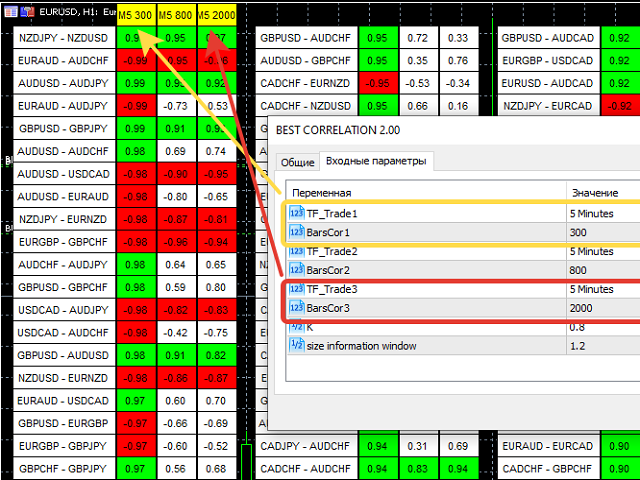
















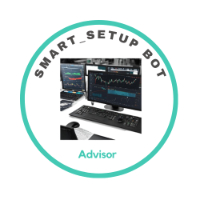

















































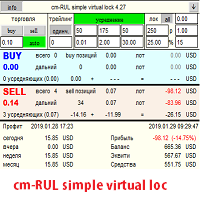

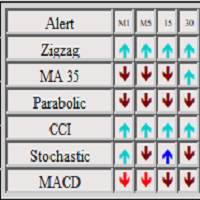


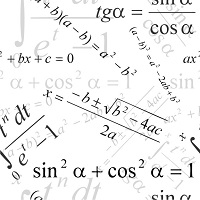
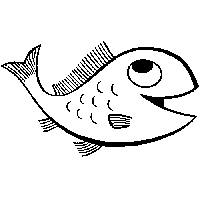

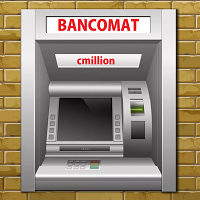
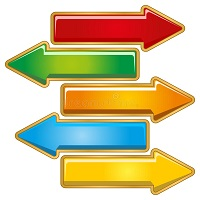
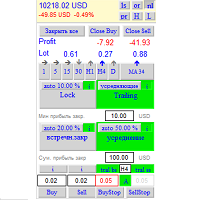









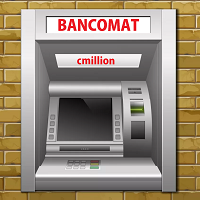


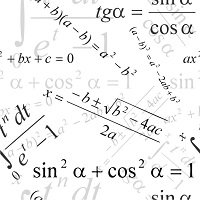
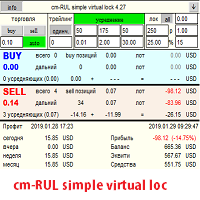
사용자가 평가에 대한 코멘트를 남기지 않았습니다