MT4toTelegram
- 유틸리티
- Denis Bogdanov
- 버전: 1.2
- 업데이트됨: 1 2월 2022
- 활성화: 10
This application allows you to broadcast any trading activity of your choice on the account in the telegram channel.
You choose:
- Where to broadcast (you can simultaneously broadcast to several channels by running several copies of the robot on your account at the same time)
- Orders and positions placed by a robot or a human, or both
- What symbols (All or are entered through a space EURUSD.i EURGBP.i ...)
- Information about what actions to send (you can set up several robots on the account to set up different broadcast conditions for different channels or symbols)
- What information will the message contain
- Displaying the sub control panel
- Send a profit statement at the end of each trading day.
Description of settings:
| Название: | Значение: | Описание: |
|---|---|---|
| Main settings: | ||
| Bot token: | your bot token | Generated when creating a Telegram bot. |
| Chanel ID: | ID | Can be found at https://api.telegram.org/botTOKEN_BOTA/getUpdates |
| Magic list | -1 0 444 | Space-separated values of magic orders / positions. "-1" -all positions, "0" - opened manually, or, separated by a space, magic numbers of experts from which signals are planned to be broadcast. |
| Symbol list | EURUSD.i GBPUSD.i | Space-separated names of symbols from which we will broadcast signals. "All" - from all symbols |
| Control Panel | true/false | Displaying a panel with additional buttons for sending profit per day / week / month and turning off the broadcast |
| What information we send: | ||
| Open position: | true/false | Position opening |
| Open order: | true/false | Open send |
| Move order: | true/false | Moving an order |
| Change stop loss level: | true/false | Changing the price level of limiting losses - Stop loss |
| Change take profit level: | true/false | Changing the price level of profit fixing - Take profit |
| Close position: | true/false | Closing a position |
| Delete order: | true/false | Deleting an order |
| The message text should include: | What the message sent to Telegram will include: | |
| Symbol: | true/false | Symbol name |
| Ticket: | true/false | Unique identifier of position / order |
| Volume: | true/false | Position / order volume |
| Time (open/close): | true/false | Opening / closing time |
| Price (open/close): | true/false | Open / close price |
| Take profit price: | true/false | Profit fixation level value - Take profit |
| Stop loss price: | true/false | Limiting loss level value - Stop loss |
| Profit: | true/false | Profit when closing a position |
| Other: | ||
| Send profit report every day: | true/false | Send the profit value of closed positions for the last trading day. |
To set up a bot, you will need a "Bot token" and "Chanel ID", then it will be described how to set it all up (below there is a video instruction)
- In the MT4 terminal settings add the URL: https://api.telegram.org
- Enter Telegram into the search, "BotFather" in the window that opens, press "/ start" and enter "/ newbot"
- After creating a bot, write its "Bot token" and name to a text file.
- Create channel
- In the channel, click "Add users" and in the search, enter the name of the created bot. We add it as an administrator with the right, "Post messages".
- We write any message in the channel.
- Follow the link https://api.telegram.org/botBotToken/getUpdates (If the page is empty, repeat step # 5)
- Copy a large negative number from the answer on this page. This is "Chanel ID"



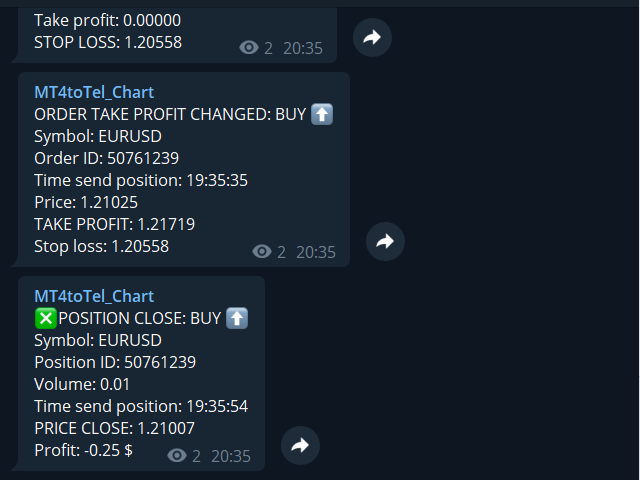












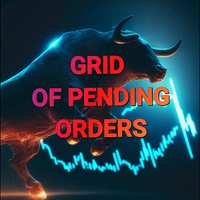




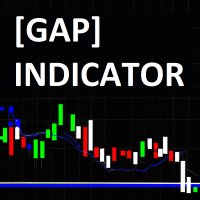


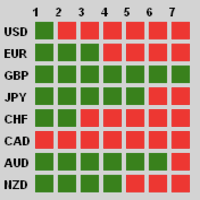





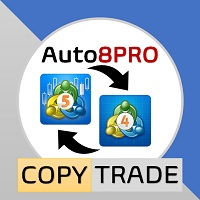


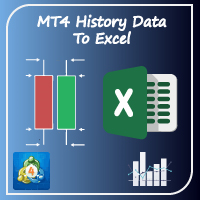

































Сервис супер. Работает в соответствии с заявленным фукционалом, без багов. Спасибо!