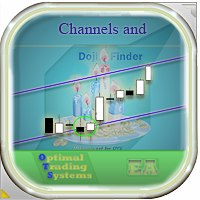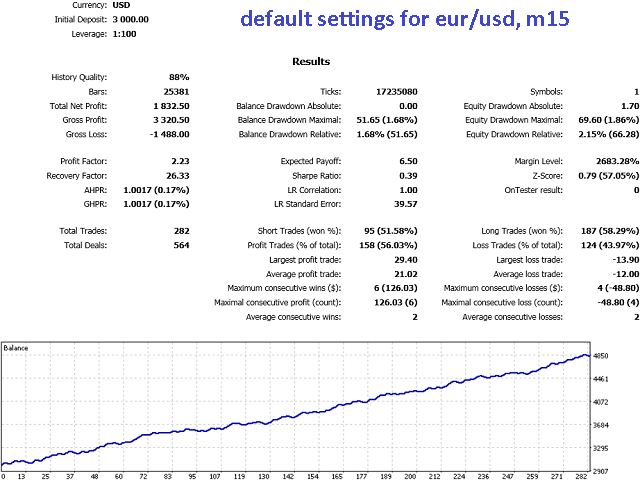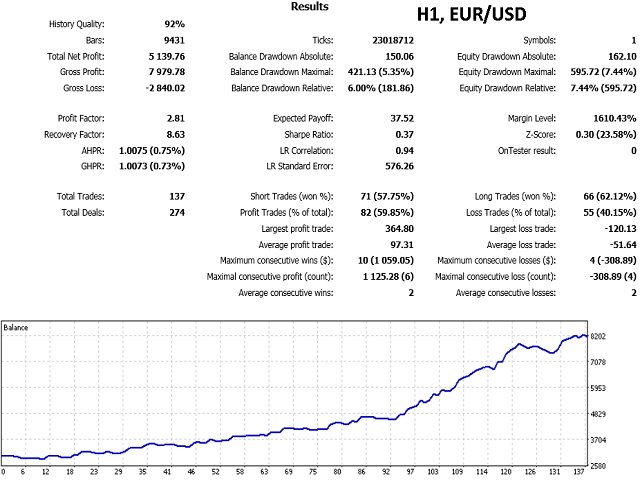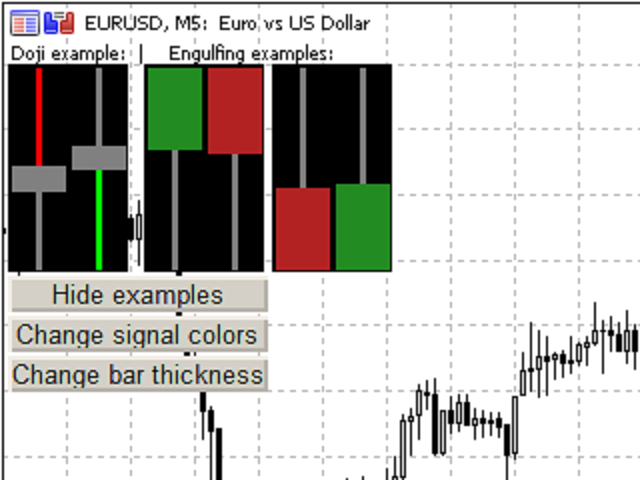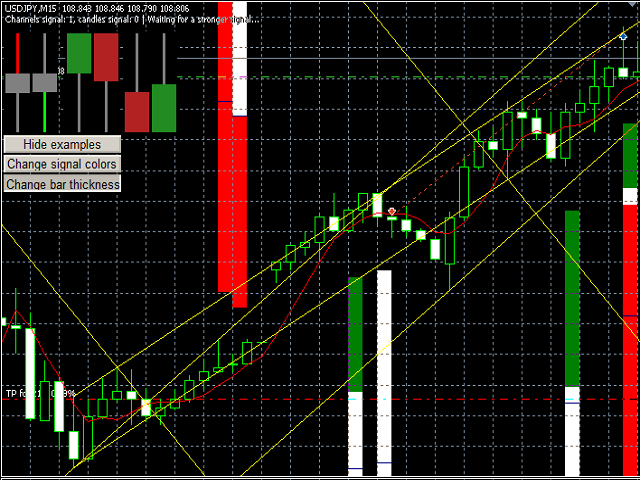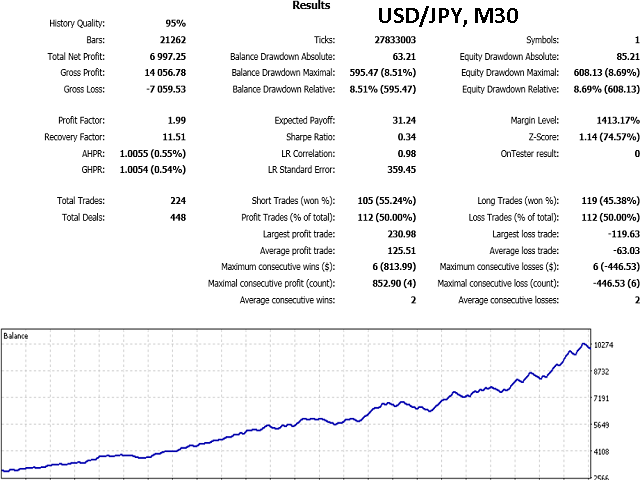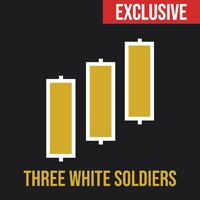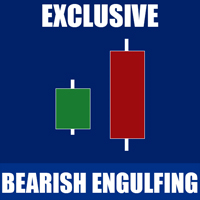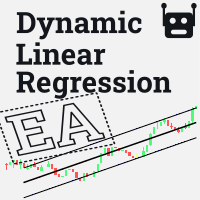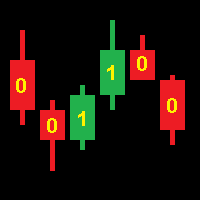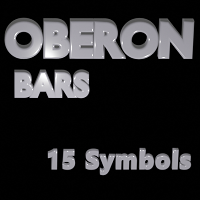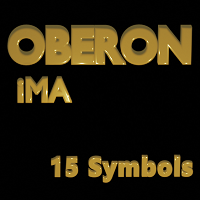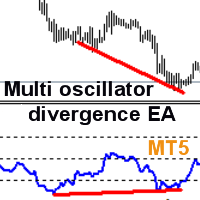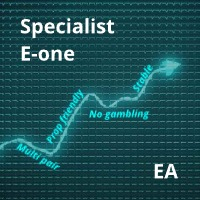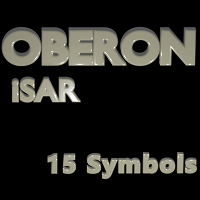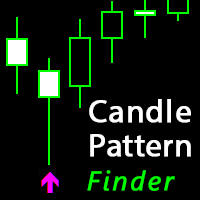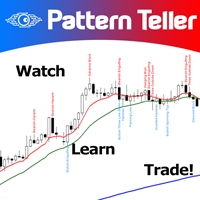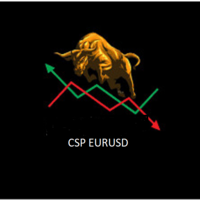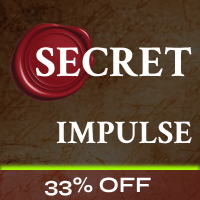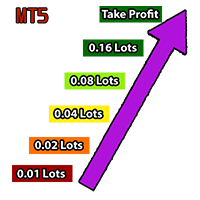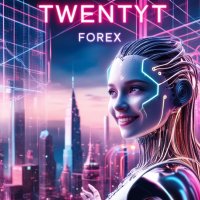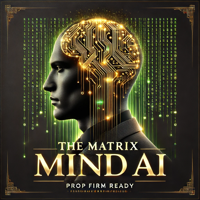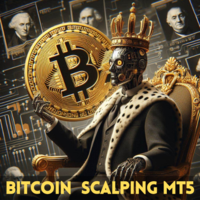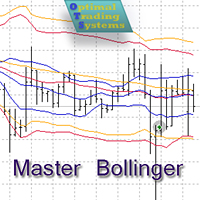Doji candles and channels
- Experts
- Alexander Nikolaev
- 버전: 1.0
- 활성화: 5
This EA finds price movement channels on the chart and also identifies Doji and Engulfing candles. The EA trades when such a candle appears at the channel border (it can not only bounce off the borders, but also break the channel), and can display the channels and candles that it trades. To show examples of candles and for some settings, a menu has been made on the left of the chart. The Expert Advisor also has signal filtering by stochastic and moving average, it has many settings to optimize the finding of signal candles and channels, it can be configured for almost any currency pair and timeframe. After opening each trade, it sets a stop loss and a take profit and can use a trailing stop (simple and parabolic) when enabled in the settings.
Input parameters
- Lots - lot size (at 0, the lot will be calculated from the percentage of free funds on the account);
- Percentage of free money - percentage of free funds to open each new deal (works when Lots = 0);
- OrdersComments - a comment to deals;
- OrdersFilling - change the way of order execution (some brokers may not support all methods);
- Slippage - slippage (maximum permissible price deviation);
- OpenOrdersDelayBars - delay between opening the next deal;
- MaxSpread - maximum spread for opening a trade (so that a trade is opened when the spread is not higher than this value);
- Magic - a unique identifier (you need to make it different if several Expert Advisors are running in the same terminal);
- StopLoss - order closing price when the loss level is reached;
- TakeProfit - order closing price when the profitability level is reached;
- EnableAutoClose - automatic closing of orders upon an opposite signal;
- TrailingStopValue - the value of the trailing stop in points, if the value is set to 0, then the trailing stop is not used;
- StopToParabolicStep - parabolic step for trailing stop (0 - do not use parabolic trailing);
- MinLongShadowPercent - the minimum length of the shadow of a Doji candlestick for opening a trade (as a percentage of the entire candlestick, 1-99%);
- MaxCandleBodyPercent - maximum body length of the Doji candlestick (0.1% - 20%);
- CountLastCandles - the number of previous candles in one direction before the Doji reversal (1-10);
- MinCandleLenghtPercent - minimum length of the Doji candlestick as a percentage of several previous ones (0, off, 1-200%);
- EngulfingBodyPercent - the parameter indicates how many percent the signal candlestick body should overlap the previous one (0 - off);
- MinCandleVolumePercent - Minimum volume difference in percent to previous candles (0.0 - off);
- ChannelsHistorySearch - the number of bars for searching and plotting channels;
- ChannelsDistance - the minimum distance from one maximum (or minimum) to another when building a channel;
- ChannelsShift - shift a few bars back, where a channel breakout is possible;
- MinimumChannelWidth - minimum channel width;
- MinSignalPower - the minimum signal strength for trading on channels (how many lines the last closed candlestick touches);
- MaxCountChannels - the maximum number of channels for trading;
- OnlyInsideChannel - trade within the channel, exclude transactions for breaking through the channel boundaries;
- FastMAPeriod - period of the Moving Average indicator for filtering signals (0 - off);
- SlowMAPeriod - period of the second Moving Average indicator for filtering signals;
- AppliedPriceMA - used price type for the Moving Average indicator;
- StochasticFilterPeriod - period of the Stochastic indicator for filtering trades (0 - off);
- StochasticSlowing - slowing down of the Stochastic indicator;
- StochasticLevels - levels of the Stochastic indicator (1-99);
- AdxPeriod - period of the ADX indicator;
- MinAdxLevel - the minimum level of the ADX indicator (for example, 6.5);
- Trading start hour - trading start hour;
- Trading end hour - trading end hour;
- EnableInfo - show some information and parameters of found Doji candles;
- ShowExampleCandle - show examples of candles for trading, the settings of which are specified by the MinLongShadowPercent and MaxCandleBodyPercent parameters.