Easy Close
- 유틸리티
- Nantakan Leungonnam
- 버전: 1.0
The script allows users to easily close positions if their profit/loss reaches or Close all orders just click function that you want.
Easy Close.
- close PROFIT
- close LOSS
- close BUY
- close SELL
- close ALL ORDERS
If you find problem about function or you cant not work pls contact me.
I will help you anytime.
Please Ratings and Reviews.
Thanks Traders.
ENJOY.

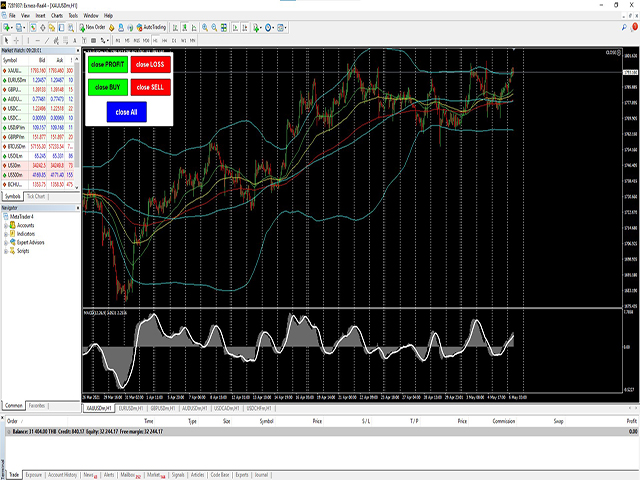






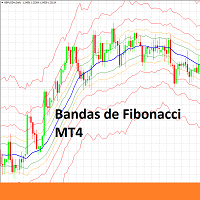








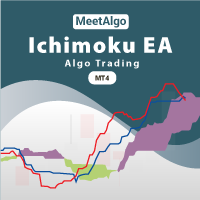
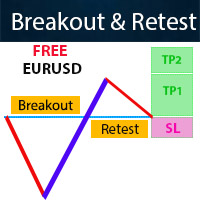








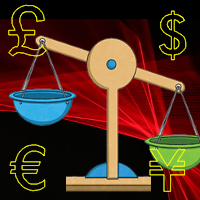


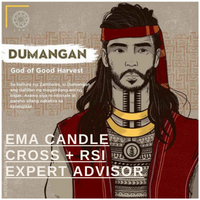




































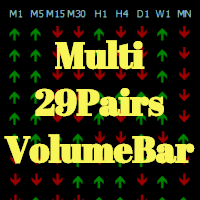
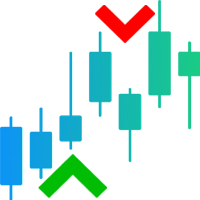

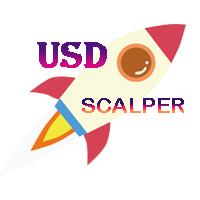




사용자가 평가에 대한 코멘트를 남기지 않았습니다