Close All Positions MT4
- 유틸리티
- Nikolay Kositsin
- 버전: 1.0
Кнопочная панель для одновременного закрывания большого числа позиций. Всего четыре варианта закрывания:
- Закрыть все позиции на счёте ( Close all account positions).
- Закрыть все позиции по символу графика, на котором находится панель ( Close all positions).
- Закрыть все Buy позиции по символу графика, на котором находится панель ( Close all Buy positions).
- Закрыть все Sell позиции по символу графика, на котором находится панель ( Close all Sell positions).

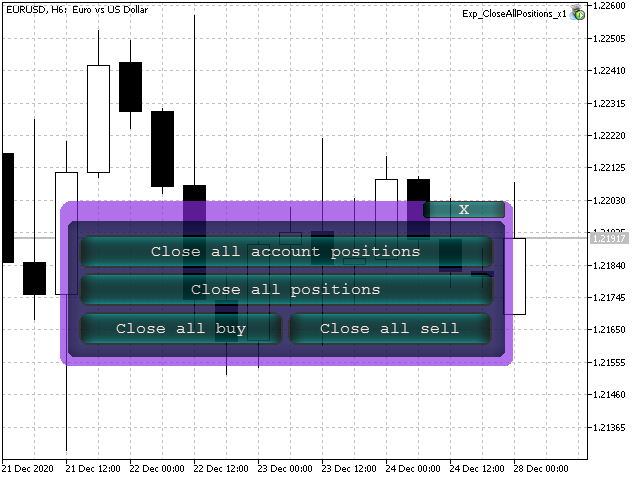





















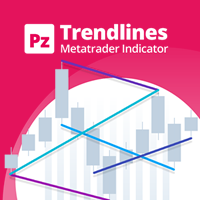

















































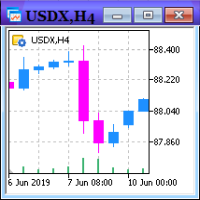
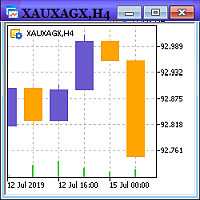

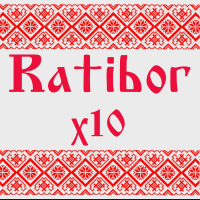







🙂