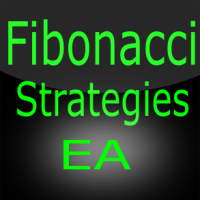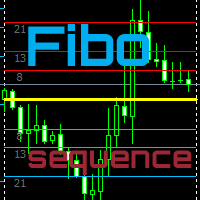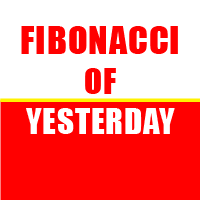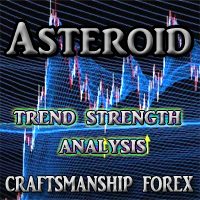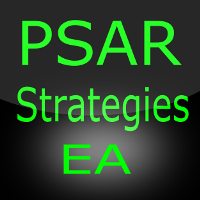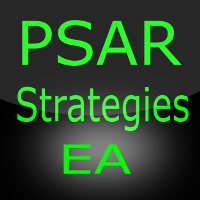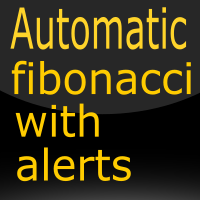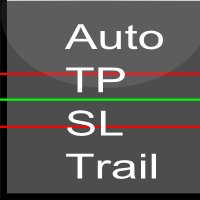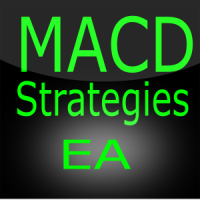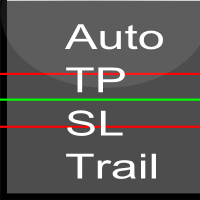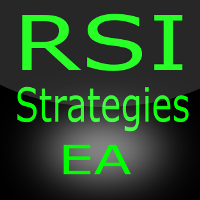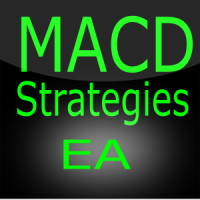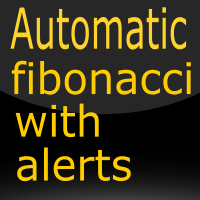Fibonacci Strategies EA
- Experts
- Tonny Obare
- 버전: 1.0
- 활성화: 10
Fibonacci strategies EA trades Fibonacci levels. You can choose whether the EA should trade a manually plotted fibonacci or whether it should automatically plot a fibonacci.
In automatic fibonacci drawing mode, the EA automatically plots a fibonacci retracement based on the number of bars you select on the BarsToScan setting in the indicator.
The fibonacci is automatically updated in real time as new highest and lowest values appears amongst the selected bars. You can select which level values to be displayed in the indicator settings. You can also select the color of the levels thus enabling the trader to be able to attach the indicator several times with different settings and colors. The settings are explained below:
Trade settings
- Lots- This is the lot size for opening trades. If this value is greater than zero, then fixed lots will be used.
- RiskPercentage- The percentage of free margin to risk in a trade. The Lots setting must be left as 0 to use this setting instead.
- TakeProfit- The fixed take profit valuein points. If 0 then no take profit will be set.
- StopLoss- The fixed stop loss value in points. If 0 then no stop loss will be set.
- CloseOnReverseSignal- If set to 1 or true, then trades will be closed if a trade signal opposite the one that opened the trade appears.
- WaitForCrossBarClose- A trade will only occur after the bar where the cross occured closes.
- OneTradeAtAtime- If set to true, then only one trade will be opened at a time.
- MaximumTrades- If this setting is greater than 0, then the EA will be limited to a maximum of this number of trades at any one time.
- TradeMode- The EA supports two trading modes. In BounceBack mode it will buy if the level is crossed downwards and sell if the level is crossed upwards. In CutThrough mode, it will sell if the level is crossed downwards and buy if the level is crossed upwards.
Trailing stop settings
- AllowTrailingStop- This setting must be set to true if trailing stop is to activate.
- TrailDistance- The trailing stop will be this distance in points away from the price.
- TrailTrigger- The trailing stop will only start when the trade is at least this number of points in profit.
- TrailStep- After the trailing is active, a new modification will only occur when there is at least a change of this points. This prevents too many trade modifications on every little price change and hence saves on memory usage.
- UseManualFibo- Set true to use a manually drawn Fibonacci instead of the.
- ManualFiboName- Name of the manually drawn fibonacci.
- AutomaticFiboName- The name the EA should give to the automatically drawn fibonacci.
- BarsToScan - Set number of bars for the indicator to check for values.
- Level_1 - First level of the fibonacci.
- Level_2 - Second level of the fibonacci.
- Level_3 - Third level of the fibonacci.
- Level_4 - Fourth level of the fibonacci.
- Level_5 - Fifth level of the fibonacci.
- Level_6 - Sixth level of the fibonacci.
- LevelsColor - Setting to customise the color of the fibonacci levels.
- FiboName - Setting for the name of the fibonacci. If you attach several times then each fibo should have a different name.
- MinimumFiboHeightToTradePoints- Only trade if the fibo is this points high or greater measured from the 0% to the 100% level.
- TradeAtLevel- Level to open a trade if crossed.
- EnableExitLevels- Enable or disable exit by crosses of the fibo levels set in the next inputs.
- ExitLevel1- Exit trade if this level is crossed and EnableExitLevels is set to true.
- ExitLevel2- Exit trade if this level is crossed and EnableExitLevels is set to true.
- HistoricalFiboColor- Color of historical Fibonacci where a trade opened. This fibo will stay until its trade closes.
- MagicNumber- Magic number for the EA. Must be different for each instance of the EA if run in more than one chart of the same symbol.